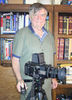How can I get dust free product photos?
Aug 16, 2015 14:48:40 #
I sell a lot of used photo gear - mostly vintage bodies and lenses - on Ebay and am always frustrated when my photos show a lot of dust on the item I am selling. My usual drill is to dust off the item with a Swifter duster, then scrub with a toothbrush to get into the cracks and crevices the duster can't, and then wipe it down with a lint-free alcohol lens wipe. All that, and when I edit the photos in post process, I still need to clone out all sorts of dust specs. Yet some of the photos I see in other postings look like they were taken in a Class 1 clean room. How are other folks getting nice clean dust free product photos?
Aug 16, 2015 15:04:07 #
Perhaps you could post a photo of what a photo comes out like after you've done all of this. That might help others to see what might be going on and give you some pointers on how to better get those dust free photos.
Aug 16, 2015 15:10:48 #
Lighting small products with BIG light sources will tend to minimize the appearance of surface dust and scratches and other imperfections. Use large umbrellas, soft boxes, or tent lighting to diffuse the light.
Humidity plays a big role in dust control, too. If your studio is dry, dust will cling to every static charged surface. One way to deal with it is to use static to your advantage! Hang up a large sheet of plastic near your copy stand or table top photography setup. Rub the plastic sheet with a wool sweater a few times to charge it up... It will suck up dust from the air like a magnet grabbing iron filings. (After photography, wipe down the plastic with a damp towel to remove the dust.)
GROUND your table top with a grounding wrist strap used by electronic technicians to work on computers. Wrap it around one of the table legs and plug it into a grounded outlet.
Note that seamless paper backgrounds can contain considerable paper dust. You might have better luck using a plexiglass surface, or artificial fabrics such as nylon.
Check your HVAC filters, too! Use the best 3M or Dupont allergen removal filters you can afford. They make a remarkable difference, especially if you vacuum the whole area after installing them. Use HEPA filters in your vacuum cleaner as well... and keep your windows shut!
Keep a can of Dust Off nearby, to zap any visible particles once you're all set up.
Wear nitrile gloves when handling items to be photographed. They'll avoid fingerprints and skin oils that attract dust.
Humidity plays a big role in dust control, too. If your studio is dry, dust will cling to every static charged surface. One way to deal with it is to use static to your advantage! Hang up a large sheet of plastic near your copy stand or table top photography setup. Rub the plastic sheet with a wool sweater a few times to charge it up... It will suck up dust from the air like a magnet grabbing iron filings. (After photography, wipe down the plastic with a damp towel to remove the dust.)
GROUND your table top with a grounding wrist strap used by electronic technicians to work on computers. Wrap it around one of the table legs and plug it into a grounded outlet.
Note that seamless paper backgrounds can contain considerable paper dust. You might have better luck using a plexiglass surface, or artificial fabrics such as nylon.
Check your HVAC filters, too! Use the best 3M or Dupont allergen removal filters you can afford. They make a remarkable difference, especially if you vacuum the whole area after installing them. Use HEPA filters in your vacuum cleaner as well... and keep your windows shut!
Keep a can of Dust Off nearby, to zap any visible particles once you're all set up.
Wear nitrile gloves when handling items to be photographed. They'll avoid fingerprints and skin oils that attract dust.
Aug 17, 2015 07:59:54 #
Clean the items, by all means, but don't clone out anything I will see when UPS brings it to my door! That's getting close to false advertising.
Aug 17, 2015 08:48:19 #
houdel wrote:
I sell a lot of used photo gear - mostly vintage b... (show quote)
Clean the sensor not the outside of the camera to get dust free images.
Aug 17, 2015 08:55:38 #
joer wrote:
Clean the sensor not the outside of the camera to get dust free images.
That's a different sort of dust. It shows up black or blurry dark gray in images, because it's a shadow of something on the sensor.
Aug 17, 2015 09:00:20 #
joer wrote:
Clean the sensor not the outside of the camera to get dust free images.
This is the kind of dust the OP is relating to:
Aug 17, 2015 09:04:48 #
Leitz
Loc: Solms
joer wrote:
Clean the sensor not the outside of the camera to get dust free images.
Perhaps you could explain how cleaning the sensor will remove dust from the subject??
Aug 17, 2015 10:38:25 #
If you want to reply, then register here. Registration is free and your account is created instantly, so you can post right away.