Lightroom 6 Freeze Problem-Non-Subscription Version
Aug 10, 2015 11:01:09 #
AZNikon
Loc: Mesa, AZ
The saga continues. Now LR is frozen in the position shown in the screen print. Attempts to deselect the current images in the film strip and change collections are unsuccessful. This is what is presented every time I close and then open LR. Regardless of my efforts I cannot get cooperation from the Develop mode. I have uninstalled and reinstalled at least four times so this is not the answer.
To make matters worse, Adobe does not offer phone support on LR. I called Customer Service and walked through the menus and there was no mention of LR. Do I need to subscribe to the monthly plan to get phone assistance? I am willing to pay for phone assistance but there doesn't seem to be any place to call.
All suggestions are welcome and appreciated. Thanks, Bob
To make matters worse, Adobe does not offer phone support on LR. I called Customer Service and walked through the menus and there was no mention of LR. Do I need to subscribe to the monthly plan to get phone assistance? I am willing to pay for phone assistance but there doesn't seem to be any place to call.
All suggestions are welcome and appreciated. Thanks, Bob

Aug 10, 2015 12:39:38 #
bobbennett wrote:
The saga continues.
All suggestions are welcome and appreciated. Thanks, Bob
All suggestions are welcome and appreciated. Thanks, Bob
You could try creating a new preference file, but first move or rename the current.
Quote:
br br How do I delete the Preferences file? br ... (show quote)
Aug 10, 2015 13:12:55 #
Your screen clip shows all images are selected and the last operation recorded was export.
Since you have reinstalled LR several times, resetting the preferences is not likely to be of much use, the only thing remaining that I can think of is the catalog itself.
If memory serves, you are working on a Mac which I know little or nothing about, so hopefully you will be able to follow me or someone can interpret my Windows suggests.
Close LR
Locate and delete the Lock file
Locate your current working catalog
Change the file name suffix from .lrcat to .lrcatold
Open LR
LR will not be able to find the current catalog, but should allow you to create a new one.
Create a new Catalogue with a unique name such as "Test"
Import a few images into this new catalogue (but remember this is a test catalogue - not one for doing any real work in)
Edit the images in the Develop module and export two or three.
Close and reopen LR and give it a thorough workout.
If this works, please come back for the next stage, if not please note at which stage it fails and come back.
Since you have reinstalled LR several times, resetting the preferences is not likely to be of much use, the only thing remaining that I can think of is the catalog itself.
If memory serves, you are working on a Mac which I know little or nothing about, so hopefully you will be able to follow me or someone can interpret my Windows suggests.
Close LR
Locate and delete the Lock file
Locate your current working catalog
Change the file name suffix from .lrcat to .lrcatold
Open LR
LR will not be able to find the current catalog, but should allow you to create a new one.
Create a new Catalogue with a unique name such as "Test"
Import a few images into this new catalogue (but remember this is a test catalogue - not one for doing any real work in)
Edit the images in the Develop module and export two or three.
Close and reopen LR and give it a thorough workout.
If this works, please come back for the next stage, if not please note at which stage it fails and come back.
Aug 10, 2015 13:35:42 #
Searcher wrote:
Since you have reinstalled LR several times, resetting the preferences is not likely to be of much use,
Since you have reinstalled LR several times, resetting the preferences is not likely to be of much use,
:thumbup: :thumbup: :thumbup:
Aug 10, 2015 14:31:38 #
AZNikon
Loc: Mesa, AZ
[quote=Searcher]If memory serves, you are working on a Mac.
No, I just upgraded to Windows 10.
I closed LR and deleted the Lock file. When I went to rename the file I got the message below which scares me
No, I just upgraded to Windows 10.
I closed LR and deleted the Lock file. When I went to rename the file I got the message below which scares me
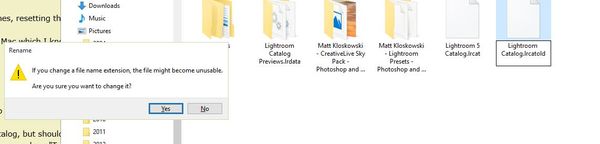
Aug 10, 2015 14:39:23 #
That is OK, but if you are worried, copy the Lrcat file to another folder, then rename the original to lrcatold.
Aug 11, 2015 11:39:37 #
Do older versions of Lightroom have all the problems I'm reading here? I've been thinking of looking for a LR5, but if it is going to give me all this grief, I'll do without it!
Aug 11, 2015 20:58:21 #
JCam wrote:
Do older versions of Lightroom have all the problems I'm reading here? I've been thinking of looking for a LR5, but if it is going to give me all this grief, I'll do without it!
I've had LR 5 since April 2014 with no problems.
Jul 17, 2017 10:48:30 #
I am using LR5.7 and have the same issues with Win 10. Very frustrating. I have tried all the fixes I could find online and nothing seems to work. Everyone says to turn GPU off but in 5.7 there is no option to do that in Edit/Preferrences/performance
Oct 17, 2017 11:49:00 #
It's all in the telemetry of W10; read spyware, Windows constantly downloaded and heavily flawed updates. When I discovered the culprit I did the sensible thing I did a clean install of Bill' best ever OS, Windows 7 Ultimate (same as W7 Pro) and drivers, turned off updates forever and, voila. I haven't had computer problems in years. P.S. PS 6 Suite, LR 5.7 and hundreds of plugin programs function flawlessly.
skooters wrote:
I am using LR5.7 and have the same issues with Win 10. Very frustrating. I have tried all the fixes I could find online and nothing seems to work. Everyone says to turn GPU off but in 5.7 there is no option to do that in Edit/Preferrences/performance
Oct 17, 2017 21:33:08 #
Racmanaz
Loc: Sunny Tucson!
papa wrote:
It's all in the telemetry of W10; read spyware, Windows constantly downloaded and heavily flawed updates. When I discovered the culprit I did the sensible thing I did a clean install of Bill' best ever OS, Windows 7 Ultimate (same as W7 Pro) and drivers, turned off updates forever and, voila. I haven't had computer problems in years. P.S. PS 6 Suite, LR 5.7 and hundreds of plugin programs function flawlessly.
You do realize this OP is 2 years old right? lol
If you want to reply, then register here. Registration is free and your account is created instantly, so you can post right away.




