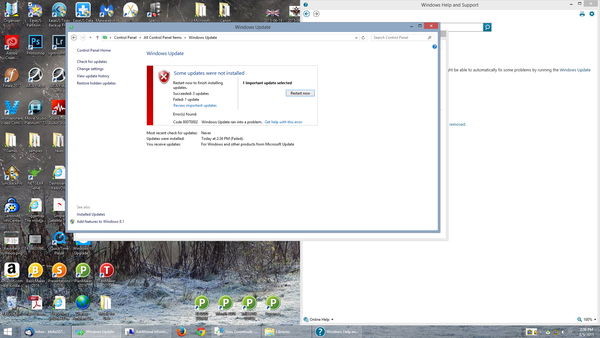Windows 10 issue
Aug 8, 2015 10:45:17 #
I recently got the message from MS to say that my download of W10 is available for download. Like many people, I would prefer to wait a while before jumping that particular shark...
My PC is set to download updates but wait for me to tell it when to install. It has *never* done that. It doesn't download until I tell it to do the update.
I checked with windows update, and sure enough, W10 is there, listed as an optional update. I deselected it, and went to install the various other updates currently listed.
When I hit the button to install selected updates, the computer immediately starts to download the W10 update - the one which is *not* selected.
Given that it downloads and installs anything I select, it appears that I am unable to download *any* updates without installing W10 alongside.
Has anyone else come across this particular situation? If it would download and then wait to be selected for installation, the way it is *set* to do, this would be no problem. That particular option has not worked since at least XP, however. Effectively, since W7, I can download and install at once, or ignore. Since it will not ignore this particular update, I am caught between a rock and the proverbial hard place... Either I install it now, or else stop installing updates altogether until I am ready to take the W10 leap...
My PC is set to download updates but wait for me to tell it when to install. It has *never* done that. It doesn't download until I tell it to do the update.
I checked with windows update, and sure enough, W10 is there, listed as an optional update. I deselected it, and went to install the various other updates currently listed.
When I hit the button to install selected updates, the computer immediately starts to download the W10 update - the one which is *not* selected.
Given that it downloads and installs anything I select, it appears that I am unable to download *any* updates without installing W10 alongside.
Has anyone else come across this particular situation? If it would download and then wait to be selected for installation, the way it is *set* to do, this would be no problem. That particular option has not worked since at least XP, however. Effectively, since W7, I can download and install at once, or ignore. Since it will not ignore this particular update, I am caught between a rock and the proverbial hard place... Either I install it now, or else stop installing updates altogether until I am ready to take the W10 leap...
Aug 8, 2015 11:07:16 #
Bloke wrote:
.......... I am caught between a rock and the proverbial hard place... Either I install it now, or else stop installing updates altogether until I am ready to take the W10 leap...
You worry too much......Win 10 is just the sign of the beast you were warned about ! :XD: :roll: 8-)
Aug 8, 2015 11:10:59 #
It seems that you are not alone.
http://forums.mydigitallife.info/threads/63509-Windows-10-tries-to-Install-without-Permission!
http://forums.mydigitallife.info/threads/63509-Windows-10-tries-to-Install-without-Permission!
Aug 8, 2015 11:16:52 #
TucsonCoyote wrote:
You worry too much......Win 10 is just the sign of the beast you were warned about ! :XD: :roll: 8-)
You could well be right, but I should be allowed to make the decision myself. I have not had time to make a mirror-image backup, nor prepare myself for the possible issues arising from the upgrade. I know that a whole lot of people have upgraded with no problems at all, but there *are* people who are having issues with it. Let's face it, if 1 in a million get screwed by it, that is still a fair number of people - and not a lot of consolation if you are the 1!
Aug 9, 2015 11:45:13 #
Bloke wrote:
You could well be right, but I should be allowed to make the decision myself. I have not had time to make a mirror-image backup, nor prepare myself for the possible issues arising from the upgrade. I know that a whole lot of people have upgraded with no problems at all, but there *are* people who are having issues with it. Let's face it, if 1 in a million get screwed by it, that is still a fair number of people - and not a lot of consolation if you are the 1!
One scenario. You have thirty days to roll it back. I have tested that twice and found the machines taken back to exactly where they were before the Windows 10 update.
I'm certainly not inferring you should pass on a full data update of your computer. I do not do Image style backups. In 25 years of computer teching/consulting, image backups have been rather hit or miss for me, so I am inclined to grab another hard drive and use Acronis TruImage to clone a second drive, then install the clone as the primary drive and set the original drive on the shelf. If the clone blows up on upgrades or viruses, all I have to do is put the original drive back in place... viola' ... old machine.
Cost of a drive, cost of acronis, less than half hour for the clone... result... a reliable method that has been working for me for years. Drives are not that expensive for the security received.
There is a product called Deep Freeze, that is an imaging/restore product that we use on the thousands of machines on campus at the college. It does an incredible job of returning the machines back to a fixed install image upon EVERY reboot. Set it up once, lock it, unlock it for new installs, lock it back up, reboot. Get a virus or rogue spyware hammer your system. Simply reboot.
You have to learn about directing all your files to a secondary storage area. There is also a companion virtual storage area product. I just use an external drive for my working storage. (That does not supplant my need for backups)
When doing updates, absolute control. Unlock the Deep Freeze, install updates, lock it up and reboot.
Also great for trying out new software. Just install the software, use it for a few hours or days, without rebooting. Don't like it, reboot with no remnants left behind.
Deep Freeze from Faronics..
single user, about $70, BUT YOU CAN QUIT USING ANY SECURITY SOFTWARE. no spyware, no viruses. Boots clean to your best configuration... the one where you locked it up. Locking and unlocking is done by password.
Best NEWS YET!!!
No automatic anything. Nothing can be added without your supervision, because you have to unlock the computer Deep Freeze for any change to the boot image to take place. That is only done under your scrutiny.
I have used Deep Freeze single user quite often on various machines and it has never failed me. It's just a bit of a difference in thinking on storing your data files "Outside The Box".
Aug 9, 2015 15:04:48 #
Ok, update to info time...
I tried to do a mirror-image backup, but can't. I should have remembered this, but this pc will not boot from a CDROM. I spent hours on the phone with tech support last year on this, and they were not able to come up with an answer. You go into the BIOS, set the boot order to start with the CD drive, reboot, and the PC boots straight into windows...
Anyway, I backed up all my data, and went ahead with the upgrade.
It failed, with a typically useless error message - see below
After it rebooted, it went straight back into update, and tried again. This time it failed with another useless error message...
Once again, it rebooted and immediately went back into update, and started yet again. Each time, it goes to download the whole blinking thing! I am currently sitting at "Preparing for installation" for the 3rd time.
So, I don't have particularly high hopes about this. I can't roll back, since it hasn't installed, but it keeps trying to install and failing. Not sure what it will do if I kill off the update manually. Also, will this keep happening every time I reboot the machine?
I really, really hate Microsoft!
I tried to do a mirror-image backup, but can't. I should have remembered this, but this pc will not boot from a CDROM. I spent hours on the phone with tech support last year on this, and they were not able to come up with an answer. You go into the BIOS, set the boot order to start with the CD drive, reboot, and the PC boots straight into windows...
Anyway, I backed up all my data, and went ahead with the upgrade.
It failed, with a typically useless error message - see below
After it rebooted, it went straight back into update, and tried again. This time it failed with another useless error message...
Once again, it rebooted and immediately went back into update, and started yet again. Each time, it goes to download the whole blinking thing! I am currently sitting at "Preparing for installation" for the 3rd time.
So, I don't have particularly high hopes about this. I can't roll back, since it hasn't installed, but it keeps trying to install and failing. Not sure what it will do if I kill off the update manually. Also, will this keep happening every time I reboot the machine?
I really, really hate Microsoft!
Aug 9, 2015 17:45:27 #
Bloke wrote:
Ok, update to info time... br br I tried to do a ... (show quote)
If you note.. Yahoo has been posting regularly about this recurring fail, loop, retry, and so on. Big news on the internet re Window 10. Microsoft has it at the top of the list.
NOBODY should try to upgrade to 10 until this is resolved.
Again.. KNOWN ISSUE. resulting from the mandated (automated) updates decision and the software downloaded to activate that automation. Fixes are coming.
Aug 9, 2015 17:51:03 #
Bloke wrote:
Ok, update to info time... br br I tried to do a ... (show quote)
If you note.. Yahoo has been posting All Day regularly about this recurring fail, loop, retry, and so on. Big news on the internet re Window 10. Microsoft has it at the top of the list.
NOBODY should try to upgrade to 10 until this is resolved.
Again.. KNOWN ISSUE. resulting from the mandated (automated) updates decision and the software downloaded to activate that automation. Fixes are coming.
In the meantime, you are likely to make no progress. Give it a rest.
Aug 9, 2015 18:57:55 #
Kuzano wrote:
If you note.. Yahoo has been posting All Day regularly about this recurring fail, loop, retry, and so on. Big news on the internet re Window 10. Microsoft has it at the top of the list.
NOBODY should try to upgrade to 10 until this is resolved.
Again.. KNOWN ISSUE. resulting from the mandated (automated) updates decision and the software downloaded to activate that automation. Fixes are coming.
In the meantime, you are likely to make no progress. Give it a rest.
NOBODY should try to upgrade to 10 until this is resolved.
Again.. KNOWN ISSUE. resulting from the mandated (automated) updates decision and the software downloaded to activate that automation. Fixes are coming.
In the meantime, you are likely to make no progress. Give it a rest.
Thank you... I just stopped it from doing its 4th attempted download. Not sure whether I will be able to reboot without it starting off again, though.
Ho-hum... I still hate Microsoft!
If you want to reply, then register here. Registration is free and your account is created instantly, so you can post right away.