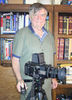Win 10 Privacy Settings
Aug 6, 2015 15:36:27 #
For those of you who have or intend to upgrade to Windows 10, once you have it up and running take a look at your privacy settings, you will likely want to make a few adjustments. Microsoft has done a masterful job of making every piece of personal information on your computer available to anyone from the butcher shop down the street to terrorists in the middle east. Personal information, photos, location information, account info, calendars, messaging, the right app can even turn on your camera and microphone - and it is all turned ON by default!
To edit your privacy settings select Start> Settings> Privacy. There you will find a whole page full of privacy settings to modify. I was amazed at the amount of data accessible, and that it was all set to "share"!
To edit your privacy settings select Start> Settings> Privacy. There you will find a whole page full of privacy settings to modify. I was amazed at the amount of data accessible, and that it was all set to "share"!
Aug 6, 2015 15:49:09 #
You may find this of interest if you have not yet seen it.
http://www.uglyhedgehog.com/t-328418-1.html
http://www.uglyhedgehog.com/t-328418-1.html
Aug 6, 2015 15:55:16 #
Thanks for the heads up. I did as you suggested, and was astounded and appalled. There should be a switch to "turn everything off" and then turn on the 1 or 2 items I really want.
Aug 6, 2015 15:58:00 #
houdel wrote:
For those of you who have or intend to upgrade to ... (show quote)
I think for now I'll stick with Windows 7. Especially considering Bill Gates may be one of the promoters of Agenda 21. A bit disconcerting.
Aug 6, 2015 18:36:05 #
lamiaceae wrote:
I think for now I'll stick with Windows 7. Especially considering Bill Gates may be one of the promoters of Agenda 21. A bit disconcerting.
If that were really a threat, don't you think there would be a 'back door" in Win7 that could collect all the information anyway? Let's face it, hackers could create such a back door without you even knowing it, if it didn't already exist.
Aug 7, 2015 09:59:23 #
Take a look at this app, it is free
http://pxc-coding.com/de/portfolio/donotspy10/
"DoNotSpy" nice application.
http://pxc-coding.com/de/portfolio/donotspy10/
"DoNotSpy" nice application.
Aug 7, 2015 23:30:27 #
tbetress wrote:
Take a look at this app, it is free
http://pxc-coding.com/de/portfolio/donotspy10/
"DoNotSpy" nice application.
http://pxc-coding.com/de/portfolio/donotspy10/
"DoNotSpy" nice application.
Interesting, especially if you click the "English Product Page" if you don't speak German. I am always a bit suspicious of anything "free" on the internet, always wary of some sort scam/phishing etc. The page had a link purportedly to a review from Fox News. Just to be on the safe side, I went to the Fox News home page and searched for the article and it was there, so I guess the app is legit. Bookmarked for future reference; I'm waiting a month or so for more bugs to be worked out before I upgrade.
One of my sons downloaded Win 10 on his computer and I have been using the past several days as my computer is down waiting on a service call from Dell. I do like it, seems to operate well and also a bit faster than my Win 7, although I have a conventional Dell laptop and my son's is a high performance Alienware gaming laptop which may have something to do with the perceived performance increase. I have had a couple of problems with Chrome on Win 10 but it seems to be ok now.
Aug 8, 2015 00:12:37 #
I have used it and so have the other network engineer in my group and we have had no problems.
It allows you to turn on/off a lot of features.
I am running windows 10 pro (obviously) and it is fine.
It allows you to turn on/off a lot of features.
I am running windows 10 pro (obviously) and it is fine.
If you want to reply, then register here. Registration is free and your account is created instantly, so you can post right away.