I Still Can't Update Windows
Jul 27, 2015 07:49:34 #
I posted this question a couple of weeks ago, and I still haven't found a solution, so I'm giving all of you another chance.
I have a machine running Win7, and I cannot update Windows. When I click on Update Windows, I eventually get a window saying the service is not running.
I have a machine running Win7, and I cannot update Windows. When I click on Update Windows, I eventually get a window saying the service is not running.
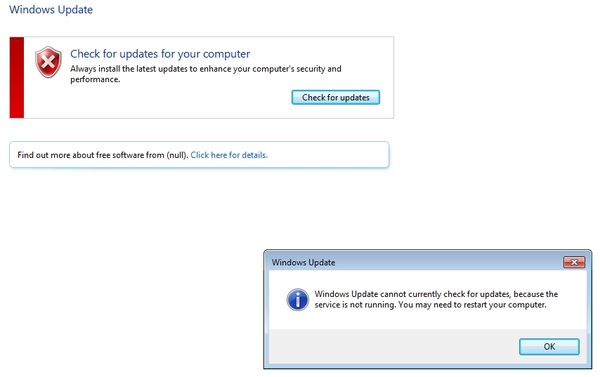
Jul 27, 2015 07:59:51 #
Jerry, try this: Go to Ctrl Panel/Services/Windows Update See if the service it' disabled, is so enable it. Good luck.
Jimbo
Jimbo
Jul 27, 2015 07:59:52 #
My understanding is that i had "reserved a copy of Windows 10 when it become available on July 29th - still a few days away".
Jul 27, 2015 07:59:55 #
rerader
Loc: Michigan, South Carolina
search for the System configuration utility. open it. under services search for windows update service and check the box if it is not checked. restart and see if that takes care of the problem.
Jul 27, 2015 08:11:01 #
rerader wrote:
search for the System configuration utility. open it. under services search for windows update service and check the box if it is not checked. restart and see if that takes care of the problem.
Yes, it is checked. It is checked, but "Stopped."
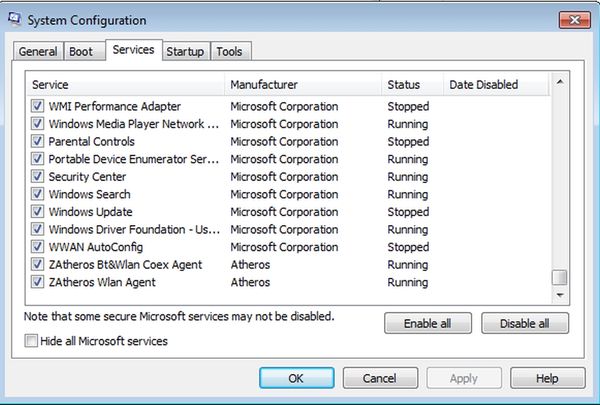
Jul 27, 2015 08:16:37 #
Bob Yankle wrote:
My understanding is that i had "reserved a copy of Windows 10 when it become available on July 29th - still a few days away".
This machine doesn't have the Win10 icon because it doesn't have the latest Win7 update, which I can't get.
Jul 27, 2015 08:21:18 #
Jul 27, 2015 08:43:36 #
hlmichel wrote:
Around and around we go. That page says to use the Fixit link on the page. Of course the link isn't there, so I searched and found a Fixit to fix Windows that don't update. I ran the program, but it didn't help.
Jul 27, 2015 09:01:15 #
Jerry, I don't think you can enable it in System configuration. Go to Control Panel, Services, Administrative tools, (sorry I left this out),Windows update click enable. You may have to start pc again.
Jul 27, 2015 09:01:36 #
jerryc41 wrote:
Around and around we go. That page says to use the Fixit link on the page. Of course the link isn't there, so I searched and found a Fixit to fix Windows that don't update. I ran the program, but it didn't help.
Hmmm. Have you tried to find a direct download of the update?
You can register on the Microsoft forums and post your question. They usually get back to you pretty fast--I know from personal experience.
But check out the service and make sure that it is set for Automatic and try to restart it.
Also check for other services that it depends on to make sure that they are all good.
Sometimes checking through the event viewer can yield answers, but that can be very time-consuming.
A system restore going back a couple of weeks may be in order.
But you may end up doing a reinstall.
Jul 27, 2015 09:12:47 #
I suggest you disable all.....reboot and enable all again if you haven't tried that yet.
Reboot again and try to update.
Reboot again and try to update.
Jul 27, 2015 09:25:28 #
Jul 27, 2015 10:49:29 #
IMHO: Microsoft knows you are running Windows. It seems to me that you shouldn't have to check!! :evil:
Jul 27, 2015 11:24:55 #
warrior wrote:
IMHO: Microsoft knows you are running Windows. It seems to me that you shouldn't have to check!! :evil:
How can a big company all the way across the country know what I'm doing up here in the mountains? :D
Jul 27, 2015 11:30:45 #
jerryc41 wrote:
How can a big company all the way across the country know what I'm doing up here in the mountains? :D
Lol.
I once let Microsoft monitor my usage. I forget why, but I guess they were looking over my shoulder for some time. Ended up giving me a gift worth $100.00.
Anyway, I noticed that your error message said something about getting free software from (null). All attempts to search for that brought me to the same information I provided for you before. But there was a suggestion that going into Windows Defender(if you are using that) and forcing a manual update would correct the problem with windows update. It's worth a try.
If you want to reply, then register here. Registration is free and your account is created instantly, so you can post right away.




