Focus Stacking via Lens Focus Adjustment
Mar 28, 2012 07:16:33 #
I read a little about this technique recently so I thought I'd give it a try with a little Macro photography. I took a series of 18 shots, focusing on the nearest stamen (1st shot below) and sequentially turned the focus ring a little bit each photograph, until on the last shot was focused on the farthest cavity of the flower (2nd shot below). I then used a trial version of a downloadable software package called "Zerene Stacker" (there are a bunch of others out there) and had the software stack all 18 images. (Last shot below). I think the result came pretty cool and enables a much wider depth of field than normally available with Macro Photos. The software was extremely easy to use, basically the click of a button. I have to try more of this. There are stacking "sleds" you can buy to move the camera incrementally rather than just turning the focus ring like I did. I guess if you are a purist and have extra money, it would be worth it. This simple approach worked fine for me for now.
Always open to constructive criticisms and suggestions......
Always open to constructive criticisms and suggestions......

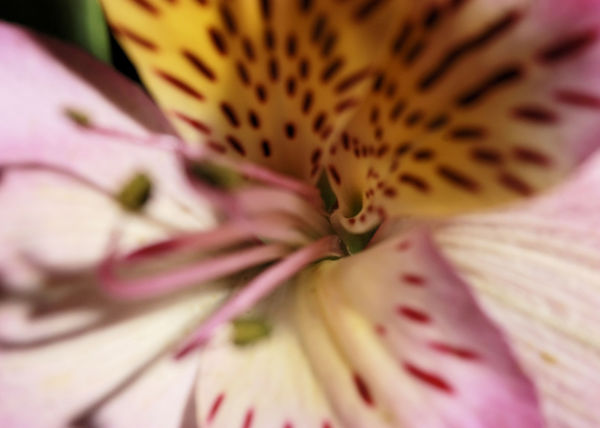

Mar 28, 2012 07:19:38 #
Another example. This is really interesting.
The software is really amazing....
All shots were taken on a tripod as follows:
-Canon Rebel Xsi 450D
-Canon EFS 60mm, 2.8 Macro Lens (I love this lens!)
-Remote Canon Flash units with diffusers, one to the high right (1/2 power) and other other to the left (1/32 power) using Cactus V5 wireless remotes.
- F2.8 at 1/30 sec.
- Black foam board as a backdrop
- Cropped & Adjusted using Paint Shop Pro X4
The software is really amazing....
All shots were taken on a tripod as follows:
-Canon Rebel Xsi 450D
-Canon EFS 60mm, 2.8 Macro Lens (I love this lens!)
-Remote Canon Flash units with diffusers, one to the high right (1/2 power) and other other to the left (1/32 power) using Cactus V5 wireless remotes.
- F2.8 at 1/30 sec.
- Black foam board as a backdrop
- Cropped & Adjusted using Paint Shop Pro X4
Shot 1 of 14

Shot 14 of 14

Final Stacked Image

Mar 28, 2012 09:06:23 #
vciro wrote:
Nice images! I also have been experimenting with focus stacking. Could you post the image before you adjust it in Paint Shop? curious how yours come out using ZereneAnother example. This is really interesting.
The software is really amazing....
All shots were taken on a tripod as follows:
-Canon Rebel Xsi 450D
-Canon EFS 60mm, 2.8 Macro Lens (I love this lens!)
-Remote Canon Flash units with diffusers, one to the high right (1/2 power) and other other to the left (1/32 power) using Cactus V5 wireless remotes.
- F2.8 at 1/30 sec.
- Black foam board as a backdrop
- Cropped & Adjusted using Paint Shop Pro X4
The software is really amazing....
All shots were taken on a tripod as follows:
-Canon Rebel Xsi 450D
-Canon EFS 60mm, 2.8 Macro Lens (I love this lens!)
-Remote Canon Flash units with diffusers, one to the high right (1/2 power) and other other to the left (1/32 power) using Cactus V5 wireless remotes.
- F2.8 at 1/30 sec.
- Black foam board as a backdrop
- Cropped & Adjusted using Paint Shop Pro X4
Mar 28, 2012 10:15:26 #
Mar 28, 2012 11:08:38 #
Quote:
I just took these to try and get used to how the software combines the images and trying to get smoother turning the focus ring. Nice images! I also have been experimenting with focus stacking. Could you post the image before you adjust it in Paint Shop? curious how yours come out using Zerene
Details: (The flower has seen better days but it's what I had on hand)
- 22 total shots
- Canon Rebel Xsi 450D, Canon 60mm Macro Lens
- Tripod
- 1/30 Sec. @ F9
- Flash on right at 1/4 power:Flash on left at 1/8 power
- Only re-sized down to 4" X 6" in Paint Shop Pro. No other adjustments of any kind.
- Software: Zerene Stacker Version 1.04
I still need to get more experience in fine tuning my focusing... :?
First Shot with nearest focus point

Last of 22 shots with furthest focus point

Stacked Result using Zerene

Mar 28, 2012 13:09:51 #
Wow, wow, wow! Well done!
Your first post of lily stamens & flower interior is a true macro. Your other two flowers are close-ups (less than life-size on camera sensor). All are good examples of focus stacking. Please remember that this is a true macro forum, and close-ups are allowed only if they are in reference to a specific macro photograph, or in this case, a new technique.
I enlarged your lily macro, and could find NO focus breaks, which means you accurately overlapped focus between every photograph. This is difficult to do without a macro-geared stage (what you called a stacking sled). Well done indeed.
If possible, try your technique with a highly detailed insect head, such as a dragonfly.
Your first post of lily stamens & flower interior is a true macro. Your other two flowers are close-ups (less than life-size on camera sensor). All are good examples of focus stacking. Please remember that this is a true macro forum, and close-ups are allowed only if they are in reference to a specific macro photograph, or in this case, a new technique.
I enlarged your lily macro, and could find NO focus breaks, which means you accurately overlapped focus between every photograph. This is difficult to do without a macro-geared stage (what you called a stacking sled). Well done indeed.
If possible, try your technique with a highly detailed insect head, such as a dragonfly.
Mar 28, 2012 14:56:24 #
Thank you for the encouraging words. Greatly appreciated.
One question if you will indulge me. I am still a little shaky on the definition of Macro vs. Close Up shots. Is it safe for me to assume that as long as I am using my Canon 60mm Macro Lens to get some degree of close magnification (rather than another prime or telephoto lens just to fill the frame) that I am doing True Macro?
I would greatly appreciate your guidance and any clarifying comments. (Just trying to avoid getting slammed for future innocent but unacceptable posts ).
Thanks...... :?
One question if you will indulge me. I am still a little shaky on the definition of Macro vs. Close Up shots. Is it safe for me to assume that as long as I am using my Canon 60mm Macro Lens to get some degree of close magnification (rather than another prime or telephoto lens just to fill the frame) that I am doing True Macro?
I would greatly appreciate your guidance and any clarifying comments. (Just trying to avoid getting slammed for future innocent but unacceptable posts ).
Thanks...... :?
Mar 28, 2012 15:32:10 #
vciro wrote:
Please read: True Macro-Photography Forum IntroductionI am still a little shaky on the definition of Macro vs. Close Up shots.
http://www.uglyhedgehog.com/t-22447-1.html
There are several Frequently Asked Questions & Answers pertaining to macro:
http://www.uglyhedgehog.com/s-106-1.html
Mar 29, 2012 00:20:30 #
docrob
Loc: Durango, Colorado
vciro wrote:
when I look at these examples of the nearest focus I don't see that you got that focal plane - it is still quite soft - likewise with the furthest example pic - perhaps its the lack of contrast created by the too near even lighting, but the center of the flower does not look quite sharp to me either. Now with an overlap of 22 total shots one would hope to surely cover the entire usable range of depth....yet I am not sure you did......... perhaps these eyes are bad or my monitor fuzzy......or as you said earlier, one has to become smoother with fine tuning their focusing. I'd add precision and stillness too. eager to see more soon :thumbup: quote Nice images! I also have been experimenting... (show quote)
Mar 29, 2012 07:01:14 #
docrob wrote:
Thanks. This is definitely a work in progress......so am I ;-) quote=vciro quote Nice images! I also have been ... (show quote)
Mar 29, 2012 07:41:23 #
The biggest problem I have is not the camera's lenses but mine. I'm at the stage where I need glasses sometimes and sometimes not. Can be very frustrating :?
Mar 29, 2012 12:10:11 #
Another try. A Mini Orchid (about 44mm across) Two flash units, Canon Rebel, 60MM Macro lens, 1/250 sec, F5.6 (as recommended), no post processing adjustments other than resizing down to 4" X 6" and Zerene Stacker software to stack the images. This definitely requires a steady hand and a lot of practice. The focusing rail is looking better and better
;)
;)



Mar 29, 2012 13:14:12 #
Last one for the short term.
Mini Daffodil (40mm across).
- Canon Rebel 450D
- 60mm Canon Macro Lens
- 2 Flashes (one on each side) bounced off white ceiling at reduced power
- ISO 200, 1/250sec, F5.6, Auto White Balance
- Manual Focus, On a tripod
- 21 shots stacked with Zerene Stacker Software
OK....your turn :)
Mini Daffodil (40mm across).
- Canon Rebel 450D
- 60mm Canon Macro Lens
- 2 Flashes (one on each side) bounced off white ceiling at reduced power
- ISO 200, 1/250sec, F5.6, Auto White Balance
- Manual Focus, On a tripod
- 21 shots stacked with Zerene Stacker Software
OK....your turn :)
Shot 1 of 21

Shot 21 of 21

21 Shots stacked with Zerene Stacker Software

Mar 30, 2012 10:47:28 #
A NEWER APPROACH:
I corresponded with the folks at Zerene Stacker Software and they recommended that I try tethering to my computer and using the EOS Utility that came with my Canon Rebel Xsi 450D. They said that this was much better for True Macro Photography. Turning the focus ring by hand they said would be fine for non-Macro shots (I'll have to try it).
The first image below shows a screen capture of the main focusing screen that the Canon EOS software uses. There are three incremental ways of focusing with small to large increments. I started with the smallest increment which was really, really small so I ended up using the medium one.
I took a total of 60 shots (I went a little overboard) by just clicking on the focus arrow, then click shoot, then the focus arrow, then click shoot, etc. Each arrow click moves the focus ring a small amount and in an equal increment.
The results are shown below. I wasn't trying for great composition but just wanted to see if and how this technique would work. The results are very encouraging.
I am sure that the focus rail is the best way to go but the EOS Software came with the camera and free costs a lot less than the rail....at least for now. Hopefully, Nikon users have similar software.
;-)
I corresponded with the folks at Zerene Stacker Software and they recommended that I try tethering to my computer and using the EOS Utility that came with my Canon Rebel Xsi 450D. They said that this was much better for True Macro Photography. Turning the focus ring by hand they said would be fine for non-Macro shots (I'll have to try it).
The first image below shows a screen capture of the main focusing screen that the Canon EOS software uses. There are three incremental ways of focusing with small to large increments. I started with the smallest increment which was really, really small so I ended up using the medium one.
I took a total of 60 shots (I went a little overboard) by just clicking on the focus arrow, then click shoot, then the focus arrow, then click shoot, etc. Each arrow click moves the focus ring a small amount and in an equal increment.
The results are shown below. I wasn't trying for great composition but just wanted to see if and how this technique would work. The results are very encouraging.
I am sure that the focus rail is the best way to go but the EOS Software came with the camera and free costs a lot less than the rail....at least for now. Hopefully, Nikon users have similar software.
;-)
Canon EOS Software Screen
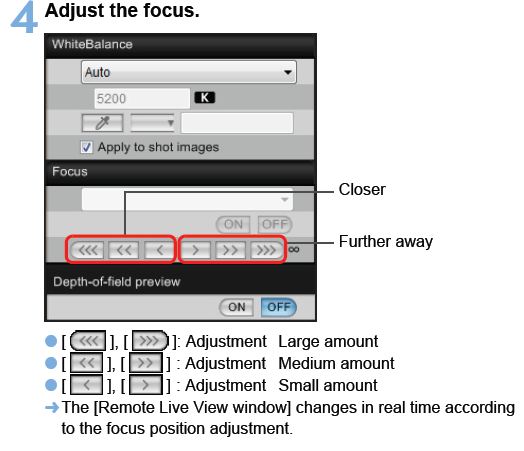
1st of 60 shots

last of 60 shots

Stacked Image

Mar 30, 2012 11:22:44 #
vciro wrote:
Results seem to be very, very good. One suggestion, post image without resizing so it can be magnified to view greater detail. thanks, your results are impressive. u A NEWER APPROACH: /u br I corresponded with th... (show quote)
If you want to reply, then register here. Registration is free and your account is created instantly, so you can post right away.


