Editing Windows Spelling Checker
Jun 29, 2015 12:22:03 #
singleviking wrote:
Jerry, br When you open "WORD" and it sh... (show quote)
I have nothing at all to do with Word - never use it. I am refering to erors dizplayed when typingin anywhere in Windows.
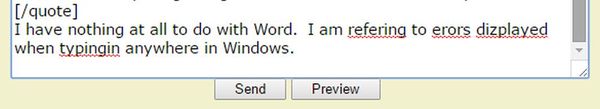
Jun 29, 2015 12:23:14 #
St3v3M wrote:
Google says:
Office Support
http://support.office.com
dictionary
http://support.office.com/en-US/search/results?Lcid=1033&Query=dictionary
Office Support
http://support.office.com
dictionary
http://support.office.com/en-US/search/results?Lcid=1033&Query=dictionary
Thanks, but I don't use Office or Word.
Jun 29, 2015 12:25:41 #
jerryc41 wrote:
Thanks, but I don't use Office or Word.
Can you clarify then what you mean by Windows..
jerryc41 wrote:
When I misspell a word, Windows underlines it in red. Right clicking will let me select the correct spelling or add the word to its dictionary. Is there a way I can edit that dictionary or add words myself?
Word, Wordpad, Notepad, Outlook, Internet Explorer, ???
Jun 29, 2015 12:33:57 #
jerryc41 wrote:
When I misspell a word, Windows underlines it in red. Right clicking will let me select the correct spelling or add the word to its dictionary. Is there a way I can edit that dictionary or add words myself?
Assuming you mean Internet Explorer because I don't know what you mean by Windows...
From i need to remove an entry from IE 10 dictionary
http://answers.microsoft.com/en-us/ie/forum/ie10-windows_8/i-need-to-remove-an-entry-from-ie-10-dictionary/e950a06f-816a-4acd-8c2f-949c16f0569a?auth=1
Question: I messed up a spelling and clicked "Add to dictionary" instead of clicking the right spelling.
can I remove this, or reset the whole dictionary?
thanks
Answer: For example: Once you add a certain word in Outlook.com dictionary, it will be added also to the browsers dictionary.
So there is no option to remove some words that have been added in the dictionary. As a workaround, you can reset your Internet Explorer to its default settings. To reset your browser, follow the steps below.
How to reset Internet Explorer settings
http://support.microsoft.com/kb/923737
Jun 29, 2015 13:06:18 #
jerryc41 wrote:
When I misspell a word, Windows underlines it in red. Right clicking will let me select the correct spelling or add the word to its dictionary. Is there a way I can edit that dictionary or add words myself?
I believe I'm using Word/Office 2007.
To edit your dictionary:
1. Click on the Office icon (upper left-hand corner.)
2. Click on "Word Options" at the bottom.
3. Click on "Proofing" in the left hand side-bar
4. Click on "Custom Dictionaries" in the second section of that window
5. Click on "Edit Word List"
6. Scroll through to the word(s) you want to remove and then press "Delete."
Voila!
Jun 29, 2015 14:04:31 #
St3v3M wrote:
Assuming you mean Internet Explorer because I don't know what you mean by Windows...
From i need to remove an entry from IE 10 dictionary
http://answers.microsoft.com/en-us/ie/forum/ie10-windows_8/i-need-to-remove-an-entry-from-ie-10-dictionary/e950a06f-816a-4acd-8c2f-949c16f0569a?auth=1
From i need to remove an entry from IE 10 dictionary
http://answers.microsoft.com/en-us/ie/forum/ie10-windows_8/i-need-to-remove-an-entry-from-ie-10-dictionary/e950a06f-816a-4acd-8c2f-949c16f0569a?auth=1
Thanks.
"Something went wrong, and we can't sign you in right now. Please try again later."
Jun 29, 2015 14:05:34 #
St3v3M wrote:
Assuming you mean Internet Explorer because I don'... (show quote)
It seems that St3v3M has found what Jerry is looking for. Thanks for the research St3v3M. I didn't even know that the Outlook dictionary is what "spellcheck" uses under IE10. Good to know for future reference.
Now...can I use the legal term "APPLESAUCE" and include the reference it refers to in Supreme Court Rulings? LOL.
Jun 29, 2015 14:31:37 #
jerryc41 wrote:
Thanks.
"Something went wrong, and we can't sign you in right now. Please try again later."
"Something went wrong, and we can't sign you in right now. Please try again later."
I'm not sure what this means...
Jun 29, 2015 14:33:02 #
jerryc41 wrote:
Thanks.
"Something went wrong, and we can't sign you in right now. Please try again later."
"Something went wrong, and we can't sign you in right now. Please try again later."
Here's the way that your IE Spellcheck can be updated to spellings you prefer.
Did you download specific spelling checker dictionaries to enable spelling checking and automatic correction in your language and locale?
These dictionaries are available only through the Manage Add-ons dialog box in Internet Explorer.
After installing a specific spelling checker dictionary, it may be necessary to restart the browser.
Try disabling the add-ons and check:
a. Open Internet Explorer in the classic view.
b. Click on tools, Internet Options and Programs tab.
c. Click on Manage add-ons and disable them. Click OK.
d. Now check (spelling checker dictionary) the issue.
Hope that helps you Jerry.
Jun 29, 2015 14:37:57 #
singleviking wrote:
Here's the way that your IE Spellcheck can be updated to spellings your prefer.
...
Hope that helps you Jerry.
...
Hope that helps you Jerry.
This is good information, but Microsoft states you cannot Edit the dictionaries other than reset them. S-
Jun 29, 2015 15:15:42 #
St3v3M wrote:
I'm not sure what this means...
That's the message I got when I tried to sign in to the link you gave me. I didn't even have a chance to sign in.
I don't use Outlook or Word or anything else from MS, so I'm not getting the spell checker from one of those programs. I just checked, and in order to use MS Office 2010, I would have to buy it.
What do you think is indicating the misspelling shown below?
I'm using Chrome, but I don't see anything about a spell checker.
EDIT: Got it! I went to Language, and the spelling option and dictionary are there.
Thanks for pointing me in the right direction.
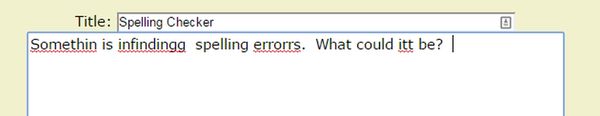
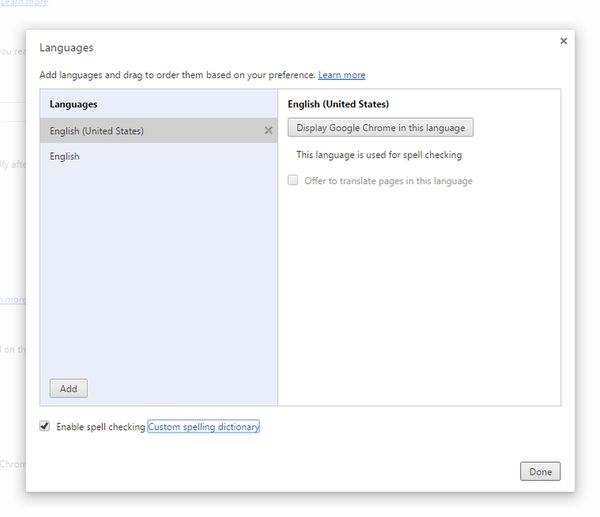
Jun 29, 2015 15:48:18 #
jerryc41 wrote:
That's the message I got when I tried to sign in t... (show quote)
The link How to reset Internet Explorer settings http://support.microsoft.com/kb/923737
doesn't make me login, but I'm on Chrome and don't have a Hotmail account, so maybe that's it.
I could send what it says, but now that I know it's not Windows and instead Chrome let's start over....
--
From Spell-check - Chrome Help - Google Help
http://support.google.com/chrome/answer/95604?hl=en
Edit your Custom spelling dictionary
Click the Chrome menu on the browser toolbar.
Select Settings.
Click Show advanced settings.
In the "Languages" section, click Languages and input settings.
Click Custom spelling dictionary.
In the open text field, type the new word that you want to add. To remove a word that you've previously added, hover over the word and click X.
Click Done.
Jun 29, 2015 16:35:27 #
St3v3M wrote:
The link How to reset Internet Explorer settings h... (show quote)
Thanks for your help. As I said above, your help and Single Viking's put me on the right track. I found it.
Jun 29, 2015 16:36:58 #
jerryc41 wrote:
Thanks for your help. As I said above, your help and Single Viking's put me on the right track. I found it.
Kool! S-
If you want to reply, then register here. Registration is free and your account is created instantly, so you can post right away.


