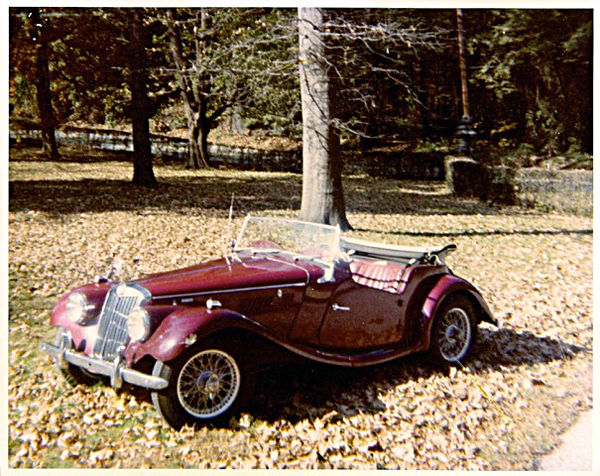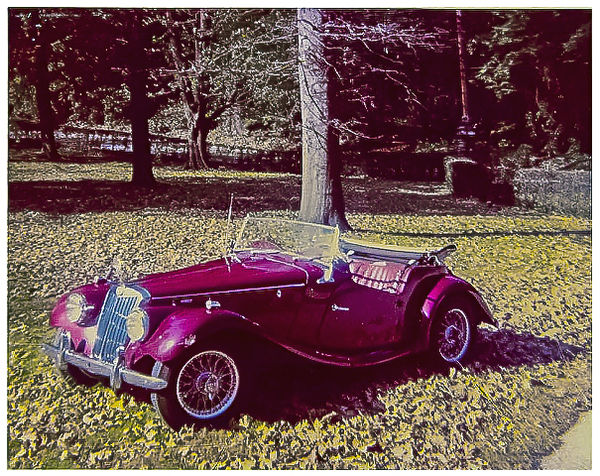Carl's MG TF
Jun 27, 2015 17:24:04 #
hpcon
Loc: Riverside, Ca
My friend Carl has this picture he had scanned at Costco. He asked me to photo enhance and retrieve the colors that where present... Carl tells me all the leaves on the ground where red and the trees in the back where bright yellow... Can anybody help with bringing back the colors??? My LR5 just doesn't cut it at all. And Honestly, restoring old photos is something I havent learned. Thanks. All I have is what you see.
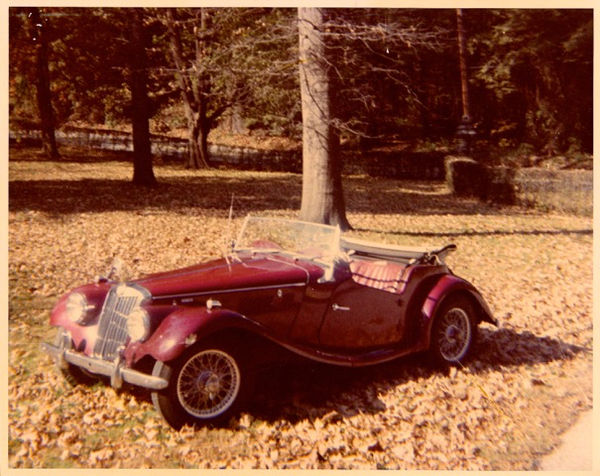
Jun 27, 2015 17:26:18 #
hpcon wrote:
My friend Carl has this picture he had scanned at Costco. He asked me to photo enhance and retrieve the colors that where present... Carl tells me all the leaves on the ground where red and the trees in the back where bright yellow... Can anybody help with bringing back the colors??? My LR5 just doesn't cut it at all. And Honestly, restoring old photos is something I havent learned. Thanks. All I have is what you see.
You should start by resubmitting here with 'store original' checked.
Jun 27, 2015 17:27:34 #
Would help to have the download version. Dimensions of 600 x 476 72 dpi is a little weak to do much with.
Jun 27, 2015 21:16:57 #
Jun 27, 2015 21:42:52 #
I doubt the leaves were red, the pine trees are green.
You might want to post this in the PP section.
http://www.uglyhedgehog.com/s-116-1.html
You might want to post this in the PP section.
http://www.uglyhedgehog.com/s-116-1.html
Jun 27, 2015 22:16:45 #
Jun 27, 2015 22:17:49 #
Jun 27, 2015 23:09:13 #
This thread is a perfect candidate for the Post Processing section where inspired retouching is the order of the day - everyday.
Click here to come in and look around
Click here for the Tutorials and Tips index page
Click here for the Free software index
Click here to subscribe to the Post-Processing Digital Images section, click on "All Sections" and scroll to the third-to-last item:
Post-Processing Digital Images and click to subscribe in the appropriate box.
Click here to come in and look around
Click here for the Tutorials and Tips index page
Click here for the Free software index
Click here to subscribe to the Post-Processing Digital Images section, click on "All Sections" and scroll to the third-to-last item:
Post-Processing Digital Images and click to subscribe in the appropriate box.
Jun 28, 2015 16:48:32 #
hpcon wrote:
My friend Carl has this picture he had scanned at Costco. He asked me to photo enhance and retrieve the colors that where present... Carl tells me all the leaves on the ground where red and the trees in the back where bright yellow... Can anybody help with bringing back the colors??? My LR5 just doesn't cut it at all. And Honestly, restoring old photos is something I havent learned. Thanks. All I have is what you see.
Wish I could help. Some of the most memorable moments in my life were with MG's .I owned two .the first was a steel grey 1955MGTF 1500. And what i woudldnt give to have my red 1953 MGTD MKII back again .This one had knock off hubs.
Rich...
Jun 29, 2015 09:47:31 #
hpcon
Loc: Riverside, Ca
Bill: so far the picture has improved immensely.... Thanks, can't wait to see the follow up to this really well recovered picture...
How did you do it?
How did you do it?
Jun 29, 2015 10:14:41 #
I just set the white balance.
In Picasa it's done in Auto.
In PS it can be done manually or auto. No matter which way they come out pretty much the same.
The main problem was the scan, it was done in low Resolution 72 DPI, where a 300 Pluse DPI gives allot better results.
In Picasa it's done in Auto.
In PS it can be done manually or auto. No matter which way they come out pretty much the same.
The main problem was the scan, it was done in low Resolution 72 DPI, where a 300 Pluse DPI gives allot better results.
Jun 29, 2015 20:23:36 #
hpcon
Loc: Riverside, Ca
Bill:
I am going to get the scan disk from Costco and see if it has better DPI. The emails just don't send enough information to restore.
I am going to get the scan disk from Costco and see if it has better DPI. The emails just don't send enough information to restore.
Jun 29, 2015 20:59:57 #
Do you have access to a scanner, and the original.
If you do just scan it at a higher resolution and post it here. Who has the original scan and how are you getting. It should be sent as an attachment. Not through google or Picasa. They will reduce to much.
If you do just scan it at a higher resolution and post it here. Who has the original scan and how are you getting. It should be sent as an attachment. Not through google or Picasa. They will reduce to much.
Jun 29, 2015 23:18:30 #
When and if you get a better image, I would suggest you post it in the
http://www.uglyhedgehog.com/s-116-1.html
You'll get allot more folks doing there thing with it.
http://www.uglyhedgehog.com/s-116-1.html
You'll get allot more folks doing there thing with it.
Jul 15, 2015 15:05:52 #
I decided to give this a try after I signed on to
Adobe cloud because of some of the new tools that are available in it.
Edit; after uploading it's more magenta here on the hog than on the Adobe screen. side by side ???
Adobe cloud because of some of the new tools that are available in it.
Edit; after uploading it's more magenta here on the hog than on the Adobe screen. side by side ???
If you want to reply, then register here. Registration is free and your account is created instantly, so you can post right away.