Macbook pro running slow.
Jun 24, 2015 06:42:25 #
petermerny
Loc: Whitby UK
Hi
This is not a photography question but hope some one can help me out, I have a Macbook pro and only run photoshop CS6 on it. About a month ago it started to run slow and fans were on all the time, the activity monitor showed Kernal task using 98% of CPU, I had a new hard drive fitted but made no difference so I abandoned it as past its life as it is three years old and started to use my I Mac. Had to fire the Macbook up to find a file and it worked fine used it all week thought great it was back to normal. Switched it on this morning and is back to Kernal task using 98% CPU. Any advice would be a big help or should I write it off.
This is not a photography question but hope some one can help me out, I have a Macbook pro and only run photoshop CS6 on it. About a month ago it started to run slow and fans were on all the time, the activity monitor showed Kernal task using 98% of CPU, I had a new hard drive fitted but made no difference so I abandoned it as past its life as it is three years old and started to use my I Mac. Had to fire the Macbook up to find a file and it worked fine used it all week thought great it was back to normal. Switched it on this morning and is back to Kernal task using 98% CPU. Any advice would be a big help or should I write it off.
Jun 24, 2015 06:57:22 #
run the free software called onyx it fixes a host of problems. once it starts up it asked for l/p for your system then it will look at file integrity. Then go to automation click all except the two I have not clicked (from dl screen shot included). I run this once a month and when every I having slowness of machine.
Hope this helps
Hope this helps
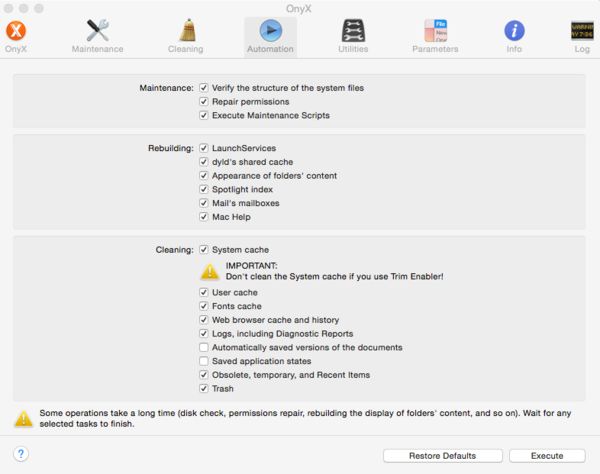
Jun 24, 2015 07:06:41 #
Jun 24, 2015 07:19:05 #
If you have an APPLE STORE within reasonable distance from you, the techs there can do a diagnostic and get your machine up and running again within a few minutes I suspect. You might need to pay a few pounds for their help, but then ask for some assistance and they will gladly go through what needs to be done when this happens again or call MAC Customer Support and they can walk you through troubleshooting.
3 year old machine is still reasonably new so it's probably just some background function that's hogging your resources. Most times, it's a simple settings change for resource allocation that needs to be set up properly.
Good luck.
3 year old machine is still reasonably new so it's probably just some background function that's hogging your resources. Most times, it's a simple settings change for resource allocation that needs to be set up properly.
Good luck.
Jun 24, 2015 07:30:01 #
petermerny wrote:
Hi br This is not a photography question but hope... (show quote)
I had the same problem. I did some research on it and found a program called "CleanMyMac3". It cost around $39.00 can be used on up to two Macs. I am not a computer savvy person so I cannot give you the technical information on it but the first time I ran it I recovered about 3gig of space and noticed an improvement in the speed of my Mac. Now once a month I get a reminder to run the program.
Jun 25, 2015 07:06:08 #
As a Mac user for many years, I find the absolute BEST thing to do will take about an hour. Be sure you have a good recent back up like Time Machine or Carbon Copy Cloner back up and "restore" the machine to a factory original status. This will clean out ALL junk. Then set it up as a NEW machine and after that install any software you had installed from the original disks or download new versions if possible. This is automatic for software bought at the App Store, and for Apple software of course. Then transfer your user account from the back up, or even better, set up a new user account and just transfer the files you need to the "new" machine. This does take an hour or so, but in my experience fixes ALL problems that are not hard disk or RAM failures. These are also possible so a good diagnostic to rule that out is a good idea before this major restore effort!
If your Hard Disk is nearly full, its time to upgrade it to a bigger SSD! And take off some of those old iPhoto or Lightroom files to a back up disk or two for redundancy!
If your Hard Disk is nearly full, its time to upgrade it to a bigger SSD! And take off some of those old iPhoto or Lightroom files to a back up disk or two for redundancy!
Jun 25, 2015 08:43:13 #
teesquare
Loc: USA
RGreenway wrote:
As a Mac user for many years, I find the absolute ... (show quote)
THAT is sound advice. I have owned, and still own 3 Macs. 2 Macbook Pro.
Software add-ons seem to simplify things initially, and can help is certain cases. But, what you are doing is adding 1 more program which uses system resources in order to function. That is un-avoidable....So, in an evert to "simplify" - we sometimes complicate things. :lol:
This is what I agree whole-heartedly with RGreenway. And - to add...if the computer in question is a pre-Retina model, you may be able to upgrade the RAM, in order to sped up and extend the useable life of the machine as programs advance in size, with updates. ( They all do....)
Jun 25, 2015 10:51:13 #
petermerny
Loc: Whitby UK
Reset sounds like the best plan. I am not a computer person so if I do a reset do I have to reload the operating system. I don't have any files on the computer and only have Photoshop CS6 software loaded.
Jun 25, 2015 10:54:40 #
teesquare
Loc: USA
petermerny wrote:
Reset sounds like the best plan. I am not a computer person so if I do a reset do I have to reload the operating system. I don't have any files on the computer and only have Photoshop CS6 software loaded.
If you have ever done this with a Windows driven PC - you will be pleasantly surprised at how much simpler it is with a Mac.
I own, and use both PC and Mac....neither is perfect - and they each have their strengths and weaknesses. In this case the Mac is considerably more friendly to re-loading the OS.
Jun 25, 2015 10:57:24 #
RichieC
Loc: Adirondacks
Once, I had a job stuck in a print spool... it was waiting for the non-existant printer to respond. I'd restart and it would start up again LOL
Don't reinstall the OS! I have never once had to do this on my MAC, I have had to many time on Windows machines ( usually to get rid of a virus)
You have a tool that ships with Mac OS
Applications > Utilities > Disk Utility
once you get the screen up... click on left most "First Aid" in top bar. Then at bottom left- "Repair Permissions". It will say it will take many minutes... but it is not accurate, it will only take a few. I do this many times as fixing some, uncovers more. it usually helps a lot!
I do this from time to time. seems to clear up any problems that might arise. I've used Onyx as well. I would not use MacCleaner, if for nothing more than the way they market it and the malware it can load- holding you hostage sometimes.
You can also reset the PRam
http://support.apple.com/kb/PH14222?locale=en_US
Check this! Sounds like your problem!
http://support.apple.com/en-us/HT201295
Finally, one of the nicest things about Mac's is, you'll most likely be able to fix this without taking it to anybody. This is a primary difference between windows and MACs as stated in a wired article by an expert of both... I can't recall when or who! LOL but I read it.
Don't reinstall the OS! I have never once had to do this on my MAC, I have had to many time on Windows machines ( usually to get rid of a virus)
You have a tool that ships with Mac OS
Applications > Utilities > Disk Utility
once you get the screen up... click on left most "First Aid" in top bar. Then at bottom left- "Repair Permissions". It will say it will take many minutes... but it is not accurate, it will only take a few. I do this many times as fixing some, uncovers more. it usually helps a lot!
I do this from time to time. seems to clear up any problems that might arise. I've used Onyx as well. I would not use MacCleaner, if for nothing more than the way they market it and the malware it can load- holding you hostage sometimes.
You can also reset the PRam
http://support.apple.com/kb/PH14222?locale=en_US
Check this! Sounds like your problem!
http://support.apple.com/en-us/HT201295
Finally, one of the nicest things about Mac's is, you'll most likely be able to fix this without taking it to anybody. This is a primary difference between windows and MACs as stated in a wired article by an expert of both... I can't recall when or who! LOL but I read it.
If you want to reply, then register here. Registration is free and your account is created instantly, so you can post right away.



