Blackberry Playbook
Jun 17, 2015 23:13:06 #
Does anyone here know how to:
1. Turn off the auto-correct feature built into the Blackberry PlayBook. It doesn't some crazy things and drives me nuts. I have to constantly change unneeded changed it makes all the time.
2. Change the default font to Times New Roman which I am used to. Don't want to have to change it every time I type an email.
Thanks
1. Turn off the auto-correct feature built into the Blackberry PlayBook. It doesn't some crazy things and drives me nuts. I have to constantly change unneeded changed it makes all the time.
2. Change the default font to Times New Roman which I am used to. Don't want to have to change it every time I type an email.
Thanks
Jun 18, 2015 07:11:20 #
Jun 18, 2015 11:09:09 #
Ron M wrote:
Does anyone here know how to:
1. Turn off the auto-correct feature built into the Blackberry PlayBook. It doesn't some crazy things and drives me nuts. I have to constantly change unneeded changed it makes all the time.
1. Turn off the auto-correct feature built into the Blackberry PlayBook. It doesn't some crazy things and drives me nuts. I have to constantly change unneeded changed it makes all the time.
-Options Gear Top Right of screen
-Keyboard Left bottom of screen
-Turn of Automatically correct as I type
(See pictures)
Ron M wrote:
2. Change the default font to Times New Roman which I am used to. Don't want to have to change it every time I type an email.
Thanks
Thanks
Apparently you can't permanently change the default font in the email program.
Picture 1
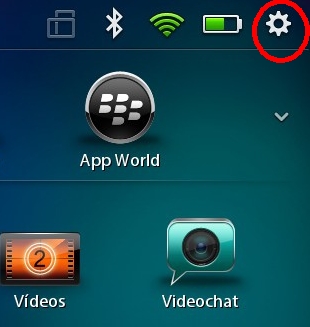
Picture 2
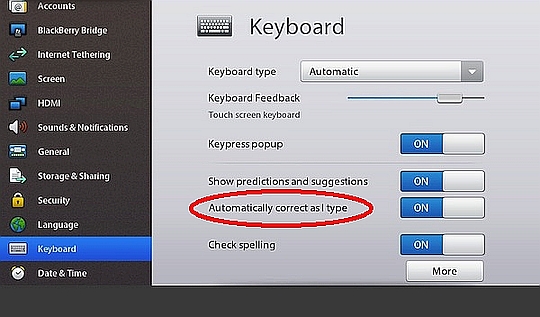
Jun 18, 2015 12:00:47 #
Thanks will try that
Auto correct does some really weird things on playbook
Auto correct does some really weird things on playbook
Nov 22, 2015 17:31:21 #
Nov 22, 2015 19:19:01 #
Ron M wrote:
Tried doing that
My Playbook doesn't have that option there
My Playbook doesn't have that option there
?? The original OS for the PlayBook did not have predictions and suggestions for the keyboard.
The updated version 2 added them as well as Auto-correct and spell-check.
Do you mean that the Keyboard icon showing in the left panel doesn't exist on your PlayBook?
It should be second from the bottom. Just stroke up on the screen to scroll to it.
Or did you mean the option to turn off "Automatically correct as I type" doesn't show.
It should show in the right panel when you touch on the Keyboard icon.
If you want to reply, then register here. Registration is free and your account is created instantly, so you can post right away.

