White Balance - again
Mar 24, 2012 09:53:19 #
First, I'm using Nikon's D3 and D300. Their manuals present the color tempreture (Kelvin) for each of the defined white balance settings, i.e.: Direct Sun - 5,200; Fluorescet, Cool-White - 4,200; Shade - 8,000, etc. In each camera you can set your own color tempreture - the scale runs from 2,500 to 10,000 and each setting can be fine-tuned.
As has been discussed, when using the Auto White Balance function there is no indication of the tempreture used, other than fine tuning, if that was used.
What I have found most difficult is capturing Reds with reasonable accuracy IN THE CAMERA - PP is NOT a consideration at THIS, the picture taking stage.
That all said, two questions:
1. how accurate is the color reproduction in/on/of the camera's monitor?
...I find that by adjusting the Kelvin I can get a much more accurate reproduction of Red when comparing the image displayed by the monitor to the object.
2. It does not appear to my eye that adjusting for the Red rather than the White or Gray is doing any "harm" to the other colors, including the blacks and the whites when viewed with the monitor or my computer, but???.
(what I want is to capute the sublities of an orchid's colors as well as those in the paintings on the museum's walls)
I ask this because I know from taking Munsel's on-line ColorTest and working with other Munsel (X-Rite) color stuff that my color vision has deteriorated a bit with age - I'm not color blind
Thanks - will appreciate your advice and comments
As has been discussed, when using the Auto White Balance function there is no indication of the tempreture used, other than fine tuning, if that was used.
What I have found most difficult is capturing Reds with reasonable accuracy IN THE CAMERA - PP is NOT a consideration at THIS, the picture taking stage.
That all said, two questions:
1. how accurate is the color reproduction in/on/of the camera's monitor?
...I find that by adjusting the Kelvin I can get a much more accurate reproduction of Red when comparing the image displayed by the monitor to the object.
2. It does not appear to my eye that adjusting for the Red rather than the White or Gray is doing any "harm" to the other colors, including the blacks and the whites when viewed with the monitor or my computer, but???.
(what I want is to capute the sublities of an orchid's colors as well as those in the paintings on the museum's walls)
I ask this because I know from taking Munsel's on-line ColorTest and working with other Munsel (X-Rite) color stuff that my color vision has deteriorated a bit with age - I'm not color blind
Thanks - will appreciate your advice and comments
Mar 24, 2012 11:24:26 #
I'm curious about white balance, also. There seems to be a lot of talk about it. If the camera adjusts for it automatically, however, why worry about it? Wouldn't we just manually make the same selection as the camera?
Mar 25, 2012 06:18:51 #
This is just a guess. My experience has been that AUTO white
balance works very well on nice sunny days and sometimes ok
on other days. BUT if you have some really top of the line lenses and want to get the very best results out of them, pay close attention to your white balance setting. Some people say, just shoot RAW. Thats OK maybe? Try it? Photograph some white
birds and see if you can get a good tonal range of the whites and
not just blow them all out? Having good whites is the key to good color. I do not always shoot RAW because I do not want to wait
for the camera to write the file. Birds move fast.
balance works very well on nice sunny days and sometimes ok
on other days. BUT if you have some really top of the line lenses and want to get the very best results out of them, pay close attention to your white balance setting. Some people say, just shoot RAW. Thats OK maybe? Try it? Photograph some white
birds and see if you can get a good tonal range of the whites and
not just blow them all out? Having good whites is the key to good color. I do not always shoot RAW because I do not want to wait
for the camera to write the file. Birds move fast.
Mar 25, 2012 07:06:45 #
Not really, the camera can't adjust like your eye brain combination so it makes poor decisions. Take for instance a combination of lighting indoors (florescent and incandescent lighting) your eyes will adjust for it but the camera will not. Under questionable circumstance using a grey card or white balance substitute and custom settings on a camera might be the best way to go.
SteveR wrote:
I'm curious about white balance, also. There seems to be a lot of talk about it. If the camera adjusts for it automatically, however, why worry about it? Wouldn't we just manually make the same selection as the camera?
Mar 25, 2012 08:07:17 #
SteveR wrote:
I'm curious about white balance, also. There seems to be a lot of talk about it. If the camera adjusts for it automatically, however, why worry about it? Wouldn't we just manually make the same selection as the camera?
My understanding, and I'm no expert, is that "Auto WB" simply attempts to ensure that no particular colour dominates your photo, and that the overall photo has "neutral" colour (i.e., a abalance of colours). If you are taking a picture of a green frog sitting in some green grass, using Auto WB, the camera thinks "wow that is too much green, I had better offset that to make thngs more neutral overall" ... it will then add some magenta to the scene to offset all that green. It does that because magenta and green are opposite each other on a colour wheel. Same thing can happen with something like a sunset that has lots of yelllow and orange ... Auto WB tries to compensate by adding blue and you end up with a "cool" sunset instead of the "warm" one that your eyes saw.
Iy you shoot RAW, you should be able to play with different white balance settings in PP.
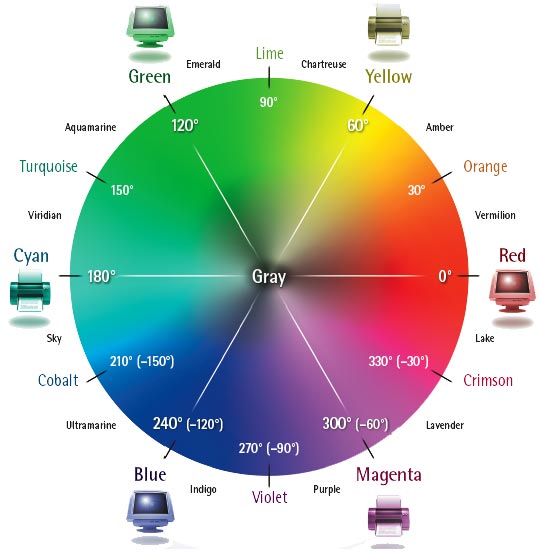
Mar 25, 2012 20:06:34 #
nicelights
Loc: 30 miles east of LA
This conversation began with a part of the question referring to photographing red objects. Red is funny and most cameras have no sense of humor. OK, I just made that up. But here's the basis for the comment. During an interior design class in the mid 60's the instructor mentioned that television cameras had a very difficult time with reds. One tone of red in a scene was fine but if another red was added in proximity to the first it became a recipe for disaster. Case in point, Dina Shore's popular TV variety program always had one or more routines featuring Dina and her guest in a song and(sometimes)dance number. One evening both the star and guest had on red gowns. As part of the routine the two crossed the stage with one going behind the other from the cameras viewpoint. Every time the two crossed, the TV camera scrambled the signal. At present, all electronic cameras are vastly better than those used 50 years ago but I still see that even very good cameras still sometimes struggle with red flowers and the like. Hope you enjoyed the story
Mar 26, 2012 07:24:26 #
nicelights wrote:
This conversation began with a part of the questio... (show quote)
Yes, I did. Gives pause for thought
Mar 26, 2012 07:31:02 #
[quote=BboH]That all said, two questions:
1. how accurate is the color reproduction in/on/of the camera's monitor?
...I find that by adjusting the Kelvin I can get a much more accurate reproduction of Red when comparing the image displayed by the monitor to the object.
[quote]
Not incredibly accurate....it's just a general guide.
Are you adjusting in camera? I wouldn't trust the LCD for that, I'd take some representative shots and put them on a calibrated monitor and then decide.
I would also (if the shots mean anything to you) use an X Rite color passport, and WB before or during shooting (it doesn't have to be done at the start.)
1. how accurate is the color reproduction in/on/of the camera's monitor?
...I find that by adjusting the Kelvin I can get a much more accurate reproduction of Red when comparing the image displayed by the monitor to the object.
[quote]
Not incredibly accurate....it's just a general guide.
BboH wrote:
2. It does not appear to my eye that adjusting for the Red rather than the White or Gray is doing any "harm" to the other colors, including the blacks and the whites when viewed with the monitor or my computer, but???.
2. It does not appear to my eye that adjusting for the Red rather than the White or Gray is doing any "harm" to the other colors, including the blacks and the whites when viewed with the monitor or my computer, but???.
Are you adjusting in camera? I wouldn't trust the LCD for that, I'd take some representative shots and put them on a calibrated monitor and then decide.
I would also (if the shots mean anything to you) use an X Rite color passport, and WB before or during shooting (it doesn't have to be done at the start.)
Mar 26, 2012 10:40:05 #
[quote=rpavich][quote=BboH]That all said, two questions:
1. how accurate is the color reproduction in/on/of the camera's monitor?
...I find that by adjusting the Kelvin I can get a much more accurate reproduction of Red when comparing the image displayed by the monitor to the object.
This is my objective and the reason for my question. I do use the color check card and would use it to adjust white balance on the scene. Then further fine tune so that the reds in the LCD matches the red of the object.
1. how accurate is the color reproduction in/on/of the camera's monitor?
...I find that by adjusting the Kelvin I can get a much more accurate reproduction of Red when comparing the image displayed by the monitor to the object.
Quote:
br br Not incredibly accurate....it's just a gen... (show quote)
This is my objective and the reason for my question. I do use the color check card and would use it to adjust white balance on the scene. Then further fine tune so that the reds in the LCD matches the red of the object.
Mar 26, 2012 13:49:34 #
rambler
Loc: Masssachusetts
Note a few paragraphs down about "warmer Sunsets" and white balance:
http://home.comcast.net/~andremorin/sunsetcarol.html
or a simpler version:
http://www.moosepeterson.com/blog/2012/01/10/sunset-color-wb-thoughts/
http://home.comcast.net/~andremorin/sunsetcarol.html
or a simpler version:
http://www.moosepeterson.com/blog/2012/01/10/sunset-color-wb-thoughts/
If you want to reply, then register here. Registration is free and your account is created instantly, so you can post right away.




