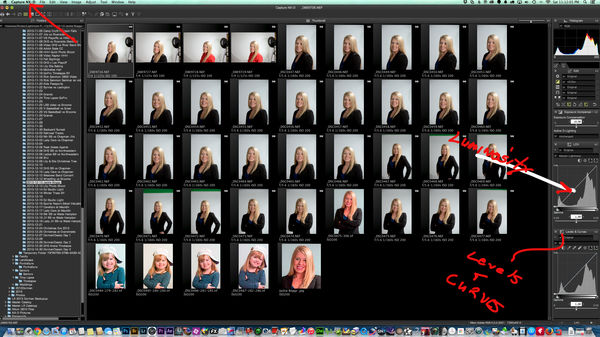Check out Wedding Photography section of our forum.
Old Comet Stack in Halicon
Jun 13, 2015 14:12:32 #
Oknoder wrote:
I personally have never used this program before, honestly never heard of it, but I also have a large stack of comet images that did not turn out as well as I expected. If I can figure it out ill report back, but like others have mentioned some stretching may need to be done before importing to this program.
Hope this is the answer for my comet images,
Matthew
Hope this is the answer for my comet images,
Matthew
Where and how do you stretch a photo???
Craig
Jun 13, 2015 14:44:33 #
CraigFair wrote:
Where and how do you stretch a photo???
Craig
Craig
First you have to print it on Saran Wrap.
Then you can stretch it over a bowl to look at it. :shock:
:twisted: :lol: :twisted: :lol: :twisted: :hunf:
Jun 13, 2015 14:55:15 #
Really any of the raw editting programs can be used. By stretching I mean I stretch the histogram to try and balance the majority of the data to the center. I do not try to adjust the image as to look pleasing to the eye but to assist in bringing out the most data as possible, I will fix the exposure so it appears more appealing later when I am doing the final touches. At least to me if I adjust a stack to look like what I want before stacking I clip a large portion of the dark data, so now I wait till the end processing for setting my exposure which helps bring out great shadow detail.
YMMV
Matthew
YMMV
Matthew
Check out Professional and Advanced Portraiture section of our forum.
Jun 13, 2015 14:55:18 #
CraigFair wrote:
Hey Coach, Yes it is Helicon Focus I thought I would give it a try but I'm not to happy with Astro images.
I can not figure out how to control the outcome of the stack. It seems to process every pixel to its full extent of exposure.
Nice job on adjusting that shot.
Craig
I can not figure out how to control the outcome of the stack. It seems to process every pixel to its full extent of exposure.
Nice job on adjusting that shot.
Craig
I may be missing something...but I don't think HeliconFocus can do one thing to help you with exposure. HF is designed to combine a stack of images that have different focus planes into one image where you have focus from your lens closest focus plane to infinity. I have attached an image where I took 22 pictures at F1/4 and moved the focus plane from front to back and then stacked in HF. But the exposure of all 22 images was the same.
Jun 13, 2015 15:01:15 #
nikonshooter wrote:
I may be missing something...but I don't think HeliconFocus can do one thing to help you with exposure. HF is designed to combine a stack of images that have different focus planes into one image where you have focus from your lens closest focus plane to infinity. I have attached an image where I took 22 pictures at F1/4 and moved the focus plane from front to back and then stacked in HF. But the exposure of all 22 images was the same.
You're right it does a fantastic job in your focus stacking.
I will leave it alone for Astro.
That is a beautiful shot.
Craig
Jun 13, 2015 15:10:58 #
CraigFair wrote:
You're right it does a fantastic job in your focus stacking.
I will leave it alone for Astro.
That is a beautiful shot.
Craig
I will leave it alone for Astro.
That is a beautiful shot.
Craig
This is a case where we wanted to eliminate the people in the photo. That means either photoshop them out or a very slow shutter speed removing anything that is moving. I chose a very slow shutter speed but to do an HDR bracket - and make sure I had focus from here to there I had to sacrifice stopping down the lens and open it as wide as I could. There are a few people that weren't moving. I don't remember how many images were stacked... but would guess 20 plus. This is the Biltmore house.
Biltmore House

Jun 13, 2015 16:00:21 #
nikonshooter wrote:
This is a case where we wanted to eliminate the people in the photo. That means either photoshop them out or a very slow shutter speed removing anything that is moving. I chose a very slow shutter speed but to do an HDR bracket - and make sure I had focus from here to there I had to sacrifice stopping down the lens and open it as wide as I could. There are a few people that weren't moving. I don't remember how many images were stacked... but would guess 20 plus. This is the Biltmore house.
These are some great shots of stacking.
I have a lot to learn.
Craig
Check out Astronomical Photography Forum section of our forum.
Jun 13, 2015 23:19:46 #
CraigFair wrote:
Where and how do you stretch a photo???
Craig
Craig
Jun 13, 2015 23:19:56 #
CraigFair wrote:
Where and how do you stretch a photo???
Craig
Craig
You can stretch in PS or LR with a curves or levels adjustment. There are other programs made just for "up" photos like registax - deepsky stacker which are free.....and my favorite is Star Tools - that comes with a modest cost....and more costly Pixinsight and DL Maxim and others.. With that being said, Nikon's Capture NX-D is the first place I start with white balance....most of the time that is all I do in NX-D but this program does get it right where LR and PS leaves me to guess. I do this for all images that we are going to print.....especially if I am shooting under mercury vapor lights (stadiums) and concert lighting (which is often all over the place with red, green, yellow, blue strobes flashing) or just want to get the skin tones right in portraiture. But it works for "up" photos when using a DSLR. The best advice I can give a Nikon shooter is to google some tutorials on how to use Capture NX-D as I am sure there are some out there. If I am not misstaken, the Nikon website (nikonusa.com) has some. BTW, Capture has both LEVELS and CURVES adjustment tools where you can - stretch - which is nothing more than lifting the light pixels on one end of the luminosity scale and toning down the darks on the other end....white balance will HELP, keep the star colors correct along with the gases.
Jun 14, 2015 15:57:17 #
nikonshooter wrote:
You can stretch in PS or LR with a curves or level... (show quote)
Thank you very much Nikon that helps a lot.
I think stretching is what I do in Lightroom with the Sliders in Basic and Tone Curves.
Craig
Jun 14, 2015 15:59:41 #
CraigFair wrote:
Thank you very much Nikon that helps a lot.
I think stretching is what I do in Lightroom with the Sliders in Basic and Tone Curves.
Craig
I think stretching is what I do in Lightroom with the Sliders in Basic and Tone Curves.
Craig
It is.... I forgot to mention a program called Nebulosity. This is an awesome tool for everything from capturing to post processing. I have added a link for a tutorial
https://www.youtube.com/watch?v=OMhLYg-xPuc
Check out Close Up Photography section of our forum.
Jun 14, 2015 16:07:42 #
nikonshooter wrote:
It is.... I forgot to mention a program called Nebulosity. This is an awesome tool for everything from capturing to post processing. I have added a link for a tutorial
https://www.youtube.com/watch?v=OMhLYg-xPuc
https://www.youtube.com/watch?v=OMhLYg-xPuc
astronomyshed: I really like this guy and all his tutorials.
I'll give that video a look it will take a while it's 47 min long.
Thank you
Craig
Jun 14, 2015 18:40:10 #
I acquired Nebulousity before I realized I could not use it to capture images with Nikon cameras. Craig offered a refund but I declined based on my own ignorance in not reading what was applicable. Considering I really like the simple GUI of PHD2 I considered it an ad-hoc donation lol. I have read it is a fairly decent processing engine, but have not had the time to learn it enough to even process one finished image.
Matthew
Matthew
Jun 14, 2015 20:22:06 #
Oknoder wrote:
I acquired Nebulousity before I realized I could not use it to capture images with Nikon cameras. Craig offered a refund but I declined based on my own ignorance in not reading what was applicable. Considering I really like the simple GUI of PHD2 I considered it an ad-hoc donation lol. I have read it is a fairly decent processing engine, but have not had the time to learn it enough to even process one finished image.
Matthew
Matthew
So Nebulousity does not work for Nikon Files??? Only Canon.
Craig
Jun 14, 2015 20:37:42 #
CraigFair wrote:
So Nebulousity does not work for Nikon Files??? Only Canon.
Craig
Craig
Oknoder is probably right. I rarely use a DSLR, other than the Milky Way the sun and moon. That is a bummer! If you process your NEF files into to Tiff files...you can then process them in Nebulosity. I doubt you would use the program to capture images anyway.
If you want to reply, then register here. Registration is free and your account is created instantly, so you can post right away.
Check out Panorama section of our forum.