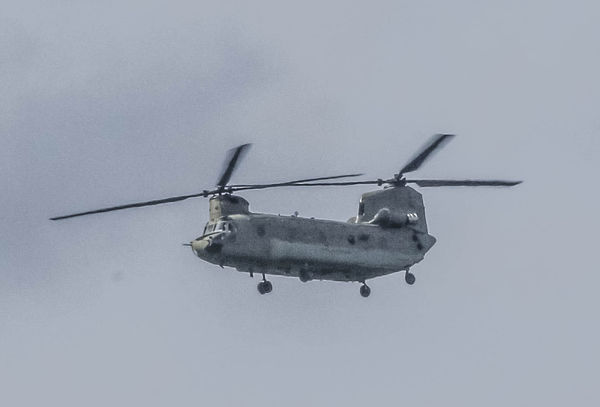Extreme range.
Jun 8, 2015 12:23:21 #
Took this with my Canon 70D and my 70-300mm zoom. I couldn't tell you how far away it was but the PP is heavy.
Does anyone have any suggestions as to how to further PP this image (or a similar one) to make it better? I use Photoshop but my skill level is lacking.
Thanks.
Does anyone have any suggestions as to how to further PP this image (or a similar one) to make it better? I use Photoshop but my skill level is lacking.
Thanks.
Jun 8, 2015 12:42:19 #
Good capture, but it could be lightened slightly and given a smidgen of contrast, two very basic functions of PS and PSE.
Jun 8, 2015 13:41:37 #
reduce the noise. then reduce the magenta tint(almost all senors introduce it on sky/clear/outdoor shots, then sharpen with unsharp, follow the unsharp immediately with Edit-> Fade(unsharp). Do this last at increased magnification.
Jun 8, 2015 13:44:11 #
amfoto1
Loc: San Jose, Calif. USA
This image appears to be heavily cropped and to have had a lot of sharpening done, possibly was underexposed too... due to all that, there is a ton of noise (for ISO 400), as well as JPEG artifacts (faint "edge glow" ).
I opened it in Photoshop (CS6), used curves to increase contrast and brighten the shadow side of the subject. I also applied some noise reduction (Noiseware), but there was limit until it started to lose too much fine detail. Finally I resharpened, but that brought the noise back up again.
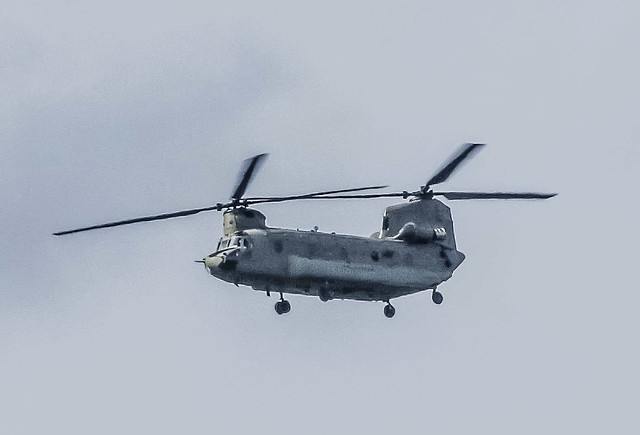
f25? Seriously? That's a recipe for "diffraction"... another thing that's costing a lot of fine detail. With 70D, any aperture over f7.1 is going to start to show some effect from diffraction... the smaller the aperture, the more fine detail you'll lose. f8, f11 only see a little effect and are usable... f16 in some cases too. But I'd avoid any smaller than that... definitely not f25!
You should have used a larger aperture. At this distance there is plenty of depth of field... f5.6 or f8 would have been fine. Not familiar with your lens, but f8 (one stop down from wide open) might be optimal for image qualities.
This also would have allowed using a lower ISO to minimize noise (though ISO 400 should be very usable on 70D).
Cropping the image after the fact greatly increases the "damage" from noise, oversharpening and diffraction too. If image is underexposed and you need to brighten it in post-processing, that also greatly increases the appearance of noise and other flaws. It's easy for shots of the shadow side of a subject against the sky underexposed. If using any of the AE modes (Av, Tv, P), when shooting against the sky you often need to use + exposure compensation... +1 or more stops even. Some slight overexposure that needs to be pulled down (darkened) in post-processing is nearly always better than underexposure!
Do you shoot RAW? If not, you might consider it. JPEGs have much less latitude to adjust and correct for the things I mentioned. Unfortunately, post-processing can only do so much and there's not a whole lot more that can be done with this particular image.... at least not working with a JPEG.
I opened it in Photoshop (CS6), used curves to increase contrast and brighten the shadow side of the subject. I also applied some noise reduction (Noiseware), but there was limit until it started to lose too much fine detail. Finally I resharpened, but that brought the noise back up again.
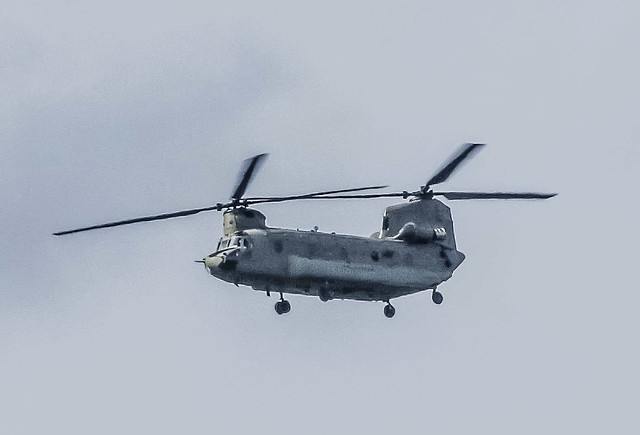
f25? Seriously? That's a recipe for "diffraction"... another thing that's costing a lot of fine detail. With 70D, any aperture over f7.1 is going to start to show some effect from diffraction... the smaller the aperture, the more fine detail you'll lose. f8, f11 only see a little effect and are usable... f16 in some cases too. But I'd avoid any smaller than that... definitely not f25!
You should have used a larger aperture. At this distance there is plenty of depth of field... f5.6 or f8 would have been fine. Not familiar with your lens, but f8 (one stop down from wide open) might be optimal for image qualities.
This also would have allowed using a lower ISO to minimize noise (though ISO 400 should be very usable on 70D).
Cropping the image after the fact greatly increases the "damage" from noise, oversharpening and diffraction too. If image is underexposed and you need to brighten it in post-processing, that also greatly increases the appearance of noise and other flaws. It's easy for shots of the shadow side of a subject against the sky underexposed. If using any of the AE modes (Av, Tv, P), when shooting against the sky you often need to use + exposure compensation... +1 or more stops even. Some slight overexposure that needs to be pulled down (darkened) in post-processing is nearly always better than underexposure!
Do you shoot RAW? If not, you might consider it. JPEGs have much less latitude to adjust and correct for the things I mentioned. Unfortunately, post-processing can only do so much and there's not a whole lot more that can be done with this particular image.... at least not working with a JPEG.
Jun 8, 2015 13:55:35 #
amfoto1 wrote:
This image appears to be heavily cropped and to ha... (show quote)
I agree. Here's my attempt with LR5

Jun 8, 2015 21:58:24 #
Jun 9, 2015 09:09:18 #
Menkaure wrote:
Took this with my Canon 70D and my 70-300mm zoom. I couldn't tell you how far away it was but the PP is heavy.
Does anyone have any suggestions as to how to further PP this image (or a similar one) to make it better? I use Photoshop but my skill level is lacking.
Thanks.
Does anyone have any suggestions as to how to further PP this image (or a similar one) to make it better? I use Photoshop but my skill level is lacking.
Thanks.
Maybe add a blue sky with clouds.
Jun 9, 2015 11:11:11 #
Menkaure wrote:
Took this with my Canon 70D and my 70-300mm zoom. I couldn't tell you how far away it was but the PP is heavy.
Does anyone have any suggestions as to how to further PP this image (or a similar one) to make it better? I use Photoshop but my skill level is lacking.
Thanks.
Does anyone have any suggestions as to how to further PP this image (or a similar one) to make it better? I use Photoshop but my skill level is lacking.
Thanks.
I'll suggest - if you want a 'lesson' on how to PP an image, then also post your original & un-altered image rather than expecting 'corrections' that may not be possible to the altered image.
If you want to reply, then register here. Registration is free and your account is created instantly, so you can post right away.