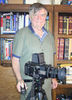Corel Paintshop Pro X7 Ultimate Noisy?
Jun 6, 2015 17:48:23 #
When I bought my D610 quite some time ago I was using Adobe Photoshop Elements 9 and needed to buy new editing software because PSE 9 wouldn't open D610 RAW files. I had used Corel Paintshop Pro X3 in the past and was undecided whether to upgrade to PP X7 or PSE 13. Then B&H came out with an offer of Paintshop Pro X7 Ultimate for $39.99 and I thought for $40 it was worth a try.
I am a post-processing neophyte, have read no books or had any sort of training in any PP software. Everything I learned was through trial and error. I must say I was satisfied at first with PP X7. The one step photo fix, smart photo fix, and vibrancy presets got me in the ball park of the look I wanted right away with only minimal fine tuning after that. But the initial luster wore off when I realized I was seeing a lot of noise in my photos. Some experimentation brought me to discover the noise was coming from the one step photo fix and smart photo fix presets.
The following two photos of my son's GF at her High School Graduation illustrate my point. Both were made from the same RAW file taken in the HS Gym with my D610 & a Nikon 70-210mm /4.0S lens at 210mm, f/4.0, 1/30 sec and ISO 800 using a monopod. The first photo was processed in PP X7. It was cropped, smart photo fix applied, possibly some vibrancy (don't recall for sure) and some sharpening. For the second photo I converted the RAW file to a TIFF in PP X7 and processed the TIFF in PSE 9 by cropping, applying Auto Smart Fix, a little hue and saturation adjustments and some sharpening.
The PP X7 processed photo is a little lighter but they are about as close as I could get them. Due to my viewing location and the fact that I had only a 210mm max length lens, the crops are about 40%-50%. I am pretty disappointed in the PP X7 photo when compared to the PSE 9 photo. Any suggestions on how to avoid the noise I am seeing in PP X7?
I am a post-processing neophyte, have read no books or had any sort of training in any PP software. Everything I learned was through trial and error. I must say I was satisfied at first with PP X7. The one step photo fix, smart photo fix, and vibrancy presets got me in the ball park of the look I wanted right away with only minimal fine tuning after that. But the initial luster wore off when I realized I was seeing a lot of noise in my photos. Some experimentation brought me to discover the noise was coming from the one step photo fix and smart photo fix presets.
The following two photos of my son's GF at her High School Graduation illustrate my point. Both were made from the same RAW file taken in the HS Gym with my D610 & a Nikon 70-210mm /4.0S lens at 210mm, f/4.0, 1/30 sec and ISO 800 using a monopod. The first photo was processed in PP X7. It was cropped, smart photo fix applied, possibly some vibrancy (don't recall for sure) and some sharpening. For the second photo I converted the RAW file to a TIFF in PP X7 and processed the TIFF in PSE 9 by cropping, applying Auto Smart Fix, a little hue and saturation adjustments and some sharpening.
The PP X7 processed photo is a little lighter but they are about as close as I could get them. Due to my viewing location and the fact that I had only a 210mm max length lens, the crops are about 40%-50%. I am pretty disappointed in the PP X7 photo when compared to the PSE 9 photo. Any suggestions on how to avoid the noise I am seeing in PP X7?
Processed with Corel Paintshop Pro X7

(Download)
Processed with Adobe Photoshop Elements 9

(Download)
Jun 6, 2015 18:11:57 #
houdel wrote:
When I bought my D610 quite some time ago I was using Adobe Photoshop Elements 9 and needed to buy new editing software because PSE 9 wouldn't open D610 RAW files. I had used Corel Paintshop Pro X3 in the past and was undecided whether to upgrade to PP X7 or PSE 13. Then B&H came out with an offer of Paintshop Pro X7 Ultimate for $39.99 and I thought for $40 it was worth a try.
...
Any suggestions on how to avoid the noise I am seeing in PP X7?
...
Any suggestions on how to avoid the noise I am seeing in PP X7?
Stop using one step and smart fix except on images that don't need much cropping. Learn and use the individual controls and only do as much as you want before the noise creeps in. And do use the noise removal feature afterwards. There are books and video tutorial for PSP available. Try Corel's web site, look under learning to the right of the top bar on the home page.
I use Light Room as my first step, (you might want to consider Corel's "After Shot" in place of LR for the compatability with PSP) then go to PSP X7 for advanced work or PSE 13 if I want to use NIK add ons. I am now learning Paint Shop so I can use NIK's entire suite in the advanced work. I find that each of them has different strengths and esp between PSP X7 and the PSE/PS they have apps the other doesn't have at all. Since I own PSP and PSE outright I have already paid for them and the monthly fee for PS/LR is low enough I will keep working to learn them for a while yet. I think I will buy the stand alone LR6 to put on my wife's computer for her to learn to edit, then add PSE and/or PSP for her. Also, if I give up on PS* I will have LR6 for my computer without reverting back to LR 5.7 and the file incompatability issues of 5.7 and 6.
*I have been using Corel PP editing software since the 90's. First "Photo Paint" as part of Corel Draw, then moving to PSP when I no longer needed Draw to do classroom visuals. Besides it was cheaper, esp after I retired an no longer got Corel products at the educators discount.
Jun 6, 2015 18:14:28 #
houdel wrote:
When I bought my D610 quite some time ago I was us... (show quote)
Actually to me X7 processed looks sharper, I follow a different work flow, I shoot Canon, Canon DPP does initial processing including noise reduction and converts to a Tiff, PSP X7does final editing, frequently a Quick auto and then custom adjusting, then save to JPG, no problems. Perhaps you could try your Nikon software for converting to a TIFF and working from there.
Jun 6, 2015 18:31:51 #
I forgot, large expanses of one color, like sky and here curtains and gown all the same shade of blue often develop noise problems because it is more noticeable against huge sweeps of one color. When you have many colors and shades in an image the brain tends to "filter out" the noise when you look at it. It just sort of blends in to the changes.
Jun 6, 2015 20:11:25 #
houdel wrote:
Then B&H came out with an offer of Paintshop Pro X7 Ultimate for $39.99 and I thought for $40 it was worth a try.
Any suggestions on how to avoid the noise I am seeing in PP X7?
Any suggestions on how to avoid the noise I am seeing in PP X7?
I took your first photo and used PSP X6 automatic noise removal option. I think it looks pretty good. Go back to your raw file and add a noise removal step to your work flow. I think you'll like the result. I'm sure you can do everything you need to in PSP X7. You just need to learn to use more of the features.
I'm a big fan of PSP as a cheaper alternative for at least 95% of what Adobe can do. I started with Jasc Software's Paint Shop in the early 1990's. I think I still have a disk for version 2 someplace in my office. When Corel acquired the program in 2004, I stayed with the last Jasc version (v.9) until last year when I bought a copy of PSP Ultimate X6 for $35. I was impressed. Corel has greatly improved the program - lots of new features, faster, support for most raw formats, etc. - while keeping the basic UI design that they had acquired from Jasc. It was definitely worth $35 after 12 years for the upgrade. (Of course, I'm now switching to LR and PS. $10 a month for Adobe image processing is too good a deal to pass up.)
Jun 7, 2015 09:16:14 #
This is a free source program and it will work with raw files
http://paint.net.amihotornot.com.au/
this is a 2 step download--you will need the plugins pack v23 to get all the features of this program
click on -download paint.net
-- do a save as and then install
click on Plugins pack v23
--do a save as and then install.
this is a very same site.
If you want to do any special editing like removing a blemish --you would have to use another program such as your Elements 9.
I really like this free source program there is so much that I can do with it that I can not do even with CS6. Here is a link to an image on a wallpaper site that I posted using the paint.net program--hope you will check it out
http://abstract.desktopnexus.com/wallpaper/1836955/
I had the Corel version 4--after 2 weeks did an uninstall of the program
http://paint.net.amihotornot.com.au/
this is a 2 step download--you will need the plugins pack v23 to get all the features of this program
click on -download paint.net
-- do a save as and then install
click on Plugins pack v23
--do a save as and then install.
this is a very same site.
If you want to do any special editing like removing a blemish --you would have to use another program such as your Elements 9.
I really like this free source program there is so much that I can do with it that I can not do even with CS6. Here is a link to an image on a wallpaper site that I posted using the paint.net program--hope you will check it out
http://abstract.desktopnexus.com/wallpaper/1836955/
I had the Corel version 4--after 2 weeks did an uninstall of the program
If you want to reply, then register here. Registration is free and your account is created instantly, so you can post right away.