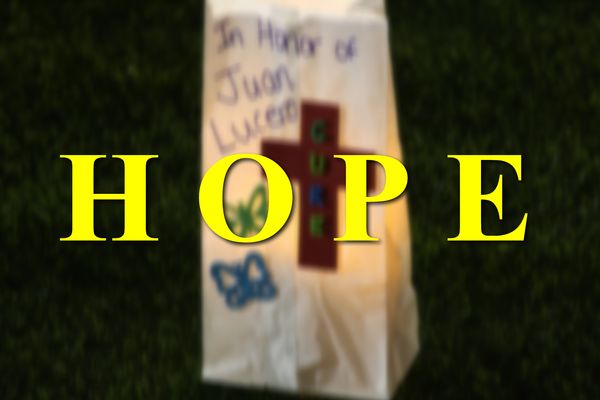What software to add text to photos?
May 26, 2015 08:11:44 #
I'm trying to add text to a series of photos. I have an old version of Elements, LR, Aperture, and the newest version of iPhoto. I can't seem to figure out how to add text. Do any of the above allow for this or is there better software?
May 26, 2015 08:14:21 #
Hi. I'm new here, but saw your question. I don't know about the ones you listed, but there is a really good free one out there called Picasa 3. You can download it free and it gives you all kinds of options including an easy to find text box that you can move anywhere on the photo you want it. Hope this helps.
May 26, 2015 08:15:37 #
dparker708 wrote:
I'm trying to add text to a series of photos. I have an old version of Elements, LR, Aperture, and the newest version of iPhoto. I can't seem to figure out how to add text. Do any of the above allow for this or is there better software?
I use Irfanview. It's quick and easy, and it's free. It also does lots of other things. If you get it, download the plug-ins, too. Then you'll be able to see your metadata by pressing "I" and "E."
http://www.irfanview.com/
May 26, 2015 08:16:52 #
May 26, 2015 08:22:15 #
dparker708 wrote:
I'm trying to add text to a series of photos. I have an old version of Elements, LR, Aperture, and the newest version of iPhoto. I can't seem to figure out how to add text. Do any of the above allow for this or is there better software?
Since you have an Apple system, just open your photo with Preview. Then click on Tools, Annotate, Text. A text box will appear on your picture. You can type in any text you want in any font you want in any color you want in any size you want. You can also move the box around. And you can do multiple boxes.
May 26, 2015 09:06:08 #
lwinnette wrote:
Hi. I'm new here, but saw your question. I don't know about the ones you listed, but there is a really good free one out there called Picasa 3. You can download it free and it gives you all kinds of options including an easy to find text box that you can move anywhere on the photo you want it. Hope this helps.
Thanks, Lesli. I've used Picasa for several years & didn't know you could do that. Very easy to do. See, even the newcomers can teach some of us old dogs new tricks.
May 27, 2015 08:24:58 #
dparker708 wrote:
I'm trying to add text to a series of photos. I have an old version of Elements, LR, Aperture, and the newest version of iPhoto. I can't seem to figure out how to add text. Do any of the above allow for this or is there better software?
I use Photo Scape - a free program. It does very nice work with drop shadow if you prefer as below.
May 27, 2015 09:46:35 #
dparker708 wrote:
I don't know which version of Elements you have, but I've been using Elements going back to v.2.0, and it has text capability. Look for the big T in your toolbin. You can just start typing on a picture and it automatically creates a separate text layer. You should have more fonts available than you can use. You can change sizes. You can change alignment. It does NOT have a spell check so you have to be a little careful, but you can also create text in a word processor and paste it into a text layer. Because it is a separate layer, you can add layer styles. I often use some kind of embossing and/or drop shadow, but pretty much all layer styles can be applied. It so happens I just did a couple that are posted to my Flickr: I'm trying to add text to a series of photos. I have an old version of Elements, LR, Aperture, and the newest version of iPhoto. I can't seem to figure out how to add text. Do any of the above allow for this or is there better software?
 Grant River Camp Redux by Chuck Haacker, on Flickr
Grant River Camp Redux by Chuck Haacker, on Flickr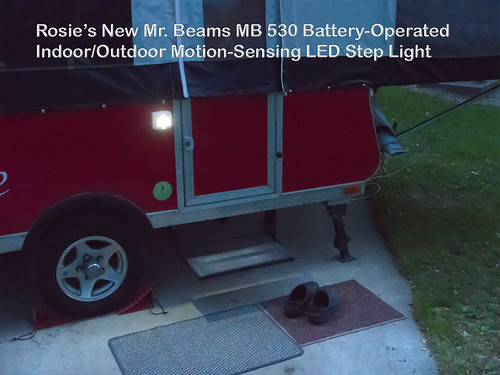 Rosie Pretends to be a Class A Motorhome =D by Chuck Haacker, on Flickr
Rosie Pretends to be a Class A Motorhome =D by Chuck Haacker, on FlickrMay 27, 2015 10:02:45 #
bookman
Loc: Southeast Michigan
dparker708 wrote:
I'm trying to add text to a series of photos. I have an old version of Elements, LR, Aperture, and the newest version of iPhoto. I can't seem to figure out how to add text. Do any of the above allow for this or is there better software?
Fastone Image Viewer - it's free for non-commercial use. I use it every day professionally after paying the modest fee. You have font style, size, color, position control, with a color background on the text or no background. Only thing I wish it had was the ability to rotate text but there is an easy work around for that.
The text feature is part of a nice set of editing tools that will take care of many basic PP needs. Plus, there is a portable version of the editor that you can use on your computer without doing an install that involves the registry. This enables you to run the program off a flash drive and lets me use the same software in my home office and work place office where the IT guys get a little grouchy about employees installing software on the company's system. :thumbup: :thumbup: :thumbup:
May 27, 2015 10:08:31 #
You should have that option in Photoshop. It's been a whale but I pretty sure Photoshop will let you add text.
May 27, 2015 10:18:10 #
Bushymonster wrote:
You should have that option in Photoshop. It's been a whale but I pretty sure Photoshop will let you add text.
https://helpx.adobe.com/photoshop/how-to/add-format-text.html
If you want to reply, then register here. Registration is free and your account is created instantly, so you can post right away.