Unusual patches in HDR sky
Mar 20, 2012 12:53:50 #
I am referring to halo effect and the color diffraction (see crop attached)
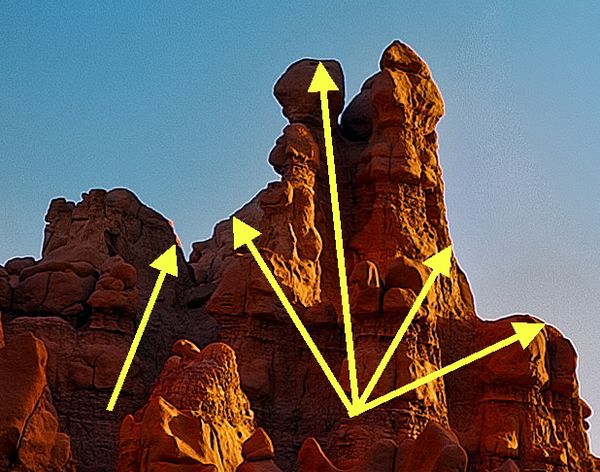
Mar 20, 2012 12:55:46 #
English_Wolf wrote:
I am referring to halo effect and the color diffraction (see crop attached)
Is that the same as chromatic aberration?
Mar 20, 2012 13:02:35 #
Mar 20, 2012 14:56:22 #
Englishwolf, is there an easy way to correct that halo effect, or is it just a lot delicate hand work?
Mar 20, 2012 15:08:51 #
It is easy, some programs, including photo element have an option for that, I think.
Mar 20, 2012 15:55:20 #
Could some one point out how, exactly, to do it in Photoshop Elements?
Mar 20, 2012 16:49:04 #
Mar 20, 2012 17:27:27 #
Mar 20, 2012 17:36:50 #
There is a more efficient short cut than hand painting the whole thing: Use a mask layer, apply the changes made through the mask, limiting where they apply (as in the tree as an example example)
Mar 20, 2012 17:49:24 #
What you are seeing is the halo effect from a backlight object in HDR. It is a very common effect of HDR. If you use Photomatix here is the fix:
How do I reduce/eliminate "halo" or "glow" effects with tone mapping?
Increasing the value of the Smooth Highlights setting (under the "More Options" section) is useful for reducing halos around objects placed against bright backgrounds. The other adjustments that may help are lowering the Strength and/or increasing the value of the Lighting Adjustments setting.
An easier way to avoid halo artifacts is to either use the Tone Compressor method for tone mapping your image, or to process your bracketed photos with Exposure Fusion using the 'Adjust' method. The latter is particularly recommended if you are looking for natural-looking results.
How do I reduce/eliminate "halo" or "glow" effects with tone mapping?
Increasing the value of the Smooth Highlights setting (under the "More Options" section) is useful for reducing halos around objects placed against bright backgrounds. The other adjustments that may help are lowering the Strength and/or increasing the value of the Lighting Adjustments setting.
An easier way to avoid halo artifacts is to either use the Tone Compressor method for tone mapping your image, or to process your bracketed photos with Exposure Fusion using the 'Adjust' method. The latter is particularly recommended if you are looking for natural-looking results.
Mar 20, 2012 17:56:07 #
The keyword being "if you use'. The question was specific to Photoshop Elements.
Mar 20, 2012 18:07:26 #
docrob
Loc: Durango, Colorado
greymule wrote:
Are you referring to the lighter colors around the right side? I didn't do any adjustments there. Appears as if it's from polarization. What do you think? All of the raw images have that tone.
English_Wolf wrote:
Now you just need to fix the edges and you are good to go!
Are you referring to the lighter colors around the right side? I didn't do any adjustments there. Appears as if it's from polarization. What do you think? All of the raw images have that tone.
i think if you look see where the sun is rising the lighter "edges" are normal. they appear to be caused by the rising sun.....
Mar 20, 2012 18:08:29 #
Whatever EW...just trying to lend my experience to a problem..BTW it's not chromatic abberation.
Mar 20, 2012 18:15:01 #
docrob wrote:
i think if you look see where the sun is rising the lighter "edges" are normal. they appear to be caused by the rising sun.....
It looks more like a sun setting (shadow areas are warm) but the 'edges' are on left, the sun being on the right (over exposed sky). Sun rays that hit the cliff also point to the sun being on the right and to a sunset (gold colored).
I am led to believe the camera is pointed south here.
Mar 20, 2012 18:22:36 #
ward5311 wrote:
Whatever EW...just trying to lend my experience to a problem..BTW it's not chromatic abberation.
English_Wolf wrote:
The correction is the same.Similar to it, yes.
If you want to reply, then register here. Registration is free and your account is created instantly, so you can post right away.



