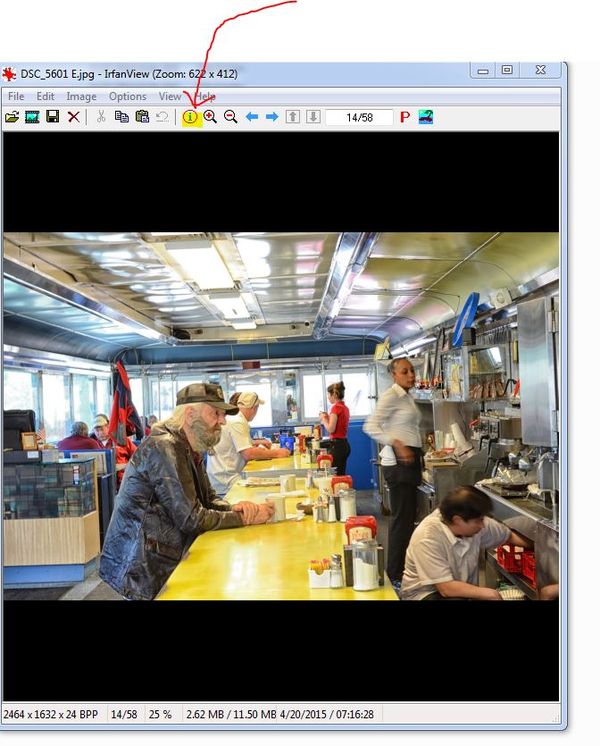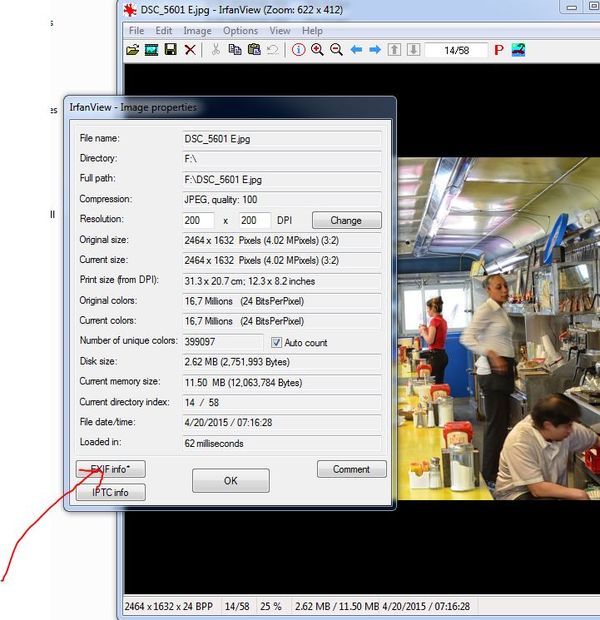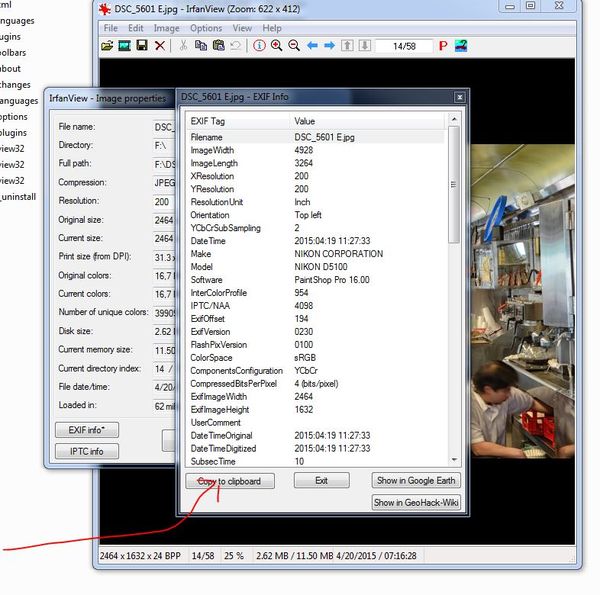exif Data Extraction
May 4, 2015 11:23:10 #
As I am a relative newby, I tend to take a lot of pictures with different settings (electrons are cheap) to explore what effects choices may have. I end up with many files in a folder with names like "DSC00289.ARW" which does not give any hint of the settings used. What I want to do is to generate an Excel file which lists, by image, its name and settings. I have developed a slightly-convoluted, multi-step way of doing this, but am looking for an application that would do this in a single step.
Does anyone know of a program that would do this?
thanks
Does anyone know of a program that would do this?
thanks
May 4, 2015 11:27:19 #
Looks like you are using a Sony camera. The Sony Image Data Converter will give you all of the EXIF data when RAW files are opened using it. If you don't have this program, it is available, free,
online from Sony.
online from Sony.
May 4, 2015 11:29:03 #
JerryEK wrote:
As I am a relative newby, I tend to take a lot of ... (show quote)
Jerry, there are several exif editors you can use for this. PhotoME, Opanda, etc. are just a couple. Google exif editor and you'll get quite a list. Some are free, some reasonable cost.
Almost any photo editing software will also display the exif data at some place in the application.
--Bob
May 4, 2015 11:29:21 #
When you got your Nikon,did you get "View NX2" to load onto your computer? Usually a free utility program. If not,you may be able to download it for free from Nikon. I like it because I get all the data and can do minor PP.
May 4, 2015 11:35:04 #
Picasa (free from Google) & most software programs will list the EXIF data...
May 4, 2015 11:49:58 #
Thanks for the reply.
I probably wasn't clear. I can find and extract the exif data from a single image. I can extract this information for all of the files in a given directory, but to a DOS txt file. After some manipulation (programming a Delphi app) I can then generate a grid listing all of the info on all of the files. Finally I can export this to an Excel file.
What I am looking for is a program that will do this all in one step: Chose a set of files or a directory and have the program generate directly the Excel file.
Thanks again.
I probably wasn't clear. I can find and extract the exif data from a single image. I can extract this information for all of the files in a given directory, but to a DOS txt file. After some manipulation (programming a Delphi app) I can then generate a grid listing all of the info on all of the files. Finally I can export this to an Excel file.
What I am looking for is a program that will do this all in one step: Chose a set of files or a directory and have the program generate directly the Excel file.
Thanks again.
May 4, 2015 13:19:15 #
May 4, 2015 15:47:08 #
JerryEK wrote:
Thanks for the reply. br br I probably wasn't c... (show quote)
Jerry, that's probably something you'll have to either have written, or write yourself.
--Bob
May 4, 2015 16:04:21 #
JerryEK wrote:
As I am a relative newby, I tend to take a lot of ... (show quote)
Please don't misinterpret my next question. I'm not trying to give a flip or offhand response. Just trying to understand your needs: I'm not sure why you want to do this? Sometimes the "why" of doing something is at least as important as the "how" since the "why" may change the "how".
If all you are interested in doing is seeing "how many pictures did I take at ISO 200" or "how many pictures did I take at f5.6", or "what do all my pictures taken at ISO 6000 look like", then you can set up Smart Collections in Lightroom to filter on those parameters from the EXIF data and to display only those photos. It's quick and easy. I did it when I was looking for a new lens to see how many pictures I took at specific focal lengths and f stops with my other lenses. It was helpful to see how I actually took pictures rather than guessing at what focal lengths I was using on a regular basis.
If, on the other hand you need to have that information placed into a spreadsheet or CSV data format, then I'm not sure if you can do that in Lightroom (I've never tried).
May 4, 2015 16:11:03 #
JerryEK wrote:
As I am a relative newby, I tend to take a lot of ... (show quote)
I haven't read the entire thread, however there is an image viewer called IRANVIEW http://www.irfanview.com/ which you bring up a photo and copy to the clipboard, which then can be pasted to Excel or whatever you want
Hope this helps
Willie
This is not what you are looking for... it is one at a time.. I tried
May 4, 2015 16:35:14 #
JerryEK wrote:
What I want to do is to generate an Excel file which lists, by image, its name and settings. I have developed a slightly-convoluted, multi-step way of doing this, but am looking for an application that would do this in a single step.
Does anyone know of a program that would do this?
thanks
Does anyone know of a program that would do this?
thanks
This reminds me of a movie - "Mission Impossible." Sorry.
Well, it's probably possible, but it would take a bit of programming. If it works, you might want to sell it.
May 4, 2015 17:30:39 #
Thanks for taking the time to think about this . . .
Basically I am trying to address two goals: First, I am trying to understand how the various sets of controls (aperture, speed, ISO, eg) affect the pictures taken on my new Sony A58. I am approaching this by taking a lot of pictures of the same scene wit multiple combinations of these and seeing if I can tell any difference or any trends. Having take the pictures, I would like to be able to select a subset of the pictures that hold one of these constant and compare the pictures for the various other values. The spreadsheet format will permit me to easily extract the set of images taken for a given setting under study.
A second (more mundane) objective objective is to build searchable database of pictures and contents evaluation/description. Admittedly I can do this with Picassa, for example, but I think a MySQL application might be quicker and involve less overhead. This is not a reason by itself for doing this but would be sort of a "bonus".
By the way, I use Corel Paint Shop Pro X7. I have been using PSP for years and a quick comparison with Lightroom gave me the impression that PSP X7 did basically the same functions as LR, some easier some more difficult. If there is a reason, other than familiarity, for using LR over PSP X7 I would be interested in hearing about it.
Again, thanks for your help.
Basically I am trying to address two goals: First, I am trying to understand how the various sets of controls (aperture, speed, ISO, eg) affect the pictures taken on my new Sony A58. I am approaching this by taking a lot of pictures of the same scene wit multiple combinations of these and seeing if I can tell any difference or any trends. Having take the pictures, I would like to be able to select a subset of the pictures that hold one of these constant and compare the pictures for the various other values. The spreadsheet format will permit me to easily extract the set of images taken for a given setting under study.
A second (more mundane) objective objective is to build searchable database of pictures and contents evaluation/description. Admittedly I can do this with Picassa, for example, but I think a MySQL application might be quicker and involve less overhead. This is not a reason by itself for doing this but would be sort of a "bonus".
By the way, I use Corel Paint Shop Pro X7. I have been using PSP for years and a quick comparison with Lightroom gave me the impression that PSP X7 did basically the same functions as LR, some easier some more difficult. If there is a reason, other than familiarity, for using LR over PSP X7 I would be interested in hearing about it.
Again, thanks for your help.
May 4, 2015 17:45:39 #
JerryEK wrote:
I am trying to understand how the various sets of controls (aperture, speed, ISO, eg) affect the pictures taken on my new Sony A58.
These links might help.
http://www.photoaxe.com/exposure-triangle-explained-the-relation-between-aperture-shutter-speed-and-iso/\
http://www.digitalcameraworld.com/2015/04/15/the-exposure-triangle-aperture-shutter-speed-and-iso-explained/
May 4, 2015 19:22:00 #
JerryEK wrote:
Thanks for taking the time to think about this . .... (show quote)
Like yourself, I wanted to put my images in a database which was searchable and would provide a thumbnail of the image. I ended up designing my own database to do that. The reason was the "filing" applications available on the web, either pay for or free, all contained editing software as well.
One other possibility you might pursue is document control applications. There are some very nice ones for free. These were available after I was well into designing and working with my database. However, a quick glance showed that there was some potential, though quite sophisticated, for filing photos as if they were documents.
--Bob
May 4, 2015 19:36:40 #
JerryEK wrote:
Thanks for taking the time to think about this . .... (show quote)
To jump in, Lightroom's biggest strength is not just in it's editing capabilities where there are plenty of other programs that edit as well, instead, Lightroom is a DATABASE of your images and the metadata they posses.
What you seem to want to do is already built into Lightroom, at least 90% most likely.
There are various plugins that are available to obtain stats on the metadata - pretty much exactly what you are looking for, except you would not need Excel.
With Lightroom you cannot just edit a file, you must IMPORT it into it's database first, then once it knows about your image you are free to edit it, or perform various searches/database functions based on the metadata.
Take a look at this site for plugins that may do what you really wish to do - once your metadata is within a database.
Take a look at all of the plugin's available, not just the data explorer.
http://regex.info/blog/lightroom-goodies/data-explorer
Edit: I believe the Lightroom database is actually SQLlite, so it is pretty quick.
If you want to reply, then register here. Registration is free and your account is created instantly, so you can post right away.