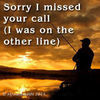Does someone know...
Apr 26, 2015 18:27:07 #
When I transferred the files from my Nikon D810 to Bridge, got some files like this (I used a card reader), then in Lightroom more came out like this and when I was developing, some more... :( This never happened to me before.
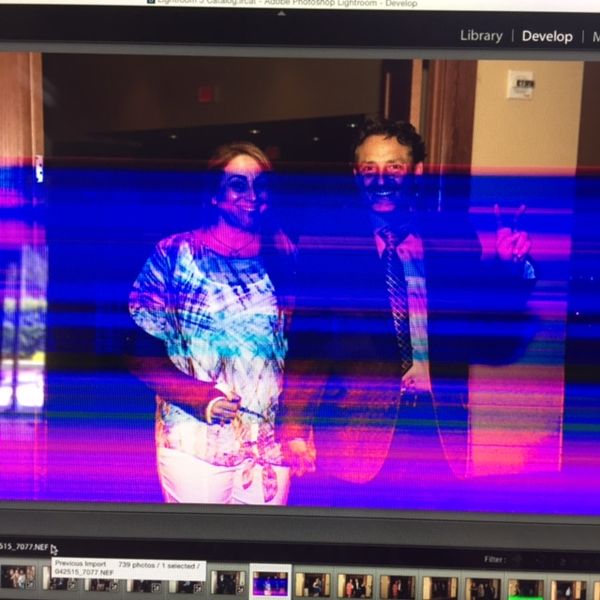


Apr 26, 2015 18:33:06 #
yayi60 wrote:
When I transferred the files from my Nikon D810 to Bridge, got some files like this (I used a card reader), then in Lightroom more came out like this and when I was developing, some more... :( This never happened to me before.
Could be a bad memory card - or can be a faulty reader - I had very similar issues at one point with a bunch of my shots using Apple Aperture - turned out I had a bad dimm in the computer. Replaced it and problem went away.
Apr 26, 2015 18:39:48 #
Thaqnks!!! Will look into it... the memory card is new, first time using it and the reader I would say it's 3 months old?
Dngallagher wrote:
Could be a bad memory card - or can be a faulty reader - I had very similar issues at one point with a bunch of my shots using Apple Aperture - turned out I had a bad dimm in the computer. Replaced it and problem went away.
Apr 26, 2015 18:43:20 #
Someone else recently had issue similar to this and it ended up being the card reader in that case. Have you tried transferring straight from the camera?
Apr 26, 2015 18:47:11 #
I had a similar issue a week ago and was just fixing it up today. Seemed to be some problem between my card reader and hard drive. Try to switch USB port or check that all cables are firmly plugged, try to switch off anything else on your computer while you transfer your files, try to put your mobile phone further away from your computer, try another card reader, etc. I do not know what the problem was when I got bad pictures like you but I did all of this and at the end I got my pics as they should be.
Apr 26, 2015 18:53:48 #
will try that!! thanks!!!
Flyextreme wrote:
Someone else recently had issue similar to this and it ended up being the card reader in that case. Have you tried transferring straight from the camera?
Apr 26, 2015 19:05:07 #
yayi60 wrote:
When I transferred the files from my Nikon D810 to Bridge, got some files like this (I used a card reader), then in Lightroom more came out like this and when I was developing, some more... :( This never happened to me before.
What does one of the problem NEF files look like in the camera - i.e. when viewing in NEF (RAW) Processing mode? If it looks OK then your SD card is OK.
If I understand your question you had some NEF that looked OK at first, but during LR processing they became streaked? If that is the case then your card reader is probably OK. If so I think Don is right in that something is amiss hardware-wise. Maybe computer RAM, motherboard graphics or graphics card.
Please clarify the above points. The next step would be to troubleshoot your RAM and then the graphics system.
Apr 26, 2015 19:15:42 #
It's a CF card... just checked them again on the camera, and they are fine there.. I will have my husband check the computer.. thanks!!!
picpiper wrote:
What does one of the problem NEF files look like i... (show quote)
Apr 27, 2015 05:47:39 #
I would try transferring files using the transfer function that is part of Nikon View NX2. I transfer files from my Nikons to my computer with it. You may have gotten it with the CD that's included with the camera. Otherwise, it's a free download from Nikon's website.
Apr 27, 2015 05:57:20 #
Apr 27, 2015 08:19:23 #
zigipha
Loc: north nj
yayi60 wrote:
When I transferred the files from my Nikon D810 to Bridge, got some files like this (I used a card reader), then in Lightroom more came out like this and when I was developing, some more... :( This never happened to me before.
When you say "you got more", do you mean
1. you copied some card files to bridge and got the effect, then read OTHER files to LR and those also had problems?
OR
2. you copied files from reader to hdd, opened in bridge and some had problems, then opened same files from HDD and OTHER files had problems?
Did you copy the files from card reader to hdd or go right from the card reader?
Apr 27, 2015 08:27:58 #
When I transferred them to bridge some came like the samples, then transferring from the folder to Lightroom more files were corrupted could be the word?
zigipha wrote:
When you say "you got more", do you mean
1. you copied some card files to bridge and got the effect, then read OTHER files to LR and those also had problems?
OR
2. you copied files from reader to hdd, opened in bridge and some had problems, then opened same files from HDD and OTHER files had problems?
Did you copy the files from card reader to hdd or go right from the card reader?
1. you copied some card files to bridge and got the effect, then read OTHER files to LR and those also had problems?
OR
2. you copied files from reader to hdd, opened in bridge and some had problems, then opened same files from HDD and OTHER files had problems?
Did you copy the files from card reader to hdd or go right from the card reader?
Apr 27, 2015 09:01:03 #
Bad card reader. Get a new one, have a spare. For some reason certain CF card readers go bad.
Apr 27, 2015 10:45:41 #
yayi60 wrote:
It's a CF card... just checked them again on the camera, and they are fine there.. I will have my husband check the computer.. thanks!!!
yayi60,
Most modern digital cameras have a miniature USB port on the side of the camera, this is for the transfer of image files from the camera to the computer.
The prime purpose of this option is to prevent damage to the camera and/or memory card when inserting and removing the card.
If, reviewing the suspect images in camera on the LCD panel shows the image look fine, then the problem is between the memory card and the card reader. If, making a direct transfer from the camera USB port to the computer resolves the problem you will know the problem is located somewhere between the memory card and the card reader.
In either cas your best option is to use the USB cable to transfer image files; it is less expensive to repair a faulty USB connection than to send the camera to Nikon USA for repair.
Michael G
Apr 27, 2015 10:47:34 #
If you want to reply, then register here. Registration is free and your account is created instantly, so you can post right away.