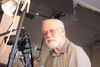CANON 7 d MKII AND RAW
Apr 10, 2015 14:10:58 #
My Adobe RAW will not recognize my Canon7D MkII so I have to use the Canon program that came w/the camera At first it was simple and adequate but then I tried to re-install my Silver Effex pro and the Canon program is all fouled up. I cannot drag and drop my RAW photos or the JPEGs into it. When I do get them in there I get a message pop-up that refers to Silver effex. Also I can no longer batch process.. that area doesn't show. I am ready to delete the Silver program and see if that restores Canon to normal. Any comments or experience. Thanks to all in advance.
Apr 10, 2015 14:14:00 #
Apr 10, 2015 15:36:49 #
There are two charts supplied by Adobe that explain your RAW dilemma. This one tells you what your camera needs: http://helpx.adobe.com/creative-suite/kb/camera-raw-plug-supported-cameras.html This one tells you what version of software you need: http://helpx.adobe.com/x-productkb/global/camera-raw-compatible-applications.html
In your case, the Canon7D MkII needs Adobe Camera Raw (ACR) 8.7 or Lightroom 5.7. (Congratulations on buying a new cameras!)
To get to that level with Photoshop Elements, you will need to replace your Photoshop Elements 12 with version 13. Adobe caps ACR updates on version 12 at 8.5.
The most convenient way to get around it without spending any money is to use the FREE from Adobe DNG Converter. Download and install it from here for FREE: http://www.adobe.com/support/downloads/thankyou.jsp?ftpID=5855&fileID=5890 Once it is installed you can convert your 7D MkII raw files to an Adobe RAW version with the .DNG file extension that most, if not all, versions of the various Adobe software programs can use. That includes old versions of Photoshop, Elements and Lightroom. DNG converter can be used as the tool to move your files from your memory card to your computer, is efficient, will convert in batches and is completely lossless. There is no risk of any image quality degradation or RAW functionality.
Good luck and have fun with the new camera!
In your case, the Canon7D MkII needs Adobe Camera Raw (ACR) 8.7 or Lightroom 5.7. (Congratulations on buying a new cameras!)
To get to that level with Photoshop Elements, you will need to replace your Photoshop Elements 12 with version 13. Adobe caps ACR updates on version 12 at 8.5.
The most convenient way to get around it without spending any money is to use the FREE from Adobe DNG Converter. Download and install it from here for FREE: http://www.adobe.com/support/downloads/thankyou.jsp?ftpID=5855&fileID=5890 Once it is installed you can convert your 7D MkII raw files to an Adobe RAW version with the .DNG file extension that most, if not all, versions of the various Adobe software programs can use. That includes old versions of Photoshop, Elements and Lightroom. DNG converter can be used as the tool to move your files from your memory card to your computer, is efficient, will convert in batches and is completely lossless. There is no risk of any image quality degradation or RAW functionality.
Good luck and have fun with the new camera!
Apr 10, 2015 16:11:20 #
bsprague wrote:
There are two charts supplied by Adobe that explai... (show quote)
It bears mentioning that DNG Converter requires Windows 7 or higher. Don't know about Mac.
Apr 10, 2015 16:39:26 #
Apr 11, 2015 10:23:27 #
I'll give it a try and let you know how I make out. I have Windows 8.1 and using LightRoom 4.0. I'll be shooting a game on Sunday and I'll shoot RAW and see if the converter works well with LightRoom 4.0, I purchased the Canon 7D mark II by the way.
Apr 11, 2015 10:25:25 #
Brooklyn-Camera wrote:
I'll give it a try and let you know how I make out. I have Windows 8.1 and using LightRoom 4.0. I'll be shooting a game on Sunday and I'll shoot RAW and see if the converter works well with LightRoom 4.0, I purchased the Canon 7D mark II by the way.
If it is a critical game, I would "test" it with a half dozen practice shots before I went to the game. This is a couple years old, but should demonstrate the process fairly well.
http://www.youtube.com/watch?v=08J2TVV3QDA
Apr 11, 2015 10:42:16 #
Apr 12, 2015 14:44:33 #
Assuming you both have Canon 7D MkII or knowledge about them I have a separate question. When I bought the camera several months ago I installed the EOS solution disk which enabled me to open
RAW files... in a round about way and the process them in PS 12. Then I had a PC problem (not related to PSE or Canon) and the Canon process stopped working the same. Last night I uninstalled ALL of the Canon stuff and I will re-install the solution disk... but I THINK the one I am supposed to use is Version 29.i. Am I correct?
assuminmg you and bssprague have Canon 7D MkII
RAW files... in a round about way and the process them in PS 12. Then I had a PC problem (not related to PSE or Canon) and the Canon process stopped working the same. Last night I uninstalled ALL of the Canon stuff and I will re-install the solution disk... but I THINK the one I am supposed to use is Version 29.i. Am I correct?
assuminmg you and bssprague have Canon 7D MkII
Apr 12, 2015 14:53:40 #
DTCOP wrote:
Assuming you both have Canon 7D MkII or knowledge... (show quote)
29.1 is the version that comes with the 7DII.
Apr 12, 2015 15:51:51 #
Apr 12, 2015 17:55:35 #
and now the darned thing won't install. It's in the tray and I hit install and nothing.
Apr 12, 2015 18:32:16 #
DTCOP wrote:
and now the darned thing won't install. It's in the tray and I hit install and nothing.
If you have a Windows system put the disk in your DVD drive. On your desktop click on the "Computer" ( or My Computer) icon. You should see the disk on either the D or E drive most likely. Right click on the disk icon and a context menu will appear. The top group of options will let you start the installation. If you left click on "Explore" four icons will appear. Left click on "Setup" and installation should start. If that doesn't work, try reinserting the disk and check your autoplay settings.
Apr 12, 2015 21:50:16 #
with the grace of God and a handful of Hogs it is now in prime working order. Thanks y'all
If you want to reply, then register here. Registration is free and your account is created instantly, so you can post right away.