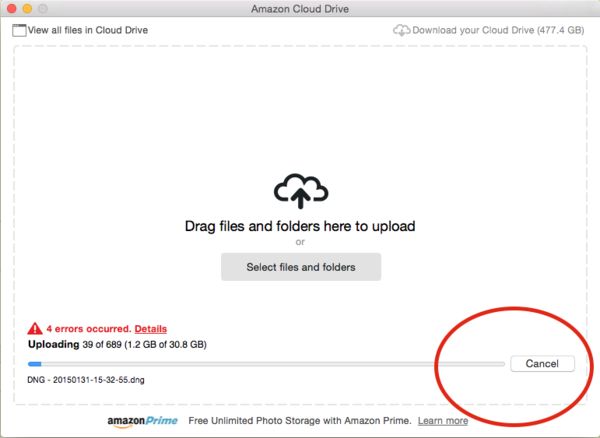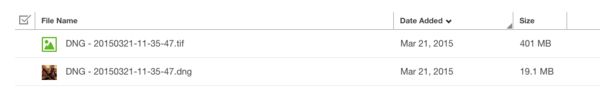Amazon Cloud Storage
Apr 10, 2015 08:35:32 #
I have Amazon Prime, so I get unlimited photo storage. Somehow a whole bunch of things got uploaded, which is not a problem, but I have a question. Yesterday, I clicked on Upload, and it began uploading 175 images, most of them raw. Obviously, this will take close to eternity to complete, and I didn't want this done anyway. The problem is that all I can do is pause the transfer, not stop it. I went to Task Manager and Ended Amazon Cloud - made no difference
Any suggestions how I can shut this thing down?
Any suggestions how I can shut this thing down?
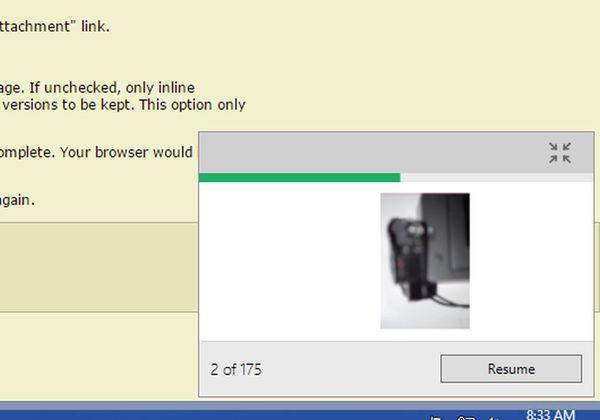
Apr 10, 2015 08:40:33 #
jerryc41 wrote:
I have Amazon Prime, so I get unlimited photo stor... (show quote)
Are you using the browser based upload? Did you try shutting down your browser in task manager?
The app has been upgraded many times now, in fact just this morning.
So far it only uploads everything you pick, but does not overwrite based on size/time or date, so once a file is there, it will not be replaced with a modified version unless you delete it first - so far. Thats all it seems to be missing as a real backup system. That and the set & forget capabilities.
Apr 10, 2015 09:03:55 #
Dngallagher wrote:
Are you using the browser based upload? Did you try shutting down your browser in task manager?
The app has been upgraded many times now, in fact just this morning.
So far it only uploads everything you pick, but does not overwrite based on size/time or date, so once a file is there, it will not be replaced with a modified version unless you delete it first - so far. Thats all it seems to be missing as a real backup system. That and the set & forget capabilities.
The app has been upgraded many times now, in fact just this morning.
So far it only uploads everything you pick, but does not overwrite based on size/time or date, so once a file is there, it will not be replaced with a modified version unless you delete it first - so far. Thats all it seems to be missing as a real backup system. That and the set & forget capabilities.
I think there's a size limit for individual photos and videos, too.
When I click on "Select a Folder," Cloud keeps giving me nothing to upload, "No items match your choice." There are hundreds of pictures in all sizes and formats, but Cloud sees nothing to upload. Oh, well. At least I didn't have to pay for it.
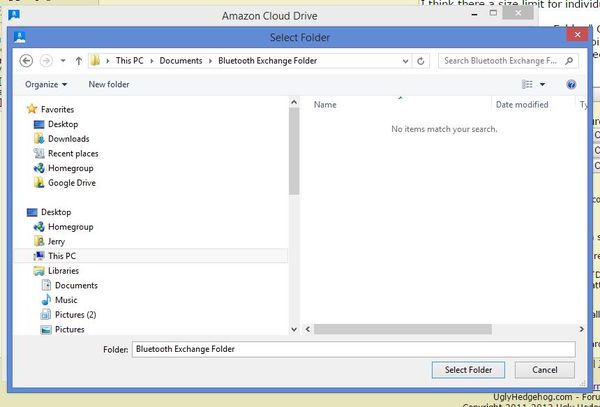
Apr 10, 2015 09:13:26 #
jerryc41 wrote:
I think there's a size limit for individual photos and videos, too.
When I click on "Select a Folder," Cloud keeps giving me nothing to upload, "No items match your choice." There are hundreds of pictures in all sizes and formats, but Cloud sees nothing to upload. Oh, well. At least I didn't have to pay for it.
When I click on "Select a Folder," Cloud keeps giving me nothing to upload, "No items match your choice." There are hundreds of pictures in all sizes and formats, but Cloud sees nothing to upload. Oh, well. At least I didn't have to pay for it.
Yes, but I doubt you are hitting that wall....:)
Some of mine are over 250 mb in size, and they go fine.
The App works fine for me here on my Mac, I have uploaded my entire image library, all my originals and finished images, JPG, DNG, NEF, TIFF - all upload fine and show as free photo - MOV, AVI of course are movies and do not qualify for free storage.
Depending on what you are trying to upload may explain why it finds nothing to upload.
Again, make sure to NOT use the browser based app - my opinion, it SUCKED!
Edit - I note you are looking in the BLUE TOOTH EXCHANGE FOLDER... is that really where your images are?
Image shows DNG & TIFF file... 400 MB file uploaded fine.
Apr 10, 2015 09:46:46 #
Dngallagher wrote:
Edit - I note you are looking in the BLUE TOOTH EXCHANGE FOLDER... is that really where your images are?
Yeah, I have no idea why it says that - Bluetooth. I went to D: > Pictures >
Okay, I see what happened. I clicked just a screen shot, and it went to C: > Documents and then Bluetooth. But I still don't understand why it shows nothing available in most of the folders.
Apr 10, 2015 09:55:51 #
jerryc41 wrote:
Yeah, I have no idea why it says that - Bluetooth. I went to D: > Pictures >
Okay, I see what happened. I clicked just a screen shot, and it went to C: > Documents and then Bluetooth. But I still don't understand why it shows nothing available in most of the folders.
Okay, I see what happened. I clicked just a screen shot, and it went to C: > Documents and then Bluetooth. But I still don't understand why it shows nothing available in most of the folders.
Select a folders where there are images.... My app allows me to go to any folder, and I select the folders that I know have images, and it happily uploads them.
While not a true backup, when I add images from my camera they go into my 2015 folder, so it is easy enough every now and then to launch the amazon app and reupload the 2015 folder - it will skip any file already uploaded and only upload new files....and for free unlimited storage on the cloud that works for me right now.
I looked at Crashplan, but it fails to keep my Mac from going to sleep, so the backups can take forever, especially the initial one, so scrap that possibility.
Apr 10, 2015 10:07:25 #
Dngallagher wrote:
Select a folders where there are images....
Every folder has pictures, but Amazon doesn't see them. All the folders are empty, as far as Amazon is concerned.
Apr 10, 2015 10:19:23 #
jerryc41 wrote:
Every folder has pictures, but Amazon doesn't see them. All the folders are empty, as far as Amazon is concerned.
Don't know what to tell you Jerry, the app works fine on my Mac. I hated the web browser interface and downloaded the actual app as soon as they came out with it.
If I click on my Lightroom/Pictures folder it will see all my year folders from 2001 to 2015 and will upload the images from them at one shot if I choose.
Or I can select a single or group of folders under "lightroom/pictures".
Could there be something odd with your windows setup? compression/encryption?
Apr 10, 2015 12:19:01 #
Dngallagher wrote:
Don't know what to tell you Jerry, the app works f... (show quote)
I'm using the app on my desktop to activate the program. I just wish I could get rid of that "Uploading" icon on the bottom right of the screen.
Apr 10, 2015 12:22:23 #
jerryc41 wrote:
I'm using the app on my desktop to activate the program. I just wish I could get rid of that "Uploading" icon on the bottom right of the screen.
Sounds like another wonderful Winblows issue to me... no issues on the Mac version like that.
Apr 10, 2015 13:03:24 #
Dngallagher wrote:
Sounds like another wonderful Winblows issue to me... no issues on the Mac version like that.
I'll have to try it on the Mac - one of these days.
Apr 10, 2015 19:54:29 #
jerryc41 wrote:
I'm using the app on my desktop to activate the program. I just wish I could get rid of that "Uploading" icon on the bottom right of the screen.
Could it be your Cube put a hex on your computer for trading it in on a Fit?
Apr 10, 2015 20:00:07 #
jerryc41 wrote:
I'll have to try it on the Mac - one of these days.
That will be proof positive that everything works better on a Mac ! ;)
Apr 11, 2015 08:41:15 #
jerryc41 wrote:
I have Amazon Prime, so I get unlimited photo stor... (show quote)
Can you uninstall the program?
Apr 11, 2015 08:41:23 #
Jerry, Donald
When you guys use this App, can you send a link to a picture or folder to someone else so they can view your image(s) online?
Thanks!
When you guys use this App, can you send a link to a picture or folder to someone else so they can view your image(s) online?
Thanks!
If you want to reply, then register here. Registration is free and your account is created instantly, so you can post right away.