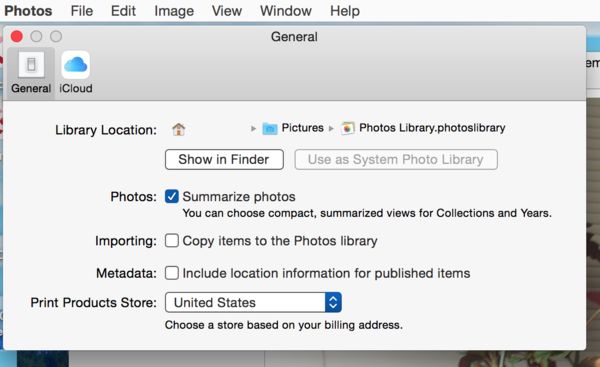OSX PHOTOS
Apr 8, 2015 20:40:12 #
Downloaded and installed the new Yosemite version a few minutes ago - all went well after the reboot.
Photos was installed to replace iPhoto as promised.
Sorry to say, in my opinion, PHOTOS appears too simplistic, it will appeal to many, but it seems too much of a one click by example operation with very fine adjustment not possible.
I will continue to play with it, but am not thinking that I will abandon Lightroom and Photoshop for some time ;)
Photos was installed to replace iPhoto as promised.
Sorry to say, in my opinion, PHOTOS appears too simplistic, it will appeal to many, but it seems too much of a one click by example operation with very fine adjustment not possible.
I will continue to play with it, but am not thinking that I will abandon Lightroom and Photoshop for some time ;)
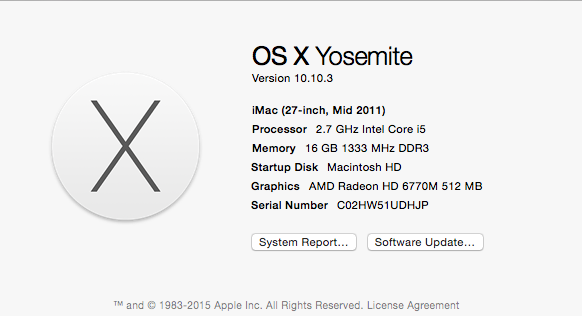
Apr 8, 2015 21:15:55 #
The newest version of aperture seems to work best on the mac. I downloaded this when I upgraded my mac software as well. Been an aperture fan since I owned the mac. Nic software is my go to, but aperture has a wonderful library system which you can customized to your liking not to mention most all other photo software can be open from aperture. Just a thought..
Apr 8, 2015 21:24:50 #
martinfisherphoto wrote:
The newest version of aperture seems to work best on the mac. I downloaded this when I upgraded my mac software as well. Been an aperture fan since I owned the mac. Nic software is my go to, but aperture has a wonderful library system which you can customized to your liking not to mention most all other photo software can be open from aperture. Just a thought..
I used Aperture for years - since Apple announced they were dropping it & iPhoto for PHOTOS, I jumped on board with Lightroom & Photoshop for the 10.00 a month deal.
I Would not go back to Aperture now, even if the support was continued and a new version came out. Biggest advantage I saw right off seemed to be the raw conversion engine - ACR beat out Apple Digital Camera Raw in my opinion and I think it does a nicer job.
I use Topaz plugins both with Aperture and now with Lightroom/Photoshop.
Apr 8, 2015 23:43:10 #
Dngallagher wrote:
Downloaded and installed the new Yosemite version a few minutes ago - all went well after the reboot.
Photos was installed to replace iPhoto as promised.
Sorry to say, in my opinion, PHOTOS appears too simplistic, it will appeal to many, but it seems too much of a one click by example operation with very fine adjustment not possible.
I will continue to play with it, but am not thinking that I will abandon Lightroom and Photoshop for some time ;)
Photos was installed to replace iPhoto as promised.
Sorry to say, in my opinion, PHOTOS appears too simplistic, it will appeal to many, but it seems too much of a one click by example operation with very fine adjustment not possible.
I will continue to play with it, but am not thinking that I will abandon Lightroom and Photoshop for some time ;)
Following this post, I had to run over to the App Store and do the upgrade also (Thanks for the heads-up!).
A quick look at the extremely brief "Preferences" pane tells the story, I think - this is not a program for anybody who enjoys versatility, and/or it was released way before they included enough features for anybody to want to use it! (but I probably shouldn't really say "anybody", since it is obviously geared towards the "shoot a bazillion pics with my smartphone and post them all over the place" crowd). I'm sure I'll use it the same way I use Lightroom - to see how it works, and that's about it...
Apr 9, 2015 15:04:40 #
trevhug
Loc: Marin County
With regard to the Yosemite update
Today I was sent this link which seems very important but I do not understand it completely.
http://www.rvmobileinternet.com/beware-the-icloud-temptation-os-x-10-10-3-photos-launches-today/
I look forward to reading the opinions of more informed Mac, iPhoto, Aperture users.
From the comments above it does not appear to be as sophisticated as Aperture for the prosumer. Am I right?
Today I was sent this link which seems very important but I do not understand it completely.
http://www.rvmobileinternet.com/beware-the-icloud-temptation-os-x-10-10-3-photos-launches-today/
I look forward to reading the opinions of more informed Mac, iPhoto, Aperture users.
From the comments above it does not appear to be as sophisticated as Aperture for the prosumer. Am I right?
Apr 9, 2015 15:15:35 #
trevhug wrote:
With regard to the Yosemite update
Today I was sent this link which seems very important but I do not understand it completely.
http://www.rvmobileinternet.com/beware-the-icloud-temptation-os-x-10-10-3-photos-launches-today/
I look forward to reading the opinions of more informed Mac, iPhoto, Aperture users.
From the comments above it does not appear to be as sophisticated as Aperture for the prosumer. Am I right?
Today I was sent this link which seems very important but I do not understand it completely.
http://www.rvmobileinternet.com/beware-the-icloud-temptation-os-x-10-10-3-photos-launches-today/
I look forward to reading the opinions of more informed Mac, iPhoto, Aperture users.
From the comments above it does not appear to be as sophisticated as Aperture for the prosumer. Am I right?
You are correct - in my opinion, it is a plus for iPhoto users, especially if you only want to crop and do very very minor edits like lighten the image or saturate the colors.
If you came from Aperture it is not even close.
I am sure it will appeal to those who barely edit and love sharing images thru iCloud to all their devices. BUT, that is not me for sure ;)
Apr 9, 2015 15:32:17 #
Dngallagher wrote:
Downloaded and installed the new Yosemite version a few minutes ago - all went well after the reboot.
Photos was installed to replace iPhoto as promised.
Sorry to say, in my opinion, PHOTOS appears too simplistic, it will appeal to many, but it seems too much of a one click by example operation with very fine adjustment not possible.
I will continue to play with it, but am not thinking that I will abandon Lightroom and Photoshop for some time ;)
Photos was installed to replace iPhoto as promised.
Sorry to say, in my opinion, PHOTOS appears too simplistic, it will appeal to many, but it seems too much of a one click by example operation with very fine adjustment not possible.
I will continue to play with it, but am not thinking that I will abandon Lightroom and Photoshop for some time ;)
I got Yosemite a couple of days ago, but I didn't notice Photos. Of course, I wasn't looking for it, since I don't plan to use it.
Apr 9, 2015 17:17:46 #
jerryc41 wrote:
I got Yosemite a couple of days ago, but I didn't notice Photos. Of course, I wasn't looking for it, since I don't plan to use it.
If you are below 10.10.3 then you will get the upgrade shortly I would suspect. It hit mine last night.
iPhoto gone, Photos in it's place. No issues so far with anything else.
Apr 9, 2015 17:20:20 #
Dngallagher wrote:
If you are below 10.10.3 then you will get the upgrade shortly I would suspect. It hit mine last night.
iPhoto gone, Photos in it's place. No issues so far with anything else.
iPhoto gone, Photos in it's place. No issues so far with anything else.
I'm 10.10.??
Do you have QuickTime Pro?
Apr 9, 2015 17:31:10 #
jerryc41 wrote:
I'm 10.10.??
Do you have QuickTime Pro?
Do you have QuickTime Pro?
No, no quicktime Pro here....
10.10.2 had iPhotos and an update to prepare it for Photos, 10.10.3 removed iPhotos and installed Photos.
Apr 10, 2015 18:19:57 #
Dngallagher wrote:
You are correct - in my opinion, it is a plus for iPhoto users, especially if you only want to crop and do very very minor edits like lighten the image or saturate the colors.
If you came from Aperture it is not even close.
I am sure it will appeal to those who barely edit and love sharing images thru iCloud to all their devices. BUT, that is not me for sure ;)
If you came from Aperture it is not even close.
I am sure it will appeal to those who barely edit and love sharing images thru iCloud to all their devices. BUT, that is not me for sure ;)
Thanks for all the information. I have not upgraded yet. I've been using iPhoto for the past year. Just ready to start serious post processing and until now I have only done minor things in iPhoto. I see what you are using. How is the learning curve?
Apr 10, 2015 19:29:03 #
alamomike47 wrote:
Thanks for all the information. I have not upgraded yet. I've been using iPhoto for the past year. Just ready to start serious post processing and until now I have only done minor things in iPhoto. I see what you are using. How is the learning curve?
I started many years ago with iPhoto, then moved to Aperture for a couple years - finally moved to Lightroom and Photoshop last year when Apple said bye bye to Aperture and iPhoto.
Going from iPhoto to Aperture was fairly easy for me, as was going to Lightroom. Since I was already used to the catalog type system (same as iPhoto, Photos and Aperture in managed mode.
I would think that going from iPhoto to Photos will be pretty simple. Photos uses a click by example for adjustments, can back up all the way to original, and on some of the adjustments go a bit deeper with sliders, but it seemed like too basic an editor for my tastes.
Apr 11, 2015 07:33:39 #
Dngallagher wrote:
I started many years ago with iPhoto, then moved t... (show quote)
Thank you...I have been using slider adjustments in iPhoto for a while. I will work with photo for a bit. I have been looking at GIMP, heard anything about this free program.
Apr 11, 2015 09:37:07 #
alamomike47 wrote:
Thank you...I have been using slider adjustments in iPhoto for a while. I will work with photo for a bit. I have been looking at GIMP, heard anything about this free program.
Yes indeed! I have tried GIMP many times over the years and never quite got comfortable with it. BUT, since using Photoshop thru the Creative Cloud subscription for the last year I am much more comfortable with GIMP now.
It is a great program, really good price and very complex, but if you can master it it can do great things.
Other freeware that I have installed and make limited use of:
Raw Therapee, Dark Table, Gimp, Picasa, Lightzone, View NX2, Capture NX-D, Sometimes each one can come in handy.
Apr 11, 2015 18:47:55 #
Dngallagher wrote:
Yes indeed! I have tried GIMP many times over the... (show quote)
Thank you so much for the info. You have really helped me. What I'm hearing is it would be best to learn Photoshop and Lightroom. I will master Photo then move up. Would you suggest Lightroom first than Photoshop? This post processing is a whole new world.
If you want to reply, then register here. Registration is free and your account is created instantly, so you can post right away.