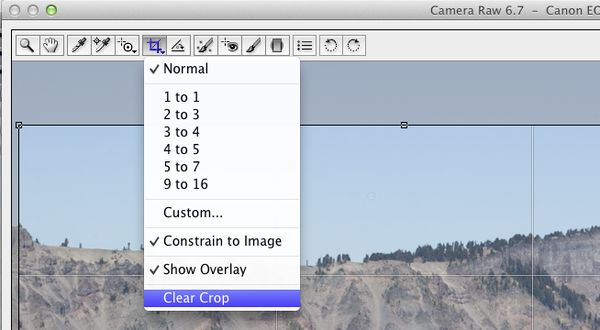A Question About RAW
Apr 3, 2015 18:10:00 #
Shutterbug61
Loc: Nazareth, PA
I've just recently started working with RAW files in PSE 10. I shot some pictures last evening at our Maundy Thursday Communion service and wanted to just crop the hands of our pastor serving the wafer to one of our choir members. I cropped the RAW image and then opened it in PSE. The original photo is still there, or so I thought, but when I opened it again, just the cropped photo came up. Can someone please tell me if I'm able to get the complete pic back, or did I do something wrong? HELP, PLEASE!!
Apr 3, 2015 18:26:57 #
Not positive about with PSE10, but I think ACR is the same in CS5, so...
Option 1 - reopen the raw file in Camera Raw, and select 'Clear Crop' from the drop-down menu of the Crop tool (see below)
Option 2 - delete the .xmp (sidecar) file for the image (other raw edits will also be lost this way, though)
Option 1 - reopen the raw file in Camera Raw, and select 'Clear Crop' from the drop-down menu of the Crop tool (see below)
Option 2 - delete the .xmp (sidecar) file for the image (other raw edits will also be lost this way, though)
Apr 3, 2015 19:36:29 #
Dr.db wrote:
Not positive about with PSE10, but I think ACR is the same in CS5, so...
Option 1 - reopen the raw file in Camera Raw, and select 'Clear Crop' from the drop-down menu of the Crop tool (see below)
Option 2 - delete the .xmp (sidecar) file for the image (other raw edits will also be lost this way, though)
Option 1 - reopen the raw file in Camera Raw, and select 'Clear Crop' from the drop-down menu of the Crop tool (see below)
Option 2 - delete the .xmp (sidecar) file for the image (other raw edits will also be lost this way, though)
another option:
open the image again in Camera Raw
click on the crop tool, and the cropped image should re-appear bright and surrounded by the crop lines against the shaded rest of the original, un-cropped image.
Expand the crop lines to the limits of the original image.
Dave in SD
Apr 3, 2015 20:17:14 #
Apr 3, 2015 20:28:54 #
Shutterbug61 wrote:
Whoo! Hoo! That worked. Thank you soooo much. :)
Haha - I just KNEW that Dave in SD could come up with more ways to do that, too... should we think up a few more? :)
Thanks for posting back on your success!
Dave in OR
Apr 3, 2015 22:05:10 #
Shutterbug61 wrote:
Whoo! Hoo! That worked. Thank you soooo much. :)
glad it helped.. The wonderful thing about Camera Raw is there's often srveral ways to get something done, and none of them are irreversible...none will destroy your original image data. Now THAT's my kinda equipment!
And thanks to Dave in OR for having clued me in on "Clear Crop" which I didn't know existed!
yet another day I'm wiser than the day before! Yea!
best t'ye,
Dave in SD
Apr 4, 2015 08:24:19 #
JennT
Loc: South Central PA
ALWAYS MAKE A BACK UP FILE, AND ALWAYS MAKE A COPY OF AN IMAGE--WORK ON THE COPY!
Apr 4, 2015 09:48:06 #
Apr 4, 2015 14:59:26 #
Shutterbug61 wrote:
I've just recently started working with RAW files ... (show quote)
When PSE "edits" a RAW file it creates a data file containing the edits which it puts in the same folder/directory as the original NEF file.
Example 0WMO522.NEF OWMO522.XMP
Where NEF is unedited original raw file and xmp is data file. You always have the original and can copy it to a separate folder and start over. If your workstation does not display the xmp file you will have to change settings to show hidden files.
Apr 5, 2015 07:46:08 #
Lima Bean wrote:
When PSE "edits" a RAW file it creates a data file containing the edits which it puts in the same folder/directory as the original NEF file.
Example 0WMO522.NEF OWMO522.XMP
Where NEF is unedited original raw file and xmp is data file. You always have the original and can copy it to a separate folder and start over. If your workstation does not display the xmp file you will have to change settings to show hidden files.
Example 0WMO522.NEF OWMO522.XMP
Where NEF is unedited original raw file and xmp is data file. You always have the original and can copy it to a separate folder and start over. If your workstation does not display the xmp file you will have to change settings to show hidden files.
Mostly true, but it gets dangerous to do anything outside your indexing program. I don't use PSE, but in LR you simply go back in your history to the original file. No need to go messing around in your OS folders. You cannot damage an original RAW file unless you do it in the OS. All edits always affect the sidecar file not the original RAW file. So do this kind of thing in your editing / indexing program not the OS itself.
If you want to reply, then register here. Registration is free and your account is created instantly, so you can post right away.