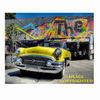what would cause this ??
Mar 7, 2015 09:21:37 #
Canoe50d wrote:
Assuming the child in the photo didn't move (and she didn't) what would cause this double exposure look to the head of the upper child. ?? Canon 6d with 24-105.
I would say the child moved without you noticing.
Mar 7, 2015 10:19:22 #
The clues are interesting: ghosting worse at the top, decreasing toward the bottom, yet seemingly consistent tells me that the camera was rotated slightly instead of the subject moving. Since it is an outdoor shot, I would be willing to bet that the photographer was wearing gloves. This would make it easy for a small point and shoot camera to slip a little when pressing the shutter button. Technique could also be a factor; stabbing the button instead of a slower, deliberate press. I am sure the camera settings played a part as well. In this type of scene most "auto" settings will lower shutter speed as well as ISO because of the amount of ambient light. Probably wide metering instead of center weighted.
Mar 7, 2015 10:42:24 #
Canoe50d wrote:
Assuming the child in the photo didn't move (and she didn't) what would cause this double exposure look to the head of the upper child. ?? Canon 6d with 24-105.
Looks like the camera did a burst or you took a second picture when the first was not done loading.
Mar 7, 2015 11:10:53 #
Canoe50d wrote:
Assuming the child in the photo didn't move (and she didn't) what would cause this double exposure look to the head of the upper child. ?? Canon 6d with 24-105.
The camera moved, too slow of the exposure. I always use 1/60th or better for children. You can use up to 3200 ISO on the 6D with moderate low noise, That will let you increase your film speed to stop the action.
Mar 7, 2015 12:21:53 #
Canoe50d wrote:
Assuming the child in the photo didn't move (and she didn't) what would cause this double exposure look to the head of the upper child. ?? Canon 6d with 24-105.
I am sure your assumption is incorrect.
The central figure displays a ghost image that increases in width from mid waist up.
The blurred background shows no indication of "mysterious" ghosting.
Ergo, she quickly moved to her left a tiny bit at the waist during a relatively long exposure.
Mar 7, 2015 13:45:48 #
Movement is a possibility, however, I have some shots like this but it was caused by the cameras flash going off. An optional possibility.
Mar 7, 2015 14:43:13 #
Canoe50d wrote:
Assuming the child in the photo didn't move (and she didn't) what would cause this double exposure look to the head of the upper child. ?? Canon 6d with 24-105.
Assuming a child didn't move is like assuming that taxes will go down.
Mar 7, 2015 18:18:20 #
Canoe50d wrote:
Assuming the child in the photo didn't move (and she didn't) what would cause this double exposure look to the head of the upper child. ?? Canon 6d with 24-105.
When ever you ask a question you need to click on "store original" so we can check camera data. The rule for hand held blur is the shutter should be 1/mm lens or faster. Using a 24-105 at 105 would be 1/105 or faster.
Mar 7, 2015 18:25:47 #
ebbote wrote:
Since the rest of the photo didn't double expose, there is only one conclusion that you can reach, the child moved.
Agreed.
Mar 7, 2015 18:27:31 #
frozenhermitphoto wrote:
The clues are interesting: ghosting worse at the t... (show quote)
Camera movement would be across the entire photo not just the child.
Mar 7, 2015 19:49:20 #
Canoe50d wrote:
Assuming the child in the photo didn't move (and she didn't) what would cause this double exposure look to the head of the upper child. ?? Canon 6d with 24-105.
If the person taking the image had the camera on a tripod ,there's two things that could contribute to the blur . 1 =the vr might nor have been shut off so they got mirror slap. 2=they were not using a shutter release and whem they tripped the shutter they moved the camera ever so slightly. If it was hand held ,it looks like the picture went from left to right..The shutter speed was to loor when they clicked they moved from L to R. which is a tendensy for some people.
Mar 7, 2015 21:42:15 #
romanticf16
Loc: Commerce Twp, MI
It looks like the photo was taken with a slow shutter speed and fill flash- the flash opened up the shadows in both hooded faces, but the slow shutter allowed the child's motion to be recorded also.
Mar 8, 2015 10:25:41 #
Delderby wrote:
My guess is that the camera tilted as the shutter button was pressed with a jerk rather than a squeeze. In fact I'd lay odds on it.
I agree!
Mar 13, 2015 14:45:04 #
Looking at the child at the bottom and the tree line at the top of the image I see no movement. Looking at the child with the double image .. it appears that the shutter speed was a bit slow. The child moved during the exposure while the other didn't move as much. Your ISO should have been a bit higher to allow a faster shutter speed.
Mar 27, 2015 19:28:26 #
frozenhermitphoto wrote:
The clues are interesting: ghosting worse at the t... (show quote)
No because then the background would show the same blur. Although it shows DOF effect it does not show the movement blur.
The kid moved. Kids always move.
If you want to reply, then register here. Registration is free and your account is created instantly, so you can post right away.