Question about enlarging photo's
Mar 4, 2015 15:51:00 #
natureshot wrote:
This is a similar photo, 4.5 MB , resolution 72, focal length 494, aperture 5.63, iso 400 , jpeg in manual. Just getting into this so not sure if these are exactly the same but close.
A resolution of 72 is way too low (that's only good for looking at them on screen, for prints, you want at least a resolution of around 240 or higher!
Mar 4, 2015 17:05:17 #
speters wrote:
A resolution of 72 is way too low (that's only good for looking at them on screen, for prints, you want at least a resolution of around 240 or higher!
natureshot wrote:
This is a similar photo, 4.5 MB , resolution 72, focal length 494, aperture 5.63, iso 400 , jpeg in manual. Just getting into this so not sure if these are exactly the same but close.
A resolution of 72 is way too low (that's only good for looking at them on screen, for prints, you want at least a resolution of around 240 or higher!
That misses the point though. natureshot specified the file size, 4.5 MB. That is a meaningless number. All that counts are the pixel dimensions, say 2400x3000 (an 8"x10" print at 300 Pixels Per Inch).
The "resolution 72" is even less meaningful! Few if any modern computer screens are operating at 72 DPI. More like 100. The DPI value seen in the Exif data has no effect whatever. For viewing on a computer screen the image will be resampled to the size of the window in which it is viewed and for the fixed DPI at which the screen is operating at. The same is true if it is printed, where the print driver will resample the image to the physical size requested at the fixed Pixels Per Inch rate that the printer is operating at.
The only time that the resolution tag has any meaning is when you want your editor to resample an image to a specific pixel dimension at a given PPI. For example if you want to send the image to an Epson printer, which prints at 360 PPI, and get an 8x10 print that is not resampled by the print driver... set those values for the editor and resample the image to 2880x3600 pixels. When the print driver is instructed to make an 8x10 it will not resample the image.
Mar 4, 2015 17:10:38 #
speters wrote:
A resolution of 72 is way too low (that's only good for looking at them on screen, for prints, you want at least a resolution of around 240 or higher!
What *always* matters is the file's image dimensions in pixels, expressed as width x height. If that is sufficient to provide 240-250 ppi at the desired OUTPUT size, then the output from a high resolution device will look good.
The resolution size in the header of an image file is a bit archaic. It may or may not matter, depending upon the software used to print the file. Graphic arts software typically uses it to auto-size imported images, more as a convenience to the layout artist than anything. Most photo lab software ignores the header because it uses other means to scale output.
In other words, a 2000x2500 pixel file makes a great 8x10 for viewing at about 13 inches. Depending on the subject matter in that file, it might make a nice 16x20 for viewing at 26 inches or greater distance.
If the header in the file says "72dpi", and is interpreted that way, then the same 2000x2500 pixel file would make a low resolution poster about 27.78 inches by 34.72 inches. If you viewed it up close, it would be pixelated. But that poster would look good when viewed at its diagonal of roughly 45 inches away... i.e.; the pixels would have the same relative size to our eyes as the 8x10!
(Try it... I have. It works, for the same reason that the exact same 1920x1080 pixel image that makes a really good 8x4.5 inch photo print also looks great on a 55" HDTV when viewed from five feet away.)
Mar 4, 2015 18:21:09 #
burkphoto wrote:
(Try it... I have. It works, for the same reason that the exact same 1920x1080 pixel image that makes a really good 8x4.5 inch photo print also looks great on a 55" HDTV when viewed from five feet away.)
Here's an experiment that everyone can (and will) try, just by looking at these two images. At least if I do this right...
Here are a couple images of my avatar, a Snowy Owl common to the Arctic Tundra where I live. The image being posted in each case is 469x469 pixels, but one is set to 7 DPI and the other to 7200 DPI. Obviously it doesn't change anything about the way it is displayed.
A "Resolution 7200 DPI" image.
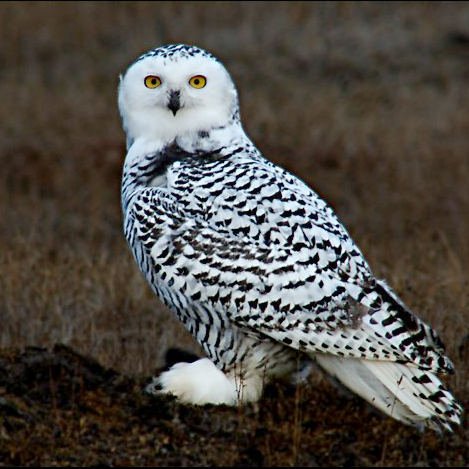
A "Resolution 7 DPI image"
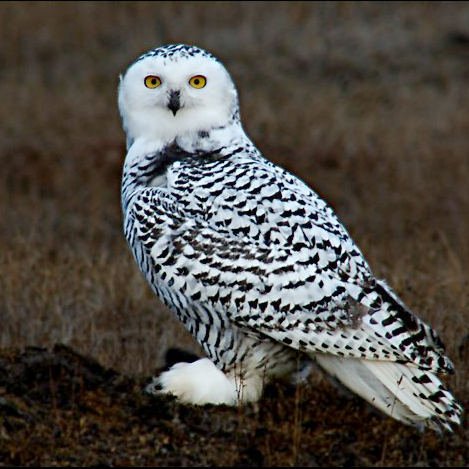
Mar 4, 2015 19:39:20 #
Mar 4, 2015 23:14:15 #
natureshot wrote:
This is a similar photo, 4.5 MB , resolution 72, focal length 494, aperture 5.63, iso 400 , jpeg in manual. Just getting into this so not sure if these are exactly the same but close.
It looks like you may have cropped away too much of the picture for the size you want to print, and hopefully the "resolution 72" isn't what you were trying to print. You need a resolution of around 300 for photo quality printing.
Mar 4, 2015 23:21:47 #
TheDman
Loc: USA
Apaflo wrote:
Here's an experiment that everyone can (and will) try, just by looking at these two images. At least if I do this right...
Here are a couple images of my avatar, a Snowy Owl common to the Arctic Tundra where I live. The image being posted in each case is 469x469 pixels, but one is set to 7 DPI and the other to 7200 DPI. Obviously it doesn't change anything about the way it is displayed.
Here are a couple images of my avatar, a Snowy Owl common to the Arctic Tundra where I live. The image being posted in each case is 469x469 pixels, but one is set to 7 DPI and the other to 7200 DPI. Obviously it doesn't change anything about the way it is displayed.
I did the same comparison several years ago for some woman on LinkedIn and she was arguing with me that the higher DPI one had a "snap" that the other one didn't have. :)
Mar 5, 2015 00:29:33 #
Mar 5, 2015 06:33:07 #
Don Fischer wrote:
I can't see any difference in the owls.
That is correct!
Changing the tag to say "Resolution 7200" or "Resolution 7" does exactly nothing to the image.
Mar 5, 2015 07:25:47 #
Apaflo wrote:
That is correct!
Changing the tag to say "Resolution 7200" or "Resolution 7" does exactly nothing to the image.
Changing the tag to say "Resolution 7200" or "Resolution 7" does exactly nothing to the image.
The resolution tag is used to tell page layout programs how to size an image when it is placed on a page. It tells the software how far to enlarge the image, or "how big to make each pixel." It is pretty useful to graphic arts designers, but pretty useless to photographers.
And it does nothing to the image... You can change it at will.
Back in the days of Adobe Pagemaker, we would tell folks to give us 300 ppi TIFF files at *reproduction size*. The dirty little secret was that we only needed 200 ppi for a 133-150 line screen halftone, so if the layout changed, we could enlarge the photo a little. But when placed, the photo would be the right size for the original layout specs.
Mar 5, 2015 10:09:27 #
MT Shooter wrote:
You always have to remember that when you CROP an image, you are literally throwing away the part of the image that was cropped away, it is gone forever. This easily makes a large image way too small to print at the size you may want it to be printed at.
This is not always true. If the user is pp in a program like Lightroom, you can always go back to the original photo. This is because LR uses directions to a photo to make adjustments and doesn't actually change to photo.
Mar 5, 2015 14:05:48 #
The place to crop (compose) is in the viewfinder. Move closer, zoom in, use a longer lens, use a teleconverter. Compositional cropping aids can be installed in your finder (www.viewfindermasks.com is one source).
If you must crop, use the highest resolution camera you have or can afford, at its highest quality and largest image size.
Special resizing software is available to improve enlarging results. You can also resize 10% at a time until you reach your target dimensions... That tends to preserve detail and smooth the jaggies.
If you must crop, use the highest resolution camera you have or can afford, at its highest quality and largest image size.
Special resizing software is available to improve enlarging results. You can also resize 10% at a time until you reach your target dimensions... That tends to preserve detail and smooth the jaggies.
If you want to reply, then register here. Registration is free and your account is created instantly, so you can post right away.



