Check out Astronomical Photography Forum section of our forum.
sony cybershot dsc h400
Feb 28, 2015 17:57:31 #
Cannot figure out why and/or how the pop up flash does not pop up. Can anyone help with this please and thanks.
Feb 28, 2015 18:46:48 #
candle57 wrote:
Cannot figure out why and/or how the pop up flash does not pop up. Can anyone help with this please and thanks.
Hi Candle57...I have the 300 but maybe it works similar to the 400. On the left side of the flash housing is a button with a lightning bolt. That's the flash pop-up button. Pushing it should pop it up. Also, once open, your settings may have it turned off. You should see a lightning bolt displayed somewhere in the field on your LCD or viewfinder. If it has a circle with slash drawn through it...flash is turned off. Using the control button on back of the camera to turn it on. Let me know if you need any more help.

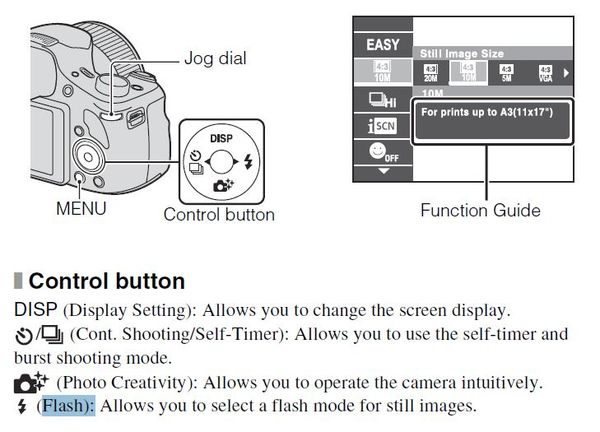
Feb 28, 2015 18:52:29 #
Thank you James 56. We understand this perfectly. Guess I should also have said that it does not pop up when we take a photo. We've been trying everything but it still doesn't pop up - unless there is something we are doing wrong.
Check out AI Artistry and Creation section of our forum.
Feb 28, 2015 18:53:10 #
BTW - thank you for the photos - great way to answer our question.
Feb 28, 2015 18:54:59 #
candle57 wrote:
Thank you James 56. We understand this perfectly. Guess I should also have said that it does not pop up when we take a photo. We've been trying everything but it still doesn't pop up - unless there is something we are doing wrong.
It won't...you have to pop it up manually with the button first, then take the photo.
Feb 28, 2015 18:58:06 #
First of all, I was thinking that it popped up automatically, but my other half says not; as well as what you are saying.\
Anyway, he says he's been doing this, but the flash does not flash.
Anyway, he says he's been doing this, but the flash does not flash.
Feb 28, 2015 19:09:10 #
candle57 wrote:
First of all, I was thinking that it popped up automatically, but my other half says not; as well as what you are saying.\
Anyway, he says he's been doing this, but the flash does not flash.
Anyway, he says he's been doing this, but the flash does not flash.
Some of the earlier model Sony's would pop up the flash automatically, but that was discontinued. My old H9 does it automatically but not my newer HX300. Check to see that you do have flash turned on by pushing the lightning bolt on the round control panel. First, pop up the flash with the pop-up button. Then, click on the lightning bolt on the round control panel. It should give you two choices...Flash on or Flash off.
Check out Film Photography section of our forum.
Feb 28, 2015 19:26:57 #
At the moment, we have it set on Auto, he hit the flash button on the front left of the camera; then he hit the flash symbol on the round button on the front - the messaged displayed says: operation or setting not available as follows : continuous shooting settings
Feb 28, 2015 19:29:49 #
So I just went in to the menu - he had "cont' shooting" turned on, so I turned it out - NOW IT FLASHES! However, if he did want to have it set on "continuous shooting" it's not going to work. ?????
Feb 28, 2015 19:35:35 #
He just popped the flash and tried M, A, S, and P and none of these work on continuous shooting; and it doesn't work on Auto either.
Perhaps this is just one of those features on this camera then. Continuous shooting maybe only works in daylight - we'll have to try that tomorrow.
Perhaps this is just one of those features on this camera then. Continuous shooting maybe only works in daylight - we'll have to try that tomorrow.
Feb 28, 2015 20:43:41 #
candle57 wrote:
He just popped the flash and tried M, A, S, and P and none of these work on continuous shooting; and it doesn't work on Auto either.
Perhaps this is just one of those features on this camera then. Continuous shooting maybe only works in daylight - we'll have to try that tomorrow.
Perhaps this is just one of those features on this camera then. Continuous shooting maybe only works in daylight - we'll have to try that tomorrow.
I apologize for not being a very good instructor. I can tell your getting frustrated. Cameras can be very frustrating at times. We're almost there (I hope). Flash will not work at all when the camera is set for continuous shooting. Try putting the camera back on Auto (green camera symbol) using the dial on top the camera. Then push the round control button on the left side with the timer/cont shooting symbols. Then when the screen comes on like the one in the illustration, use that same round control button to move the highlighted box from continuous to single shot mode by pushing on the left side. Once single shot is highlighted...click the little button in the center to accept that setting. Now pop-up the flash with the pop-up button. Once up...then select the flash (lightning bolt) on the round control button. It should bring up a menu similar to the second illustration. Using the round control button, again move the highlighted selection from flash off to auto. Once AUTO is highlight, push the little button in the center to accept that setting. One thing to know...with flash on auto setting, the camera will decide when to fire the flash. If the scene it bright, the flash may not fire. If the scene is dark, then flash will be used. To force flash all the time, instead of selecting AUTO...select ADVANCED instead using the method described above.
I really hope this helps. I'm so sorry your having so much trouble.


If you want to reply, then register here. Registration is free and your account is created instantly, so you can post right away.
Check out Black and White Photography section of our forum.

