No permission to email my own file????? Help!
Feb 26, 2015 07:59:27 #
I have a headshot that I created and edited that I need to send to a client's company. I messed with the metadata in LR5 to make it public domain and to give permission for anyone to use it but I'm still listed as the creator. Now when I'm trying to attach it to an email to send to them I get a box and a chime that says: "You don't have permission to open this file. Contact the file owner or an administrator to obtain permission." WTH???? I took the photo, the computer is mine and always has been, the software is mine and always has been...blah blah blah.... Anyone have any suggestions for this quandary I'm in??? And YES, I have gone back to LR and changed the metadata and re-exported multiple times with the same result.
Feb 26, 2015 08:03:41 #
donnahde wrote:
I have a headshot that I created and edited that I... (show quote)
I hate it when the computer says I don't have permission to do something. That's a big flaw with Windows machines. I don't know about Macs. I can understand a safety feature like this in a company with 1,000 computers, but it's not necessary for a home computer. I am listed as Admin on my computers, but I occasionally get locked out of doing what I want.
Feb 26, 2015 08:07:32 #
jerryc41 wrote:
I hate it when the computer says I don't have permission to do something. That's a big flaw with Windows machines. I don't know about Macs. I can understand a safety feature like this in a company with 1,000 computers, but it's not necessary for a home computer. I am listed as Admin on my computers, but I occasionally get locked out of doing what I want.
I'm with you for sure, Jerry!! This is exasperating!!
Feb 26, 2015 08:09:31 #
donnahde wrote:
I have a headshot that I created and edited that I... (show quote)
Windows or MAC?
Are you an ADMIN on either?
What field in the Metadata did you change? (It really should not matter)
What is the file type / size you are trying to email?
Did you try DropBox or any other way to get it to the client?
Feb 26, 2015 08:12:58 #
Capture48 wrote:
Windows or MAC?
Are you an ADMIN on either?
What field in the Metadata did you change? (It really should not matter)
What is the file type / size you are trying to email?
Did you try DropBox or any other way to get it to the client?
Are you an ADMIN on either?
What field in the Metadata did you change? (It really should not matter)
What is the file type / size you are trying to email?
Did you try DropBox or any other way to get it to the client?
BTW - creating a preset with everything checked and blank, will clear all metedata.
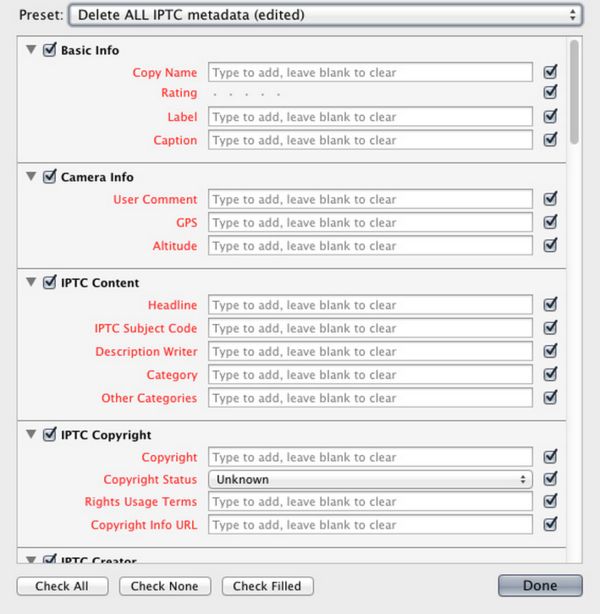
Feb 26, 2015 08:52:46 #
Convert it to a PNG file and see what happens.
A PNG will not keep any metadata by design.
A PNG will not keep any metadata by design.
Feb 26, 2015 08:52:51 #
Capture48 wrote:
BTW - creating a preset with everything checked and blank, will clear all metedata.
This worked, Capture!! Thanks so much.
Feb 26, 2015 08:54:24 #
Capture48 wrote:
Windows or MAC?
Are you an ADMIN on either?
What field in the Metadata did you change? (It really should not matter)
What is the file type / size you are trying to email?
Did you try DropBox or any other way to get it to the client?
Are you an ADMIN on either?
What field in the Metadata did you change? (It really should not matter)
What is the file type / size you are trying to email?
Did you try DropBox or any other way to get it to the client?
I'm on a Dell AIO with Windows 8.1. Only about 6 months old and I bought it new. How do I find out if I'm the Admin? I mean I should be but I don't remember when/where that would have been established. The file was about 5 mbs but you solved it with the Metadata advice. I don't want to leave it empty but for this it worked. Thanks again.
Feb 26, 2015 08:57:51 #
BigBear wrote:
Convert it to a PNG file and see what happens.
A PNG will not keep any metadata by design.
A PNG will not keep any metadata by design.
Thanks for jumping in, BigBear. Too late to try that since I already resolved it with Capture's advice.
Feb 27, 2015 05:52:27 #
jerryc41 wrote:
I hate it when the computer says I don't have permission to do something. That's a big flaw with Windows machines. I don't know about Macs. I can understand a safety feature like this in a company with 1,000 computers, but it's not necessary for a home computer. I am listed as Admin on my computers, but I occasionally get locked out of doing what I want.
Fully agree. I have no idea how to fix the OP's problem. I think the entire metadata "file" can be dumped. They might try creating a "new" image by copying and pasting one of their earlier copies using Ps.
Feb 27, 2015 06:15:17 #
What e-mail program are you using? I have never had a problem e-mailing a photo using either Windows e-mail or gmail. I have had e-mails get kicked back because the photo file was too large for the recipient to download but never a problem sending them. I would check through the settings of your e-mail program to see if any relevant restrictions can be changed.
Feb 27, 2015 07:52:26 #
Feb 27, 2015 10:58:15 #
Capture48 wrote:
BTW - creating a preset with everything checked and blank, will clear all metedata.
Where in our computers do we do this?
Feb 27, 2015 10:59:18 #
dragonswing wrote:
Where in our computers do we do this?
Lightroom is a software program, thats where it is done.
Feb 27, 2015 13:46:21 #
sjbegres
Loc: Pittsburgh, PA
I am having the same problem. Can you tell me where/how to do that?
Sherrill
Sherrill
donnahde wrote:
This worked, Capture!! Thanks so much.
If you want to reply, then register here. Registration is free and your account is created instantly, so you can post right away.






