D7100 Manual mode question
Feb 19, 2015 21:32:29 #
Recently purchased a D7100 and been shooting outdoor lacrosse games the last couple weeks. Last week Itried to go from Aperture mode (no problem with shutter in "A" ) to Manual mode but keep getting a "x250" limitation as my max shutter speed. (can make an adjustment to x350 in Flash sync speed but that still isnt enough). I have tried to figure out what I'm doing wrong (setting?) but cant. I may have to shoot indoors this weekend so obviously need to figure this out ASAP! Thanks to anyone that may be able to help.
Feb 19, 2015 22:00:31 #
2cmacs wrote:
Recently purchased a D7100 and been shooting outdo... (show quote)
We can't know what you don't tell us! You know all the stuff you skipped over, but we don't.
Post a picture straight from the camera, and click on the "(store original)" button so that we can see the Exif data for it.
And describe exactly what is wrong! You apparently are having a problem with using flash, but don't say what you want as opposed to what you get.
And alas, trying to learn all the ~!@#$% details about using a flash in two days is, well, not possible! We can try though...
Feb 19, 2015 22:00:53 #
2cmacs wrote:
Recently purchased a D7100 and been shooting outdo... (show quote)
did you try a flash synch of 1/150?
Feb 19, 2015 22:54:53 #
According to http://www.nikonusa.com/en/Nikon-Products/Product/dslr-cameras/1513/D7100.html (Tech Specs)
"Flash Sync Speed: Up to 1/250 sec. (Synchronizes with shutter at 1/320-sec or slower)" Seems a bit contradictory.
Per http://imaging.nikon.com/lineup/dslr/d7100/spec.htm
"Flash sync speed: X=1/250 s; synchronizes with shutter at 1/320 s or slower (flash range drops at speeds between 1/250 and 1/320 s)" This seems to relate close Working Distance with 1/320-sec synch.
"Flash Sync Speed: Up to 1/250 sec. (Synchronizes with shutter at 1/320-sec or slower)" Seems a bit contradictory.
Per http://imaging.nikon.com/lineup/dslr/d7100/spec.htm
"Flash sync speed: X=1/250 s; synchronizes with shutter at 1/320 s or slower (flash range drops at speeds between 1/250 and 1/320 s)" This seems to relate close Working Distance with 1/320-sec synch.
Feb 19, 2015 22:56:24 #
Perhaps I'm a bit too much of a rookie but my dilemma is that I need a much faster shutter speed that the 1/250 in Manual mode that I seem to be limited to. I cant seem to find how to make that adjustment or unlock that feature in the camera.
Feb 19, 2015 23:07:04 #
2cmacs wrote:
Per the second reference cited above, the shorter sync speeds seem to be related to close Working Distance.I can not seem to find how to make that adjustment or unlock that feature in the camera.
The only way I know to shorten sync speed, is High Speed Synchronization, with an appropriate speedlight:
FAQ: High-Speed Synch (HSS aka Auto FP) Speedlight Photography
http://www.uglyhedgehog.com/t-74372-1.html
Feb 19, 2015 23:09:52 #
I am not sure that I understand your situation. Are you saying that you can't get your shutter speed above 1/320 WITHOUT flash or WITH flash?
Feb 19, 2015 23:15:28 #
2cmacs wrote:
Perhaps I'm a bit too much of a rookie but my dilemma is that I need a much faster shutter speed that the 1/250 in Manual mode that I seem to be limited to. I cant seem to find how to make that adjustment or unlock that feature in the camera.
You won't be able to get higher shutter settings unless you use the Auto FP setting (High-Speed Sync) and even then you will have a huge loss of flash power. Above the standard sync setting (1/250th with Nikon) focal plane shutters expose only a portion of the image area at one time.
Read more here:
http://www.uglyhedgehog.com/t-74372-1.html
One problem may be that you are using a flash that is not capable of the High-Speed sync feature. Not all of then can do it.
What model flash are you using?

Feb 19, 2015 23:16:44 #
With an appropriate speedlight, you can illuminate at a distance, synching at 1/250-sec. That is usually short enough to stop action for indoor sports. For distant illumination, you will need a speedlight with an high Guide Number.
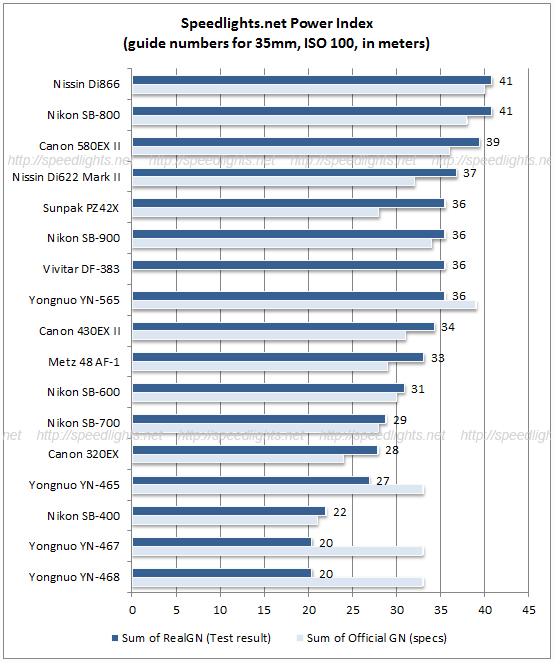
Feb 20, 2015 00:00:55 #
In order to get you a valid answer to your question, I did a little 'hands-on' research. I believe the key to your situation is that you must select the camera shutter speed.
Here is what I did. D7100 set to 1/320 sec. FP flash sync., Shutter Priority 1/800 sec., ISO800. SB-900 set to TTL/FP.
Two photos attached, one of a ceiling fan at top speed, distance about 15 feet; second of the house next door, distance about twenty-five feet. (Flash indicates range of 3.5 - 27 feet at the above settings.)
Hope this helps.
Here is what I did. D7100 set to 1/320 sec. FP flash sync., Shutter Priority 1/800 sec., ISO800. SB-900 set to TTL/FP.
Two photos attached, one of a ceiling fan at top speed, distance about 15 feet; second of the house next door, distance about twenty-five feet. (Flash indicates range of 3.5 - 27 feet at the above settings.)
Hope this helps.


Feb 20, 2015 00:28:15 #
Rotate the Main Command Dial(the one on the back of the camera) to the right. You have the shutter speed set at X-sync. This setting is all the way to the left. Move the dial to the right and the other shutter speeds will become available. Good luck and enjoy the camera.
Feb 20, 2015 00:35:11 #
Nikonian72 wrote:
According to http://www.nikonusa.com/en/Nikon-Prod... (show quote)
There is no contradiction, and it does not relate to working distance. But the Nikon manuals are somewhat confusing and it requires reading everything they have about it to get the picture. And, as with a few other features, it sometimes helps to read about it in user manuals for two or three different cameras. They sometimes give different details from one model to the next.
See the D7100 User Manual page 245 where it says the built-in flash can be used at either 1/320 or 1/250 when Auto FP is enabled. Compatible external flash units can use faster shutter speeds with Auto FP enabled.
If the shutter speed is above 1/250 and no higher than 1/320, with Auto FP enabled either the built-in flash or and compatible external flash can be used.
If Auto FP is not enabled, or if an non-compatible external flash is used, the shutter speed must be no higher than 1/250 second.
The key to what is happening is in the footnote that indicates "flash range drops as shutter speed increases" when shutter speed is higher than 1/250 and up to 1/320 with Auto HP enabled. What that means is that a flash unit that can work with Auto FP has a longer flash duration to allow use of a focal plane shutter that is not fully open during the entire exposure. Normally the flash duration is very short and requires the shutter to be fully open.
See also page 244 where register "e1: Flash Sync Speed" settings are explained.
The e1: register can be set for 1/320 sync speed. If the flash is used the shutter speed will be set to 1/320. In either Aperture Priority or Progam mode setting the shutter speed to faster than 1/320 will enable auto FP high-speed sync mode.
That is a little ambiguous about how it works with the built-in flash at shutter speed settings from 1/250 to 1/320. It appears that it is the proper setting for use with an external flash that can use Auto FP.
The e1: register can be set for 1/250 sync speed. The effect is as above except auto FP high-speed sync is activated above 1/250 shutter speed.
This appears to be a setting to use the built-in flash in Auto-FP mode with shutter speeds from above 1/250 up to 1/320.
The e1: register can be set to 1/250 to 1/60, and that will be the sync speed.
This appears to be the setting to get the shortest flash duration from the flash, by not using Auto FP mode. It would be correct for an external flash that does not have an Auto FP mode.
It is confusing. Worse than all of that... read the added notes on page 244 about "Fixing Shutter Speed at the Flash Sync Speed Limit". The note applies so using Manual or Shutter priority mode. I'm not sure what purpose this serves... :-)
Feb 20, 2015 00:44:42 #
2cmacs wrote:
Perhaps I'm a bit too much of a rookie but my dilemma is that I need a much faster shutter speed that the 1/250 in Manual mode that I seem to be limited to. I cant seem to find how to make that adjustment or unlock that feature in the camera.
Are you using the built-in flash, or an external flash?
Then the question is why do you need a shutter speed faster than 1/250? Using Auto FP mode will allow faster shutter speeds, but you'll also lose the benefits of a shorter flash pulse.
Again, a picture and explaining what you want as opposed to what you can get would help a lot.
Feb 20, 2015 06:10:20 #
Here's the cheapest, Best Flash for nikon and High Speed Sync Capabilities. Works Great
http://flashhavoc.com/yongnuo-yn-568ex-nikon/
http://flashhavoc.com/yongnuo-yn-568ex-nikon/
Feb 20, 2015 06:21:01 #
If you want to reply, then register here. Registration is free and your account is created instantly, so you can post right away.







