Printing and Photo Shop
Mar 1, 2012 17:11:47 #
Bruce H
Loc: Oregon Coast
I have a photo (several) that I would like to print on standard size paper. They have been thru PS3 and sized as per the content. How do I put that photo on a standard size paper? I know there will white around the photo because the size doesn't match the paper, what I don't want is the photo machine to cut off parts of the photo. I want what I want and not what the machine wants to print.
Mar 2, 2012 05:52:38 #
Mar 2, 2012 10:51:00 #
Bruce H
Loc: Oregon Coast
Thanks for the link. I don't want to print from PS but rather take it downtown. I want to put the aspect ratio of the photo I created on a piece of standard paper (in computer)and then take the file. What I don't want is the downtown printer thinking the phot is a size other than the standard paper it has.
Mar 2, 2012 15:44:05 #
Bruce H wrote:
I have a photo (several) that I would like to print on standard size paper. They have been thru PS3 and sized as per the content. How do I put that photo on a standard size paper? I know there will white around the photo because the size doesn't match the paper, what I don't want is the photo machine to cut off parts of the photo. I want what I want and not what the machine wants to print.
When your printer driver comes up on the screen every one I've ever seen gives you the option of turning off its "automatically scale photo to fit paper" mode by un-clicking it. Then your odd ball size will fill only part of the paper you're using and not all of it. When you send or take the file to a print lab, make note of what you want done or tell them in person so that you get what you want.
Good luck finding mattes or frames for them.
Mar 2, 2012 16:23:43 #
Bruce H wrote:
Thanks for the link. I don't want to print from PS but rather take it downtown. I want to put the aspect ratio of the photo I created on a piece of standard paper (in computer)and then take the file. What I don't want is the downtown printer thinking the phot is a size other than the standard paper it has.
I think I understand. You did not give sizes, so I will make them up as an example:
Let's say you want the actual image to be 4.75x7.78.
First, crop you image to that size. I think you said you did that.
Now go to Photoshop>File>New
When the dialog box opens, make it 8x10, 300PPI, RGB Color, 8-bit, White Background.
Click OK.
Drag your 4.75x7.78 onto the new blank. Use the Move tool.
If you want to center it, hold the shift key while dragging.
Go to Layers>Flatten. Save as JPG.
Now the printer sees an 8x10 and cares not that the part you want is just in the middle. Cut off the white and you are done.
Mar 2, 2012 16:25:14 #
CaptainC wrote:
quote=Bruce H Thanks for the link. I don't want t... (show quote)
I meant to send you an example - here it is. I Have 10x5, but you will want 8x10 or any size LARGER than your image.
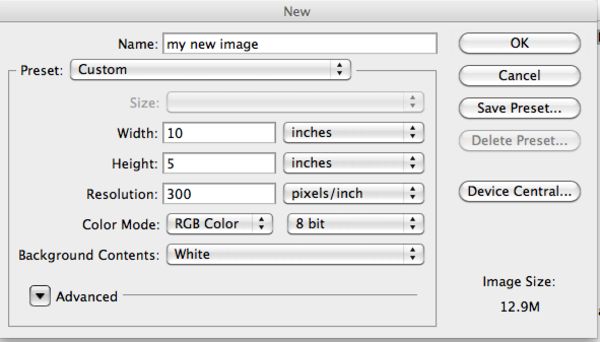
Mar 2, 2012 18:15:07 #
Captain C beat me to it. This is probably the easiest way, I've done it several times for making a cover for a dvd case (odd size).
Mar 2, 2012 21:39:27 #
Bruce H
Loc: Oregon Coast
Thank You. Whan I made the new white background the photo dissappeared so wasn't able to drag it however I did copy and paste, IT WORKED! I knew something must be possible, only to find it.
If you want to reply, then register here. Registration is free and your account is created instantly, so you can post right away.

