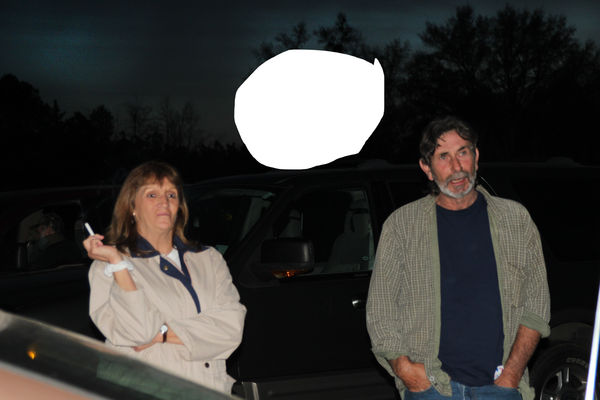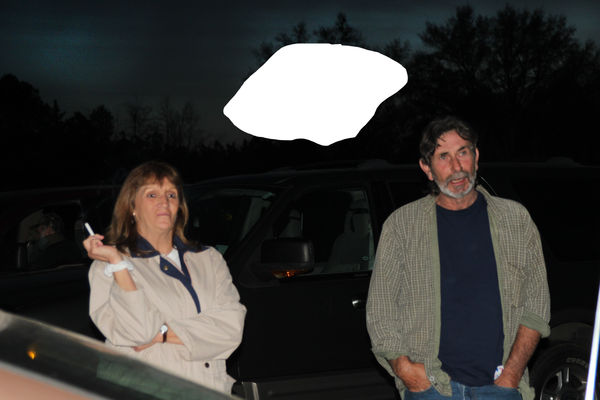extracting to transparent backgrounds using OnOne
Jan 25, 2015 22:10:18 #
Hello post processing geniuses.....
I'm beating my head against the proverbial wall again. I extracted 4 headshots from a green screen background using Mask in OnOne thinking the result would be a transparent background but it's not. It's solid white. Can anyone tell me how to get a transparent background?
Much obliged in advance,
Donna
I'm beating my head against the proverbial wall again. I extracted 4 headshots from a green screen background using Mask in OnOne thinking the result would be a transparent background but it's not. It's solid white. Can anyone tell me how to get a transparent background?
Much obliged in advance,
Donna
Jan 25, 2015 23:25:32 #
I think you may be working on the original background. I know that PS does not like you to do that, it will show up the color of whatever you have selected for your background color. Try making a copy 1st, then extract from that (be sure to hide the original layer/background or you will not see the results at all.)
Jan 25, 2015 23:26:12 #
I think you may be working on the original background. I know that PS does not like you to do that, it will show up the color of whatever you have selected for your background color. Try making a copy 1st, then extract from that (be sure to hide the original layer/background or you will not see the results at all.)
Jan 26, 2015 02:26:00 #
donnahde wrote:
Hello post processing geniuses.....
I'm beating my head against the proverbial wall again. I extracted 4 headshots from a green screen background using Mask in OnOne thinking the result would be a transparent background but it's not. It's solid white. Can anyone tell me how to get a transparent background?
Much obliged in advance,
Donna
I'm beating my head against the proverbial wall again. I extracted 4 headshots from a green screen background using Mask in OnOne thinking the result would be a transparent background but it's not. It's solid white. Can anyone tell me how to get a transparent background?
Much obliged in advance,
Donna
I know in Photoshop if you save as a jpeg you get a white background. If you save as a PNG you get a transparent background. Not sure if this is of any help to you you because Im not sure of your workflow after extracting the head shots but save as PNG and open in PS and it will be transparent.
Jan 26, 2015 08:06:48 #
CajonPhotog wrote:
I think you may be working on the original background. I know that PS does not like you to do that, it will show up the color of whatever you have selected for your background color. Try making a copy 1st, then extract from that (be sure to hide the original layer/background or you will not see the results at all.)
Thank you but I'm not working in PS at all. I'm using OnOne software.
Jan 26, 2015 08:07:26 #
Billyspad wrote:
I know in Photoshop if you save as a jpeg you get a white background. If you save as a PNG you get a transparent background. Not sure if this is of any help to you you because Im not sure of your workflow after extracting the head shots but save as PNG and open in PS and it will be transparent.
I'm not working in PSE but in OnOne but I didn't know that about PNG so that could be my issue. Thanks!!
Jan 26, 2015 10:13:27 #
donnahde wrote:
I'm not working in PSE but in OnOne but I didn't know that about PNG so that could be my issue. Thanks!!
Ok, saving as PNG worked but I had to take the image into PSE to do it. It's a big IF as to whether my client will be able to open it though.
Thanks for everyone's input.
Jan 26, 2015 10:26:03 #
donnahde wrote:
Ok, saving as PNG worked but I had to take the image into PSE to do it. It's a big IF as to whether my client will be able to open it though.
Thanks for everyone's input.
Thanks for everyone's input.
If your client has not got a pp application which will open a png file, suggest he opens in Word or an internet browser. Both these will open png files without the white background.
Jan 26, 2015 10:28:03 #
Searcher wrote:
If your client has not got a pp application which will open a png file, suggest he opens in Word or an internet browser. Both these will open png files without the white background.
Awesome, Searcher! I'm sure he has Word. Thanks so much - again! (-:
Jan 26, 2015 17:58:01 #
One of my problems with OnOne 9 is the disappearance of a separate Mask module and can't do a mask without being in another module. I went back and re-downloaded OnOne 8 just to get the separate masking module. Just a thought.
Jan 26, 2015 18:06:03 #
jvittek wrote:
One of my problems with OnOne 9 is the disappearance of a separate Mask module and can't do a mask without being in another module. I went back and re-downloaded OnOne 8 just to get the separate masking module. Just a thought.
I do have the separate masking module so that wasn't the problem. I can't seem, however, to save as or extract as a particular kind of file into a particular folder. If anyone has any advice on that I'd much appreciate it.
If you want to reply, then register here. Registration is free and your account is created instantly, so you can post right away.