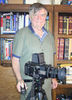Does the WB setting affect RAW files?
Jan 19, 2015 19:39:31 #
Does the setting I choose for white balance affect RAW files? Logic seems to tell me that a RAW file is just that, raw data straight off the sensor, and my WB setting should not affect the data in my RAW file. But I've been mislead by logic before. So does my WB setting affect JPGs only or does it affect RAW files as well?
For a second question, what shooting/processing/exposure options affect RAW data? I can picture aperture & shutter speed settings (in A, S or M modes), exposure compensation & ISO sensitivity will affect RAW images but what else does?
For a second question, what shooting/processing/exposure options affect RAW data? I can picture aperture & shutter speed settings (in A, S or M modes), exposure compensation & ISO sensitivity will affect RAW images but what else does?
Jan 19, 2015 19:44:39 #
houdel wrote:
Does the setting I choose for white balance affect... (show quote)
You are correct it does not effect the raw data, however, Lightroom will detect what the WB setting was and act accordingly. It is all editable though.
As for other settings... when I worked in Aperture, Active D Lighting affected the raw, but basically ADL was changing EV, so that explains that. Picture controls only effects in camera JPG.
I have not worked with ADL & Lightroom, I usually leave ADL off, picture control to neutral and WB to auto1 and adjust everything in Lightroom to taste.
Jan 19, 2015 21:11:24 #
To add to Dngallagher's reply: A RAW file is editable, and the white balance can be adjusted. However, I think good practice would suggest setting WB appropriately before shooting, just to reduce the number of steps needed during post-processing. :)
Jan 19, 2015 21:32:46 #
Just Fred wrote:
However, I think good practice would suggest setting WB appropriately before shooting, just to reduce the number of steps needed during post-processing.
Dngallagher's reply was perfectly clear to me until you clarified it and made it more confusing. Are you saying that I should set an appropriate WB when shooting, even though the WB setting does not affect the RAW file, so my image editing software can detect the WB setting I entered and adjust the WB in my edited file based on the setting I used when I took the shot?
Jan 19, 2015 21:41:15 #
houdel wrote:
Dngallagher's reply was perfectly clear to me until you clarified it and made it more confusing. Are you saying that I should set an appropriate WB when shooting, even though the WB setting does not affect the RAW file, so my image editing software can detect the WB setting I entered and adjust the WB in my edited file based on the setting I used when I took the shot?
Exactly.
If you set the appropriate WB when taking the shot, LR will use that setting and there is a good chance that you won't have to adjust it at all. One less step in your workflow to worry about.
Jan 19, 2015 23:43:45 #
mwsilvers
Loc: Central New Jersey
houdel wrote:
Dngallagher's reply was perfectly clear to me until you clarified it and made it more confusing. Are you saying that I should set an appropriate WB when shooting, even though the WB setting does not affect the RAW file, so my image editing software can detect the WB setting I entered and adjust the WB in my edited file based on the setting I used when I took the shot?
Bottom line you can get it right on camera or in post. It's probably good practice to get it right on camera. You never know when you might be shooting jpegs. Since I shoot 100% raw I often use auto WB and tweak in post. I know many here would look down on that approach.
Jan 20, 2015 06:27:57 #
mwsilvers wrote:
Bottom line you can get it right on camera or in post. It's probably good practice to get it right on camera. You never know when you might be shooting jpegs. Since I shoot 100% raw I often use auto WB and tweak in post. I know many here would look down on that approach.
No need to look down on that approach. It's just unnecessary...but does no harm and if you are comfortable with it, go for it.
Jan 20, 2015 08:29:34 #
houdel wrote:
Does the setting I choose for white balance affect... (show quote)
RAW captures just that, what comes through the lens. Adjustments such as WB, Monochromatic, etc. does nothing for the RAW capture.
--Bob
Jan 20, 2015 09:16:01 #
mwsilvers wrote:
Bottom line you can get it right on camera or in post. It's probably good practice to get it right on camera. You never know when you might be shooting jpegs. Since I shoot 100% raw I often use auto WB and tweak in post. I know many here would look down on that approach.
Indeed. ;)
Jan 20, 2015 09:17:47 #
rmalarz wrote:
RAW captures just that, what comes through the lens. Adjustments such as WB, Monochromatic, etc. does nothing for the RAW capture.
--Bob
--Bob
Just for clarification: This is correct, however, the WB and other settings that you use are saved in the EXIF data which then Lightroom, PS, and other pp programs read and adjust the image accordingly. In pp you can modify any of these in camera settings.
Jan 20, 2015 09:31:05 #
ecobin wrote:
Just for clarification: This is correct, however, the WB and other settings that you use are saved in the EXIF data which then Lightroom, PS, and other pp programs read and adjust the image accordingly. In pp you can modify any of these in camera settings.
Thanks, that helps my understanding a lot!
If you want to reply, then register here. Registration is free and your account is created instantly, so you can post right away.