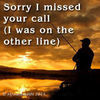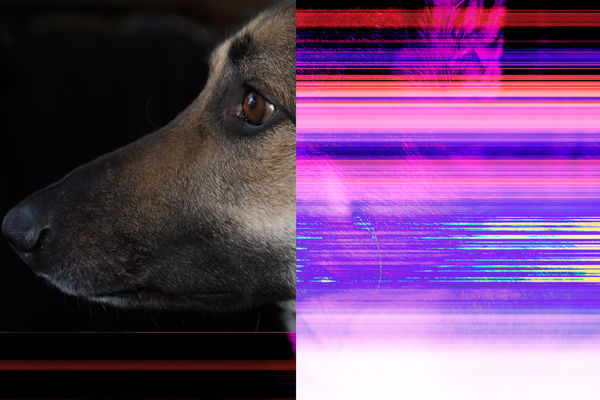What is wrong with this photo?
Jan 13, 2015 10:03:03 #
Canon 7Dll imported into Lightroom 5.7, this is what I get.
I get a few that are OK, but 80% look mostly like this.
I get a few that are OK, but 80% look mostly like this.
Jan 13, 2015 10:08:17 #
thelazya wrote:
Canon 7Dll imported into Lightroom 5.7, this is what I get.
I get a few that are OK, but 80% look mostly like this.
I get a few that are OK, but 80% look mostly like this.
What does the photo look like on the camera's viewscreen? How about when you view the photo with a different program on your computer? Was this photo uploaded from LR or from a file folder on your computer? If it is like that everyplace you view it then you could have a camera problem. If the problem only exists in LR then that is probably where the problem is. Have you tried opening it with Canon's software that came with your camera?
Jan 13, 2015 10:08:24 #
Jan 13, 2015 10:09:32 #
Jan 13, 2015 10:09:52 #
Jan 13, 2015 10:10:23 #
Jan 13, 2015 10:13:06 #
The first thing I would check is the SD card. Do you have another one you can test with?
Jan 13, 2015 10:15:45 #
By now it is clear you did not give enough information when you posted. You should try answering some of the questions asked above to assist those who want to help.
Jan 13, 2015 10:16:10 #
Jan 13, 2015 10:19:41 #
thelazya wrote:
View screen it looks fine.
PSE 13 looks the same
PSE 13 looks the same
So it is not the card or camera since the image is OK on the screen and is the same on PS 13. (Do you mean the same as on the camera's view screen or the same as in LR?)
Jan 13, 2015 10:20:19 #
Need more info, as stated above, but I would also start with ruling out a bad SD card or the card reader you are using.
Jan 13, 2015 10:20:38 #
I shot both raw+jpeg. Raw to the CF card and jpeg to the SD card. The jpegs are fine this time, but the import Raw to Lightroom and PSE13 both look like this. And yes it is 5.7 in lightroom as this is the only update that works with the 7Dll.
Jan 13, 2015 10:22:35 #
If you haven't done so already try reformatting your card in camera. Also I'm not clear on this but you don't say how you are importing them. If from directly from camera try from a card reader. Hope that helps. Keep us informed on what you find and good luck.
Jan 13, 2015 10:22:56 #
thelazya wrote:
Canon 7Dll imported into Lightroom 5.7, this is what I get.
I get a few that are OK, but 80% look mostly like this.
I get a few that are OK, but 80% look mostly like this.
I had a problem very similar some time ago. I shoot raw, so every file that comes in needed conversion of course, what would happen is the images would come into Lightroom fine, Lightroom would display the embedded JPG preview, and as the files would convert, the new preview would become corrupt, usually from the center of the screen down to the bottom.
Long story short - ended up a bad ram stick in the computer. Tested each dimm and found the defective module, replaced it and the corruption went away (on any new images)
Jan 13, 2015 10:23:22 #
If you want to reply, then register here. Registration is free and your account is created instantly, so you can post right away.