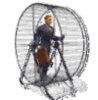Slide scanners
Jan 12, 2015 08:01:03 #
Has anyone got an opinium on a Wolverine slide to digital scanner? I'm thinking about the F2D20, which is supposed to be a stand alone scanner and scan a slide in 3 sec. I have over 2-3000 slides, before culling. Professional scanning services will cost me over $150 for 500 slides, so if this scanner is any good (at just under $100) I'd be happy to give it a go myself. Any and all comments welcome.
Jan 12, 2015 08:05:12 #
Robert M
Loc: Clifton, NJ
I have the same situation in needing slides scanned, so I'm "listening" in on the replies for much needed info!
Jan 12, 2015 08:15:50 #
Jan 12, 2015 08:37:09 #
The Wolverine is essentially a digital camera setup to copy slides. I haven't used 1 myself but, I've seen some reports that the results were less than stellar. I spent the extra bucks & bought a Plustek 8200i from B&H. Outstanding results although it takes awhile to perform a scan.
Jan 12, 2015 08:43:55 #
nicksr1125 wrote:
The Wolverine is essentially a digital camera setup to copy slides. I haven't used 1 myself but, I've seen some reports that the results were less than stellar. I spent the extra bucks & bought a Plustek 8200i from B&H. Outstanding results although it takes awhile to perform a scan.
Appreciate your feedback. I'm doing additional research also. Just wondered what actual, in-hand experiences were like.
:lol:
Jan 12, 2015 09:25:54 #
I wouldn't recommend a Canon CanoScan, unless you wanted to buy mine, then I highly recommend it.
Jan 13, 2015 08:51:47 #
djtravels wrote:
Has anyone got an opinium on a Wolverine slide to digital scanner? I'm thinking about the F2D20, which is supposed to be a stand alone scanner and scan a slide in 3 sec. I have over 2-3000 slides, before culling. Professional scanning services will cost me over $150 for 500 slides, so if this scanner is any good (at just under $100) I'd be happy to give it a go myself. Any and all comments welcome.
I used the Wolverine to copy all my slides and am satisfied. Naturally the results are not what one might get with a dedicated, true, scanner but very acceptable unless you intend to create wall-size blow-ups. It's an economical way of preserving slides to digital. As with any slide scanning/duplicating, cleanliness of the slide is paramount or be prepared to do a LOT of post processing; (dust, blips, etc.)
Jan 13, 2015 11:16:25 #
One approach might be to buy a bellows unit for your digital camera, put a flat-field enlarging lens on it, and copy slides the way we used to back in the optical film imaging days. Backlight the slides with a light box with 93 CRI PHOTO CFL lamps, or daylight bounced off a white card. Use full manual exposure and custom white balance at the camera.
Before you buy a Wolverine, also look at the Epson Perfection V series scanners. They can scan slides, prints, negatives... Some of them are 6400 dpi, which means you can get images that will print to very large sizes with fine detail and resolution. The Epsons also can be had with Digital ICE, which removes dust from Ektachrome and Fujichrome and similar slide images. ICE is semi-effective with Kodachrome, if you scan the slides *upside down* and then *flop* the digital images in software. (Kodachrome slides have 3D ridges on the emulsion side that fool the ICE software/hardware, which is looking at an angle for "dust logs and boulders" sitting on the emulsion.)
Before you buy a Wolverine, also look at the Epson Perfection V series scanners. They can scan slides, prints, negatives... Some of them are 6400 dpi, which means you can get images that will print to very large sizes with fine detail and resolution. The Epsons also can be had with Digital ICE, which removes dust from Ektachrome and Fujichrome and similar slide images. ICE is semi-effective with Kodachrome, if you scan the slides *upside down* and then *flop* the digital images in software. (Kodachrome slides have 3D ridges on the emulsion side that fool the ICE software/hardware, which is looking at an angle for "dust logs and boulders" sitting on the emulsion.)
Jan 13, 2015 16:08:45 #
My suggestion is that after culling if you have more than, say 500 slides, send them to a lab. You would be surprised how labor intensive this project is if you want desirable results. I have an Epson Perfection V500 that does a good job and you can scan 4 at a time. If you scan 800 slides we're talking 200 scans plus PP. If you have the time you can pick one up at a reasonable price because it is no longer in production. $145 on Amazon used/new shipping included.
http://www.amazon.com/gp/offer-listing/B000VG4AY0/ref=dp_olp_used?ie=UTF8&condition=used
THe v700 can batch scan up to 12 slides at a time. Buy one used then sell it after.
http://www.amazon.com/gp/offer-listing/B000VG4AY0/ref=dp_olp_used?ie=UTF8&condition=used
THe v700 can batch scan up to 12 slides at a time. Buy one used then sell it after.
Jan 13, 2015 16:14:34 #
I use an Epson Perfection V550. It scans 4 slides at a time. It is not the fastest method, but you would be surprised how fast it goes if you spent 30 minutes a day scanning. As they say, "how do you eat an elephant? - one bite at a time."
Best of luck in your endeavor.
Best of luck in your endeavor.
Jan 13, 2015 16:15:45 #
magicray wrote:
My suggestion is that after culling if you have more than,say 500 slides, send them to a lab. You would be surprised how labor intensive this project is if you want desirable results.
As a former lab guy, in charge of scanning several million images a year, back when film was still king, I second this sentiment.
Jan 13, 2015 18:59:04 #
Papa Joe wrote:
I used the Wolverine to copy all my slides and am satisfied. Naturally the results are not what one might get with a dedicated, true, scanner but very acceptable unless you intend to create wall-size blow-ups. It's an economical way of preserving slides to digital. As with any slide scanning/duplicating, cleanliness of the slide is paramount or be prepared to do a LOT of post processing; (dust, blips, etc.)
I certainly appreciate your input. I like to hear from actual users rather than rely strictly on reviews, which can be bought. My final goal is just as you described. Thanks, djt
:thumbup: :thumbup:
Jan 13, 2015 22:09:17 #
djtravels wrote:
Has anyone got an opinium on a Wolverine slide to digital scanner? I'm thinking about the F2D20, which is supposed to be a stand alone scanner and scan a slide in 3 sec. I have over 2-3000 slides, before culling. Professional scanning services will cost me over $150 for 500 slides, so if this scanner is any good (at just under $100) I'd be happy to give it a go myself. Any and all comments welcome.
If you like decent scans, stay away! Have you tried ScanCafe? They are usally around 20 cents a scan and much cheaper when they have sales, but the scans are actually pretty good.
Jan 14, 2015 06:29:47 #
speters wrote:
If you like decent scans, stay away! Have you tried ScanCafe? They are usally around 20 cents a scan and much cheaper when they have sales, but the scans are actually pretty good.
Haven't tried, but have seen them. Still cheaper if I did it myself. Didn't know about sales. Since I don't have the slides in my possession yet (son has them) I'm not in a hurry, but thanks for the info.
Jan 16, 2015 22:50:25 #
I had the Wolverine ... easy setup, accurate instructions, fast scan time and in general works well. However, I'm something of a perfectionist and found the results something less than I had hoped for. Too much contrast that was not adjustable. I have a Canon Pixma MP970 scanner/printer that scans slides and it does quite a good job. I tried the Wolverine because the Canon takes between 45 seconds and 1 minute per slide. I've got about 2,500 slides and I'm in for a long project.
If you want to reply, then register here. Registration is free and your account is created instantly, so you can post right away.