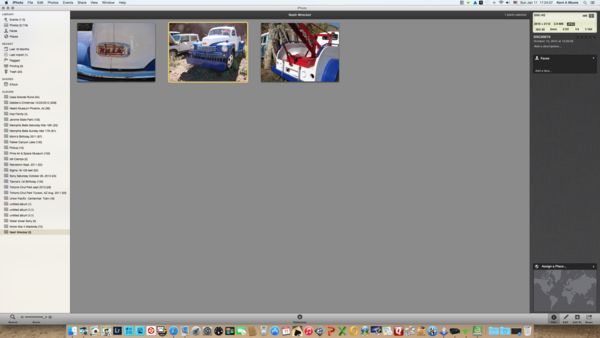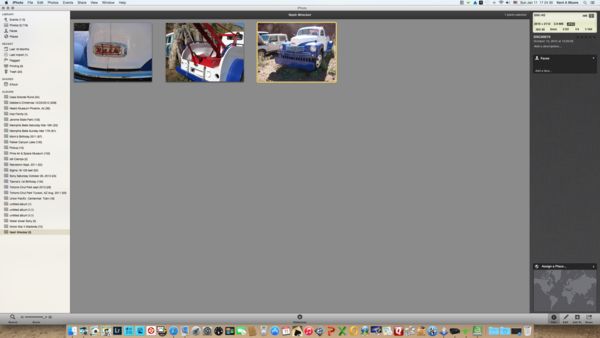Manually moving Photos in MacPro iPhoto
Jan 11, 2015 14:26:55 #
Just got off the phone with Apple.com. Wanted to move some photos around inside an album. They say you can't do that!
Anyone else tried this? Seems so elementary.
Under View, then Sort, they give the choices "by date", "by title". etc., but you cannot select "manually".
I always heard Macs are so user friendly with photos, I'm not
finding it so. Thanks
Anyone else tried this? Seems so elementary.
Under View, then Sort, they give the choices "by date", "by title". etc., but you cannot select "manually".
I always heard Macs are so user friendly with photos, I'm not
finding it so. Thanks
Jan 11, 2015 14:30:20 #
Have you tried to do it by creating a new album and moving the photos to it in the order you want?
Jan 11, 2015 14:41:00 #
Charlie K wrote:
Just got off the phone with Apple.com. Wanted to move some photos around inside an album. They say you can't do that!
Anyone else tried this? Seems so elementary.
Under View, then Sort, they give the choices "by date", "by title". etc., but you cannot select "manually".
I always heard Macs are so user friendly with photos, I'm not
finding it so. Thanks
Anyone else tried this? Seems so elementary.
Under View, then Sort, they give the choices "by date", "by title". etc., but you cannot select "manually".
I always heard Macs are so user friendly with photos, I'm not
finding it so. Thanks
Are you talking about moving the position in an iPhoto album or are you trying to do a photo book?
Jan 11, 2015 14:43:38 #
just moving a photo to another location within the same folder.
On my former computer, hp, you merely clicked on it, held the mouse down, and moved it over between any other two photos.
Macs don't do this, crazy!
On my former computer, hp, you merely clicked on it, held the mouse down, and moved it over between any other two photos.
Macs don't do this, crazy!
Jan 11, 2015 15:03:41 #
Are you in the main Photos section or in an album? I just moved photos around in an album by clicking and dragging.
Click, and drag to the new location, wait s moment and you'll see the adjacent photos move. When that happens release your click.
I've attached a screen capture video showing it.
Click, and drag to the new location, wait s moment and you'll see the adjacent photos move. When that happens release your click.
I've attached a screen capture video showing it.
Jan 11, 2015 17:52:05 #
Didn't work, kept the mouse on it for 15 seconds, photos didn't move.
Kinda solved the problem, renamed every photo, then let the computer
Display them alphabetized. Time consuming, but got it done. thanx
Kinda solved the problem, renamed every photo, then let the computer
Display them alphabetized. Time consuming, but got it done. thanx
Jan 11, 2015 18:22:57 #
Charlie K wrote:
Just got off the phone with Apple.com. Wanted to move some photos around inside an album. They say you can't do that!
Anyone else tried this? Seems so elementary.
Under View, then Sort, they give the choices "by date", "by title". etc., but you cannot select "manually".
I always heard Macs are so user friendly with photos, I'm not
finding it so. Thanks
Anyone else tried this? Seems so elementary.
Under View, then Sort, they give the choices "by date", "by title". etc., but you cannot select "manually".
I always heard Macs are so user friendly with photos, I'm not
finding it so. Thanks
I just tried it on my iMac and moved them around in the album. I also tried on my MacBook Pro it they moved there too.
Jan 11, 2015 19:06:20 #
Metro, when you clicked on "view"' then went to "sort" we're you given the option to choose "manually"?
Jan 11, 2015 19:07:12 #
Jan 11, 2015 19:22:42 #
Charlie K wrote:
Correction I meant Jethro779
I opened iPhoto. In the sidebar I clicked on the album. The album opened with the thumbnails in the view window. I left clicked and held and pulled the photo to where I wanted it and released and it was moved. You have to open the album in the viewing window and move that way.
Jan 11, 2015 19:39:29 #
I am attaching screen shots showing the steps.
In step one the album is showing as it looks when you open it.
In step two it is showing the position of the picture when I grab it and move it to another spot.
In step three you have the picture after it is moved.
In step one the album is showing as it looks when you open it.
In step two it is showing the position of the picture when I grab it and move it to another spot.
In step three you have the picture after it is moved.
Jan 11, 2015 22:43:18 #
No, "Manually". And "Reset Manual Sort" are there; however they are
Not boldly printed like the others, thus cannot be selected.
Not boldly printed like the others, thus cannot be selected.
Jan 11, 2015 22:47:12 #
Charlie K wrote:
No, "Manually". And "Reset Manual Sort" are there; however they are
Not boldly printed like the others, thus cannot be selected.
Not boldly printed like the others, thus cannot be selected.
That is because you move the pictures in the album view window. Manual means in the album itself not with the view list.
To manually move a picture you have to do it in the album. Not in photos.
To move a picture around in an album you have to be in the album.
Jan 11, 2015 22:59:00 #
I can move the albums that appear when I activate the "Events".
That View - Sort has a check mark by the Manually selection.
Once I open the Album, and my photos are shown, the View - Sort selection will not allow "Manually" to be activated.
Apple support tells me that's the way it works - you can't manually. Move individual pictures to other spots inside the album!!?!?!
That View - Sort has a check mark by the Manually selection.
Once I open the Album, and my photos are shown, the View - Sort selection will not allow "Manually" to be activated.
Apple support tells me that's the way it works - you can't manually. Move individual pictures to other spots inside the album!!?!?!
Jan 11, 2015 23:12:49 #
That is the way I am accustomed to doing it; however, as long as I can't activate "Manually" in the Sort Photos window, it's not going to work.
My puzzle is how to make "Manually" available on this computer. Thanks for trying.
My puzzle is how to make "Manually" available on this computer. Thanks for trying.
If you want to reply, then register here. Registration is free and your account is created instantly, so you can post right away.