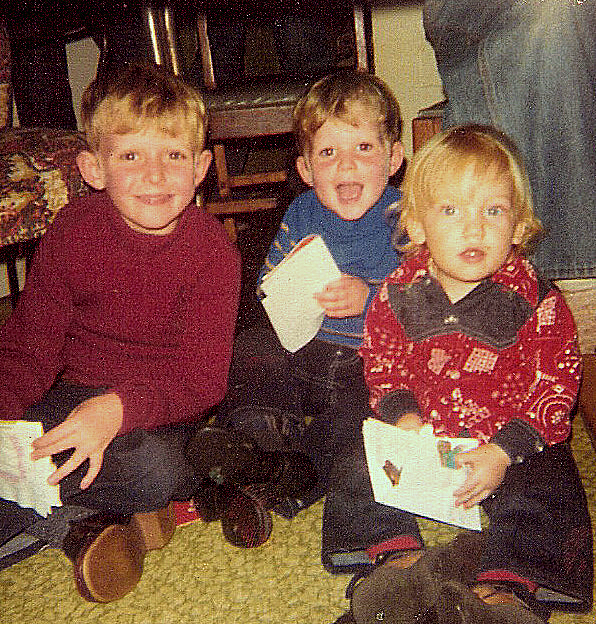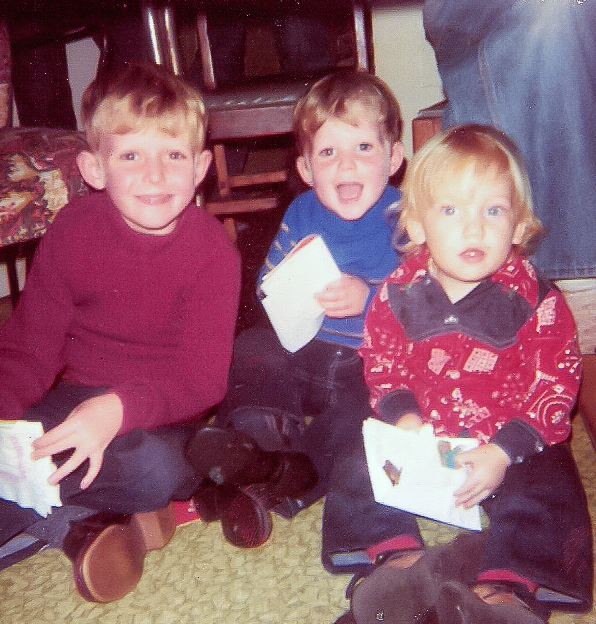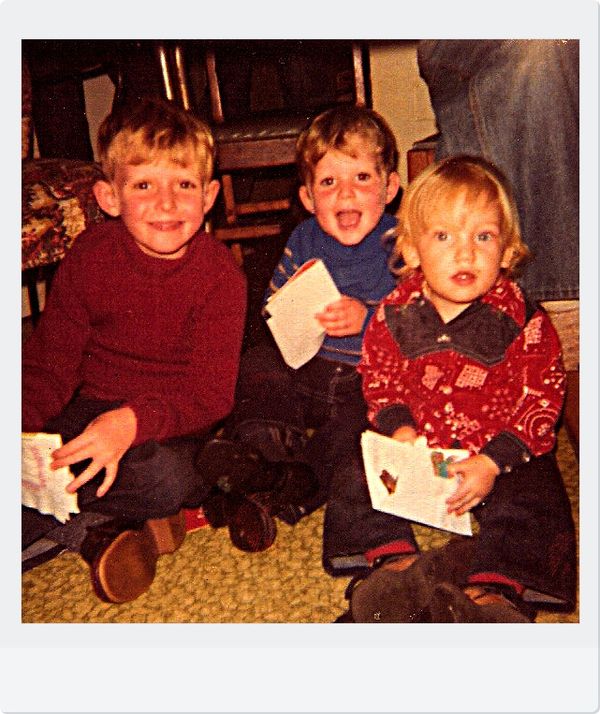I need help.....with old 70's photo
Feb 25, 2012 20:45:53 #
OK i posted early a edited form of this picture that was not to my liking.... I'm going to post original and want to see if anyone can tell me how to improve the picture...feel free to download and edit yourself, just please re-post with how you did so I can learn thanks so much!
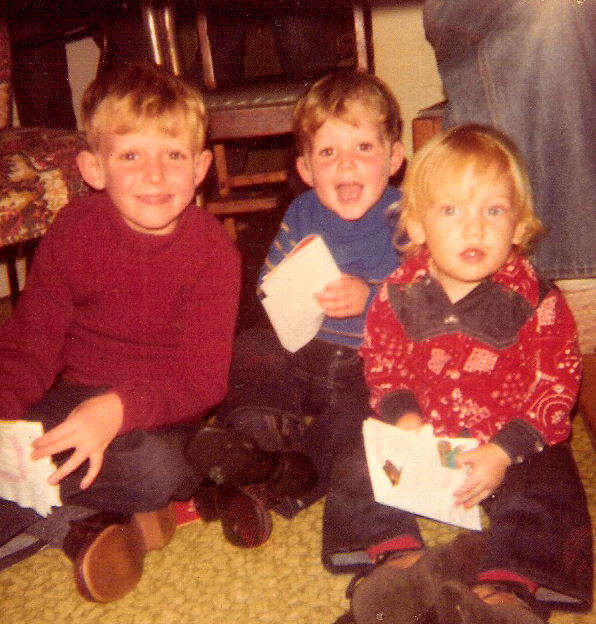
Feb 26, 2012 01:35:17 #
You need to check the "Store Original" box next to where it says Browse, then upload the picture.
Mike
Mike
Feb 26, 2012 09:47:16 #
Hmmmm, Just for Fun, Try going to Filters, You should have Various ones, from Cool Blue to Sepia, and a-lot in between, there is a slider, You can add or take out as much color as You want, then go to Lighten, Add Contast, Sharpen, You just have to play with adjustments, until You find what You like
Feb 26, 2012 11:16:12 #
I piddled around a little. I de-saturated the red and yellow, added a little blue. Sharpened a bit... but just a bit and took out some of the red eye.
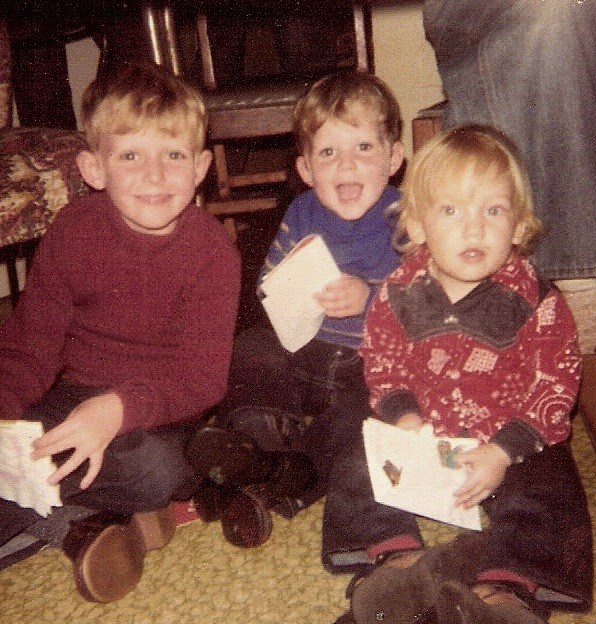
Feb 26, 2012 11:48:25 #
Feb 26, 2012 13:31:37 #
Feb 26, 2012 13:33:11 #
Feb 26, 2012 15:42:31 #
kruse wrote:
OK i posted early a edited form of this picture that was not to my liking.... I'm going to post original and want to see if anyone can tell me how to improve the picture...feel free to download and edit yourself, just please re-post with how you did so I can learn thanks so much!
Here's mine....
Mike
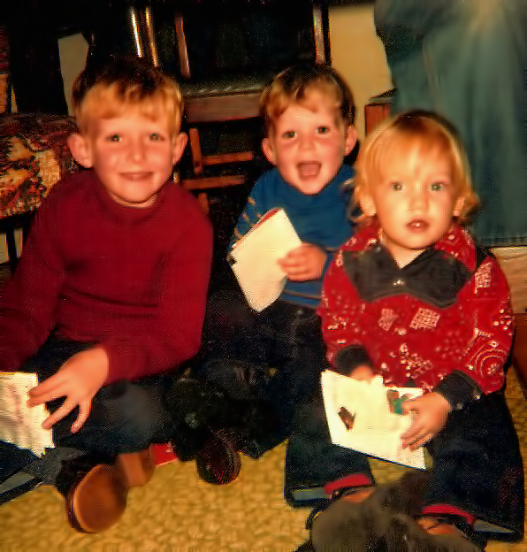
Feb 26, 2012 17:23:08 #
Feb 26, 2012 20:28:50 #
Feb 26, 2012 20:40:58 #
JBD
Loc: SF. Bay Area
kruse wrote:
OK i posted early a edited form of this picture that was not to my liking.... I'm going to post original and want to see if anyone can tell me how to improve the picture...feel free to download and edit yourself, just please re-post with how you did so I can learn thanks so much!
Well this is my attempt at retouching the photo. What I did was open the JPEG into the Adode PS5 RAW converter through Adobe BRIDGE and corrected some of the color balance with the white balance sliders in the RAW program. Then I opened the picture into Photoshop and continued playing with the color balance tool and the Hue Sat tool, targeting different areas of the picture where I wanted a color shift and then masking off the areas that I did not want to affect. I darkened the areas in front and behind the children using the Curve adjustment layer, again masking off the areas that I did not want to darken. At that point I opened the image into OnOne's Photo Tools 2.6 program and used the auto contrast filter to reset the white and black points in the shot, using the fill slider I only applied 50% of the correction. Then the picture went back to Photoshop where I worked to remove the "red eye" on the children"s eyes and added a small eye light to each eye. Using another empty layer I set the clone tool to 40% and sampling the mid level skin tone on each child "painted" darker skin color onto the over white areas of their faces. Again loading another empty layer I used the Clone tool at a 100% and cloned out as must dust and scratches as I could. At that point I added a very little contrast to the overall picture. Then merging all layers and creating another duplicate layer I sharpened the duplicate picture, again masking the layer and painted in the sharpening where I wanted it, on the hair, eyes, mouth and some of the clothes. Then I flatted and saved.
By the way how old are those little darlings now?
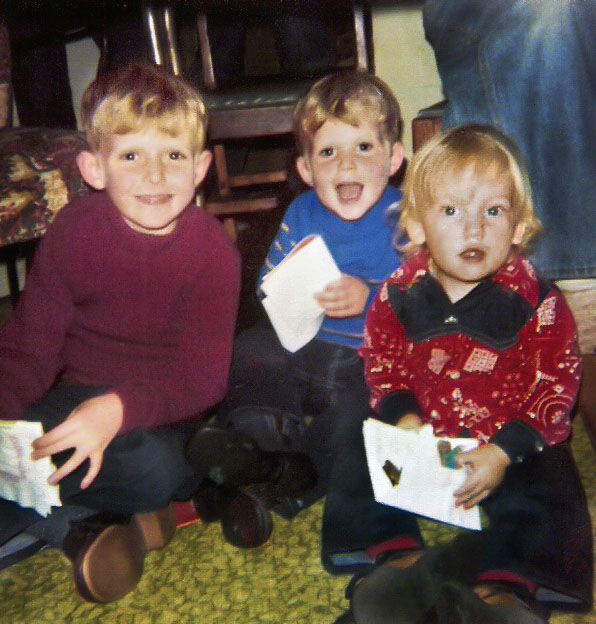
Feb 26, 2012 21:01:11 #
Feb 26, 2012 21:09:19 #
Feb 26, 2012 21:13:17 #
Wow thanks for the how too Im going to try to duplicate yours...as for how old the little girl is me and the boys are my cousins older boy is now 40 the middle boy 37 and I am 36 so the picture has just a wee bit of age on it....
Also to everyone who has replied thank you so much, I am going to try all of your ideas so I can learn from you all!!!!
Also to everyone who has replied thank you so much, I am going to try all of your ideas so I can learn from you all!!!!
Feb 26, 2012 21:14:01 #
Nikon13 wrote:
Left to right: Ben Affleck, Matt Damon and Keifer Sutherland. :)
LOL
If you want to reply, then register here. Registration is free and your account is created instantly, so you can post right away.