MacBook Air photo transfer
Jan 3, 2015 20:51:19 #
Jwshelton
Loc: Denver,CO
How do I down load photos using a card reader and store on an external hard drive? Both are connected to the Air via USB. Thanks.
Jan 3, 2015 21:00:03 #
Double-click on the icon of the card (if the icon isn't showing on your desktop, go to Finder preferences and check "Devices: External Hard Disks" ). In the ensuing window, select the photos you want to store on the hard disk by clicking, dragging, shift-clicking or your favorite method. Choose "Copy" from the Edit menu.
Then, double-click on the hard disk icon. In the ensuing window, navigate to the folder where you want the photos to go. Then select "Paste xx Items" from the Edit menu (xx = the number of photos you selected). If you want to move them rather than copy them, hold down the Option key as you select the Edit menu, and the "Paste..." command becomes the "Move..." command.
You will get a windoid showing you the progress until it's finished.
Then, double-click on the hard disk icon. In the ensuing window, navigate to the folder where you want the photos to go. Then select "Paste xx Items" from the Edit menu (xx = the number of photos you selected). If you want to move them rather than copy them, hold down the Option key as you select the Edit menu, and the "Paste..." command becomes the "Move..." command.
You will get a windoid showing you the progress until it's finished.
Jan 3, 2015 21:02:04 #
Jbat
Loc: Charleston, SC
I have a MacBook Pro and I use external hard drives for all my photos. I load them to the external drive using Lightroom which I use for organization and editing. However, if I did not use Lightroom, I would just use the Finder on my MacBook to transfer from the card reader to the external drive. It should go very easy to just pull the folders or files from the card reader and put them in the folder on the hard drive.
Jan 3, 2015 21:07:03 #
Jbat wrote:
I have a MacBook Pro and I use external hard drives for all my photos. I load them to the external drive using Lightroom which I use for organization and editing. However, if I did not use Lightroom, I would just use the Finder on my MacBook to transfer from the card reader to the external drive. It should go very easy to just pull the folders or files from the card reader and put them in the folder on the hard drive.
Yup, what he said.
Jan 3, 2015 21:09:42 #
jackpi
Loc: Southwest Ohio
Jwshelton wrote:
How do I down load photos using a card reader and store on an external hard drive? Both are connected to the Air via USB. Thanks.
Why use a USB-connected card reader. Your MacBook Air has an SD card reader built into the right side.
Jan 3, 2015 22:13:00 #
Jan 3, 2015 22:13:00 #
jackpi wrote:
Why use a USB-connected card reader. Your MacBook Air has an SD card reader built into the right side.
My cameras use compact flash cards.
Jan 3, 2015 23:29:25 #
Jan 4, 2015 00:20:39 #
Jana-TAS
Loc: Washington
I also at one point in time did purchase an Insignia Multi-Format Memory Card Reader not just for the memory cards but for the computer being able to read if I were to take pictures on the phone and possibly wanting to keep them so then not having to take my camera with me down to the fair anymore.
Jan 4, 2015 08:47:50 #
DUH! I didn't know that. Why have I been carrying around a card reader for transfering photos while on the road. My imac has one as well. DUH!!!!!! Thanks for the enlightenment.
Jan 6, 2015 22:45:53 #
Jan 7, 2015 13:54:30 #
Jwshelton
Loc: Denver,CO
jackpi wrote:
Why use a USB-connected card reader. Your MacBook Air has an SD card reader built into the right side.
Yours may, but mine does not. Also, use CF and XQD cards.
Thanks
Jan 7, 2015 18:27:22 #
Jwshelton wrote:
Yours may, but mine does not. Also, use CF and XQD cards.
Thanks
Thanks
That's funny since Apple lists it as having an sdxc card slot a Thunderbolt slot and a USB 3 port all on the right side of the computer. It even has a picture showing them.
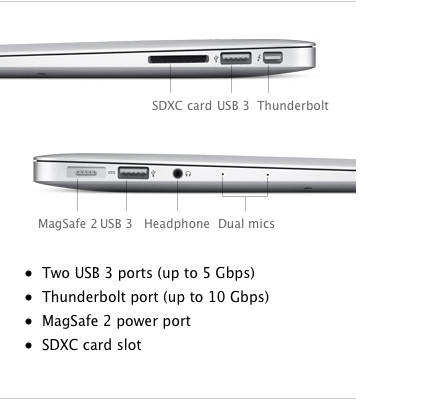
Jan 7, 2015 18:43:03 #
jethro779 wrote:
That's funny since Apple lists it as having an sdxc card slot a Thunderbolt slot and a USB 3 port all on the right side of the computer. It even has a picture showing them.
He either has the original MBA or the 11". Neither has a SD slot.
Regardless, he's using CF and XQD, which won't work in a SD slot.
USB card reader, copy them to the hard drive. If you only have one USB port, get a USB hub which will allow you to plug both in.
Jan 7, 2015 18:48:24 #
Jwshelton
Loc: Denver,CO
jethro779 wrote:
That's funny since Apple lists it as having an sdxc card slot a Thunderbolt slot and a USB 3 port all on the right side of the computer. It even has a picture showing them.
I have the 11 inch. No, there is not an SD slot.
If you want to reply, then register here. Registration is free and your account is created instantly, so you can post right away.





