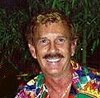Help...pretty please...
Feb 25, 2012 10:36:32 #
I took this pic in NYC last weekend. I think the reflection is really cool. I want to darken the cream color building in the foreground using Elements 10 and I can't figure out how. Can someone share the steps to do this in Elements 10???
I created a layer. Used a lasso tool to set up the marching ants around the buidling. How do I change the color of the building?
I have Kelby's book and The Missing Manual; but can't find the step in either.
Also I have no problem with anyone playing with this photo to improve it. In fact I welcome it and learn from the updates.
Thank you!!!
I created a layer. Used a lasso tool to set up the marching ants around the buidling. How do I change the color of the building?
I have Kelby's book and The Missing Manual; but can't find the step in either.
Also I have no problem with anyone playing with this photo to improve it. In fact I welcome it and learn from the updates.
Thank you!!!

Feb 25, 2012 10:43:05 #
Fran wrote:
I took this pic in NYC last weekend. I think the reflection is really cool. I want to darken the cream color building in the foreground using Elements 10 and I can't figure out how. Can someone share the steps to do this in Elements 10???
I created a layer. Used a lasso tool to set up the marching ants around the buidling. How do I change the color of the building?
I have Kelby's book and The Missing Manual; but can't find the step in either.
Thank you!!!
I created a layer. Used a lasso tool to set up the marching ants around the buidling. How do I change the color of the building?
I have Kelby's book and The Missing Manual; but can't find the step in either.
Thank you!!!
Use the selection tool. Any adjustment made would be just for that building. Then many ways to adjust brightness/contrast, levels, or shadows/highlights
Feb 25, 2012 10:43:42 #
Feb 25, 2012 10:45:51 #
Use the selection tool. Any adjustment made would be just for that building. Then many ways to adjust brightness/contrast, levels, or shadows/highlights[/quote]
Thanks. I'll give it a shot...
It was taken in NYC near Central Park.
Thanks. I'll give it a shot...
It was taken in NYC near Central Park.
Feb 25, 2012 10:57:48 #
Feb 25, 2012 10:58:56 #
Use the selection tool. Any adjustment made would be just for that building. Then many ways to adjust brightness/contrast, levels, or shadows/highlights[/quote]
Thanks for your help!!!
Do you think this looks better?
Thanks for your help!!!
Do you think this looks better?

Feb 25, 2012 11:00:29 #
Absolutely, so much more detail! Plus the washed out building was distracting from that gorgeous reflection.
Feb 25, 2012 11:00:55 #
Fran wrote:
Use the selection tool. Any adjustment made would be just for that building. Then many ways to adjust brightness/contrast, levels, or shadows/highlights
Thanks for your help!!!
Do you think this looks better?[/quote]
Actually I think it looks sloppy now that I see it enlarged. I'll try it again.
Feb 25, 2012 11:04:26 #
Fran, I think that by darkening the white building in the foreground helps a lot. The reflection in the glass building is wonderful.
Gordon
Gordon
Feb 25, 2012 11:33:19 #
GordonB. wrote:
Fran, I think that by darkening the white building in the foreground helps a lot. The reflection in the glass building is wonderful.
Gordon
Gordon
Thanks Gordon. I like this shot. There is something artsy and abstract about it.
Feb 25, 2012 11:38:10 #
Fran, you have another way to do this that is more involved but offers results that are often superior.
Create adjustment an adjustment layer. Adjust the picture for the building then paint that layer back onto the first one using a brush.
I will try to find a complete tutorial on that as it is not easy to explain 'just like that'.
OK:
http://www.everydayhdr.com/painting-with-adjustment-layers-hdr-style/
Look at the painting back the layer onto the picture...
Create adjustment an adjustment layer. Adjust the picture for the building then paint that layer back onto the first one using a brush.
I will try to find a complete tutorial on that as it is not easy to explain 'just like that'.
OK:
http://www.everydayhdr.com/painting-with-adjustment-layers-hdr-style/
Look at the painting back the layer onto the picture...
Feb 25, 2012 12:18:53 #
Feb 25, 2012 12:26:20 #
English_Wolf wrote:
Fran, you have another way to do this that is more involved but offers results that are often superior.
Create adjustment an adjustment layer. Adjust the picture for the building then paint that layer back onto the first one using a brush.
I will try to find a complete tutorial on that as it is not easy to explain 'just like that'.
OK:
http://www.everydayhdr.com/painting-with-adjustment-layers-hdr-style/
Look at the painting back the layer onto the picture...
Create adjustment an adjustment layer. Adjust the picture for the building then paint that layer back onto the first one using a brush.
I will try to find a complete tutorial on that as it is not easy to explain 'just like that'.
OK:
http://www.everydayhdr.com/painting-with-adjustment-layers-hdr-style/
Look at the painting back the layer onto the picture...
Thanks I'll try it and share the results.
Feb 25, 2012 12:28:05 #
just use levels[/quote]
I'll have to figure out how to use. I am a newbie to PSE. So far I like what it can do. Need to learn more.
I'll have to figure out how to use. I am a newbie to PSE. So far I like what it can do. Need to learn more.
Feb 25, 2012 13:45:49 #
I think I got it using Levels. Does this pic look better? Does anyone feel that it would look better if I cropped out a portion of the building in the foreground?
Still determined to figure out how to use an adjustment layer.
Thank you everyone for helping!!!
Still determined to figure out how to use an adjustment layer.
Thank you everyone for helping!!!

If you want to reply, then register here. Registration is free and your account is created instantly, so you can post right away.