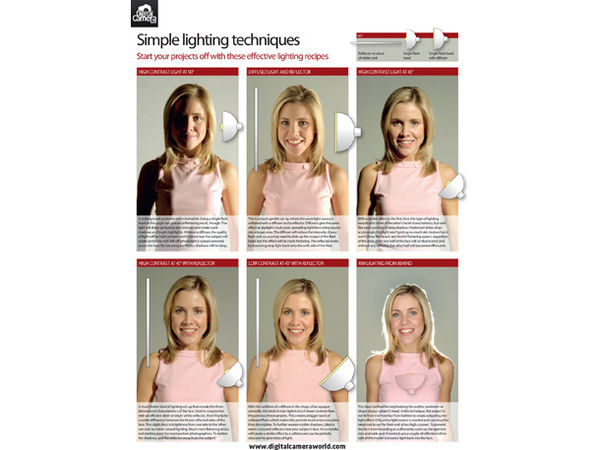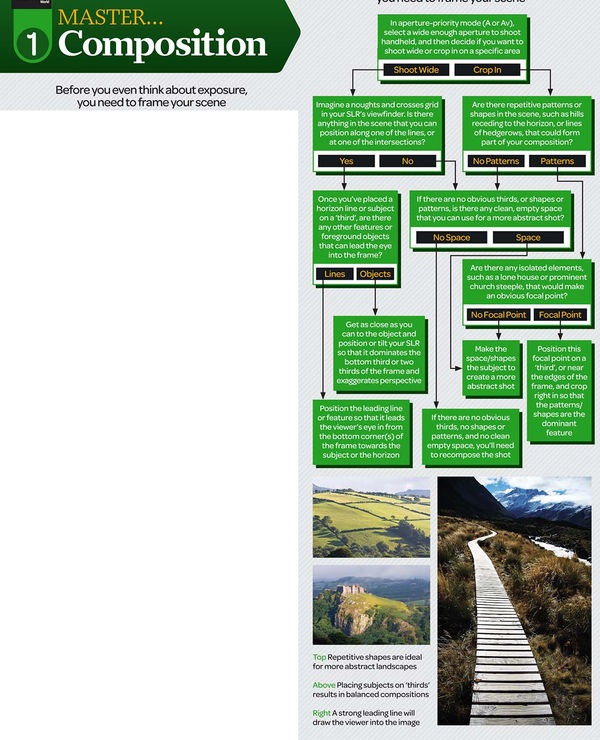Digital Camera Photography Cheet Sheets
Dec 26, 2014 07:10:22 #
bioteacher
Loc: Brooklyn, NY
I am trying to download and print some of the Digital Camera Photography Cheet Sheets, but I can't print a full size. I was wondering if anyone had a suggestion how to download and print these files. I might be teaching a high school class on Science and Photography and these sheets will be helpful. Thank you.
Dec 26, 2014 07:19:38 #
bioteacher wrote:
I am trying to download and print some of the Digital Camera Photography Cheet Sheets, but I can't print a full size. I was wondering if anyone had a suggestion how to download and print these files. I might be teaching a high school class on Science and Photography and these sheets will be helpful. Thank you.
Can you post a link or an example?
Dec 26, 2014 07:23:56 #
bioteacher
Loc: Brooklyn, NY
jerryc41 wrote:
Can you post a link or an example?
Here is a link to one of the sheets:
http://www.digitalcameraworld.com/2012/05/24/the-landscapes-greatest-challenges-a-free-photography-cheat-sheet/
Happy holiday Jerry.
Dec 26, 2014 07:39:04 #
bioteacher
Loc: Brooklyn, NY
jerryc41 wrote:
Can you post a link or an example?
Here are some of the files I downloaded.
Dec 26, 2014 07:40:27 #
bioteacher wrote:
Here is a link to one of the sheets:
http://www.digitalcameraworld.com/2012/05/24/the-landscapes-greatest-challenges-a-free-photography-cheat-sheet/
Happy holiday Jerry.
http://www.digitalcameraworld.com/2012/05/24/the-landscapes-greatest-challenges-a-free-photography-cheat-sheet/
Happy holiday Jerry.
That's a looong cheat sheet. I opened it as a graphic in Irfanview, a free editing program. Then I cropped a section that would fit onto one page. Pressing Ctrl-P took me to the print window. If you download it, get the plug-ins, too.
http://www.irfanview.com/
The trick to printing this is to crop it bit-by-bit to fit onto one page. Any editing program can do that.
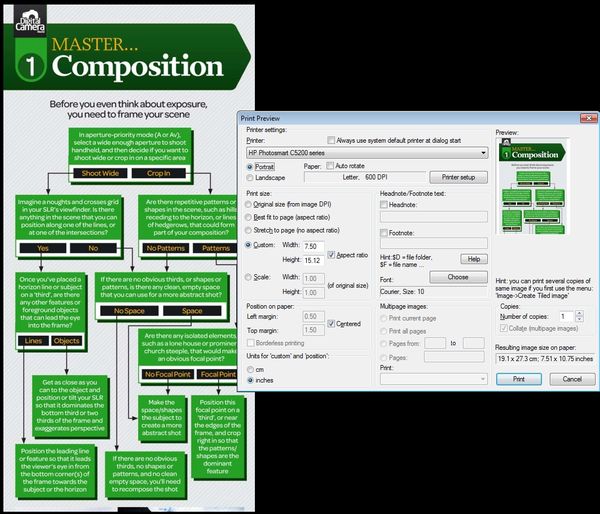
Dec 26, 2014 07:45:42 #
Another technique is to make the image fill the screen using Ctrl + and -. The press PrtScn. That will save the image to the Clipboard. Launch an editing program and open the image. Then you can print it.
Dec 26, 2014 08:04:46 #
There are a few ways to do this. the simplest is to print to pdf but that gives you a default view.
alternatively use ctrl S or cmd S on a mac and save as webpage complete.
then use something like libre office to open the html file and reformat it and delete stuff you don't want. then save as pdf
alternatively you can select all (ctrl A) copy (ctrl c) and paste into libre office (ctrl V) that should work for word as well.
It maybe an option to just select the parts of the page you want. To avoid deleting all the useless stuff.
sometimes i will just open a webpage in Sigil and save it as an epub so i can read it on my ereader.
alternatively use ctrl S or cmd S on a mac and save as webpage complete.
then use something like libre office to open the html file and reformat it and delete stuff you don't want. then save as pdf
alternatively you can select all (ctrl A) copy (ctrl c) and paste into libre office (ctrl V) that should work for word as well.
It maybe an option to just select the parts of the page you want. To avoid deleting all the useless stuff.
sometimes i will just open a webpage in Sigil and save it as an epub so i can read it on my ereader.
Dec 26, 2014 08:51:06 #
bioteacher wrote:
Here is a link to one of the sheets:
http://www.digitalcameraworld.com/2012/05/24/the-landscapes-greatest-challenges-a-free-photography-cheat-sheet/
Happy holiday Jerry.
http://www.digitalcameraworld.com/2012/05/24/the-landscapes-greatest-challenges-a-free-photography-cheat-sheet/
Happy holiday Jerry.
These are posted on Flickr. When you click on an image you will see a downward facing arrow in the lower right corner of your screen. When you click on this arrow you will be given size choices to download (the originals are about 1231 x 3570). Pick your size choice and you'll have your images on disk.
Dec 26, 2014 11:16:10 #
bioteacher wrote:
I am trying to download and print some of the Digital Camera Photography Cheet Sheets, but I can't print a full size. I was wondering if anyone had a suggestion how to download and print these files. I might be teaching a high school class on Science and Photography and these sheets will be helpful. Thank you.
This is another way to fit to either A4 or 11 x 8.5
Dec 26, 2014 11:17:15 #
bioteacher
Loc: Brooklyn, NY
[quote=Searcher]This is another way to fit to either A4 or 11 x 8.5[/
Thanks Searcher. How did you do that?
Thanks Searcher. How did you do that?
Dec 26, 2014 11:18:41 #
bioteacher
Loc: Brooklyn, NY
Just Fred wrote:
These are posted on Flickr. When you click on an image you will see a downward facing arrow in the lower right corner of your screen. When you click on this arrow you will be given size choices to download (the originals are about 1231 x 3570). Pick your size choice and you'll have your images on disk.
Do you have the URL for these. Thanks.
Dec 26, 2014 11:19:43 #
Dec 26, 2014 11:22:10 #
[quote=bioteacher][quote=Searcher]This is another way to fit to either A4 or 11 x 8.5[/
Thanks Searcher. How did you do that?[/quote]
Open the website and double click on the image, which is one very long strip.
Right click and save as to a folder on your hard drive
Open in Photoshop or any program with layers
Crop to get just one of the cheat sheets
Double the canvas width
select the Banner heading and put it on another layer, move it to the left and down
Crop again as above
Thanks Searcher. How did you do that?[/quote]
Open the website and double click on the image, which is one very long strip.
Right click and save as to a folder on your hard drive
Open in Photoshop or any program with layers
Crop to get just one of the cheat sheets
Double the canvas width
select the Banner heading and put it on another layer, move it to the left and down
Crop again as above
Dec 27, 2014 11:01:19 #
If you are asking about the "cheat sheets" from Digital Camera World http://www.digitalcameraworld.com you open the specific article about the cheat sheet you want then click somewhere on the cheat sheet itself. If it doesn't come up in a printable size, hover the mouse pointer somewhere over the text and a magnifying icon should pop up - click and the cheat sheet will grow to a full page size. Then go through the print cycle.
Dec 27, 2014 13:26:26 #
bioteacher wrote:
Here is a link to one of the sheets:
http://www.digitalcameraworld.com/2012/05/24/the-landscapes-greatest-challenges-a-free-photography-cheat-sheet/
Happy holiday Jerry.
http://www.digitalcameraworld.com/2012/05/24/the-landscapes-greatest-challenges-a-free-photography-cheat-sheet/
Happy holiday Jerry.
+++++++++++++++++++++++++++++++++++++
WOW! These are really nice = Thank You.
Going to make "handy Size" print-out of these in a 3-fold "brochure" thing to pass out to my students ..
(What I usually do is give them the File and let THEM figure it out how to print.. That way it IS a learning experience as well.)
If you want to reply, then register here. Registration is free and your account is created instantly, so you can post right away.