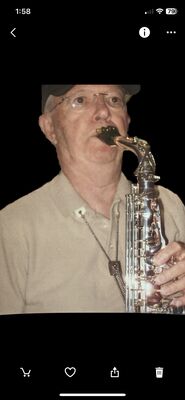From camera to ipad to computer
Dec 3, 2014 16:58:27 #
My wife and I will be in Indonesia from Jan. 2 to Jan. 16. I will not be taking a computer, but I will have my ipad 4 with plenty of space. I'll be shooting with a Panasonic FZ200 mostly, but will bring along my Canon S100 for "insurance." My plan is to transfer digital photo files daily from camera to ipad, rather than wait until the card (8 and/or 16GB) is full. Question: How do I select only the one-day's batch each evening? Once I connected the two devices (making sure I have a fully charged battery in the camera), wouldn't the connection automatically download (upload?) all the images on the card, including those that are already on the ipad?
Incidentally, once I return to PA, my plan is to download all the images on the ipad to a laptop that is already synced to my ipad, and then most likely save those files on the computer as original "negatives" that I'll edit with Elements.
If you sense anything awry in my stated intentions, please let me know. But I would greatly appreciate advice on the avoidance of repetitive downloading from SD card (in camera) to ipad. Perhaps that can't be avoided and I should wait until the card is half or so full, download that, save that card (so my files exist in two places), and start a new one.
Incidentally, once I return to PA, my plan is to download all the images on the ipad to a laptop that is already synced to my ipad, and then most likely save those files on the computer as original "negatives" that I'll edit with Elements.
If you sense anything awry in my stated intentions, please let me know. But I would greatly appreciate advice on the avoidance of repetitive downloading from SD card (in camera) to ipad. Perhaps that can't be avoided and I should wait until the card is half or so full, download that, save that card (so my files exist in two places), and start a new one.
Dec 3, 2014 17:14:13 #
When you have connected to the ipad, you select the ones you want to transfer to the ipad, you can either select all or tick each pic individually. When you have done this it will ask do you want to keep the selected ones or delete them from the card. I have an Apple IPad Air and use it all the time, never use the computer. Hope this helps. :-)
Dec 3, 2014 17:37:31 #
Each time you connect to the iPad it will ask you if you want to import all images or import latest and skip duplicates. You can do this each day and you will receive the same message. It wil also ask you if you want to save or delete the images from your card as Sylvias as mentioned in her post. Be careful with this so you don't delete anything you want to keep. I would select KEEP and do your deleting at home . Good luck.
Bob
Bob
Dec 3, 2014 19:41:03 #
IsoBob wrote:
Each time you connect to the iPad it will ask you if you want to import all images or import latest and skip duplicates. You can do this each day and you will receive the same message. It wil also ask you if you want to save or delete the images from your card as Sylvias as mentioned in her post. Be careful with this so you don't delete anything you want to keep. I would select KEEP and do your deleting at home . Good luck.
Bob
Bob
Yes, I intend to keep the images on the card until I return home, send them to my computer and only then delete them from the card by formattting the card. Thanks to you and Sylvias for your guidance here. I keep my originals on my computer as well as copies onto a DVD.
Dec 3, 2014 19:48:32 #
u02bnpx wrote:
Yes, I intend to keep the images on the card until I return home, send them to my computer and only then delete them from the card by formattting the card. Thanks to you and Sylvias for your guidance here. I keep my originals on my computer as well as copies onto a DVD.
Just a quick question, how much memory does your iPad have, mine only has 16gb which didn't leave much room for pictures. Is this just so you can view them while on your trip? I think extra memory cards for the camera is the least expensive way to go.
I used my iPad to view to make sure i got what i wanted but then deleted from the iPad so i had room to look at newer ones.
Dec 3, 2014 20:07:28 #
happy sailor wrote:
Just a quick question, how much memory does your iPad have, mine only has 16gb which didn't leave much room for pictures. Is this just so you can view them while on your trip? I think extra memory cards for the camera is the least expensive way to go.
I used my iPad to view to make sure i got what i wanted but then deleted from the iPad so i had room to look at newer ones.
I used my iPad to view to make sure i got what i wanted but then deleted from the iPad so i had room to look at newer ones.
I have the iPad 4th generation with 32 gb, and I have about 18 GB of free space, which may suffice. If not, I'll weed out and delete non-keepers and, if needed use additional cards. I'm taking two 16 gb and two 8 gb cards, which ought to suffice. It'll be so darn hot that I won't have much energy (in my late 70's) to shoot much more. Current temp in Jakarta: "88, feels like 97." Oy!
Dec 3, 2014 20:24:53 #
Have a great trip, that temperature sounds good to me, it was around 12F here this morning, awful!!!!!! ohh I see your in Erie, so you know what I mean, thankfully we didn't get that snow you did a couple of weeks ago.
Dec 4, 2014 07:00:51 #
Have a great trip. I would like to suggest you buy a few cards and swap them out. Save the download chore for when you get home.
Dec 4, 2014 08:29:29 #
u02bnpx wrote:
My wife and I will be in Indonesia from Jan. 2 to ... (show quote)
What do you call "plenty of space" on your iPad? My daughter-in-law said that when she got her iPad as well... was she ever wrong! (She has 64 GB).
It is great to get your questions answered here - sometimes others think of things you forgot...
But! (You knew there was a "but" coming, didn't you?) You still have almost a month before your trip. Why not go through the routine while you are still at home? Not just once, but take some pictures, upload them to your iPad, take some more, upload them, etc. Then when you have the images on your computer, make sure they're all there, and that the sizes are the same as when they came out of the camera.
It will do three things for you:
1. It will make you familiar with the routine and therefore allow for fewer errors.
2. You will know that this method works for you and with your equipment.
3. You will end up with the results you want.
Away on holidays is not the time to tweak your system or routine - too much pressure.
And if all else fails: Take a handful of extra memory cards with you!
Have yourselves a super vacation, tell us all about it when you come back!
Dec 4, 2014 12:07:50 #
Morning Star wrote:
What do you call "plenty of space" on yo... (show quote)
As a matter of fact, I have been taking pics and transferring them to the ipad. All appears to be working well, but I'll keep doing it until we leave. I have plenty of SD cards, and I'll be protecting them in a card wallet. No problems with memory, either. I usually don't use my iPad for much more than email and reading novels and non-fiction, and net browsing during boring football games.
Dec 4, 2014 12:17:51 #
u02bnpx wrote:
I have the iPad 4th generation with 32 gb, and I have about 18 GB of free space, which may suffice. If not, I'll weed out and delete non-keepers and, if needed use additional cards. I'm taking two 16 gb and two 8 gb cards, which ought to suffice. It'll be so darn hot that I won't have much energy (in my late 70's) to shoot much more. Current temp in Jakarta: "88, feels like 97." Oy!
If you are shooting raw that won't be much space. JPG probably OK. There is a new Wd wireless external drive that comes in 1 or 2 TB sizes. No need for a computer. Just plug the card in and transfer.
http://www.amazon.com/Passport-Wireless-Mobile-Storage-WDBDAF0020BBK-NESN/dp/B00M9B4482/ref=sr_1_21?ie=UTF8&qid=1417713335&sr=8-21&keywords=Wd+cloud
Dec 4, 2014 15:42:10 #
[quote=gmcase]If you are shooting raw that won't be much space. JPG probably OK. There is a new Wd wireless external drive that comes in 1 or 2 TB sizes. No need for a computer. Just plug the card in and transfer.
I'll be sticking to jpegs. And, since I'll be with my wife and 3 friends, one of them Indonesian, I'll be subject to whatever the majority wants to do and wherever they want to go. That will keep me from lingering at a site where I might spend half an hour taking 20 or 30 shots. Besides, I'm 79, and I spend much time simply catching my breath!:wink:
I'll be sticking to jpegs. And, since I'll be with my wife and 3 friends, one of them Indonesian, I'll be subject to whatever the majority wants to do and wherever they want to go. That will keep me from lingering at a site where I might spend half an hour taking 20 or 30 shots. Besides, I'm 79, and I spend much time simply catching my breath!:wink:
If you want to reply, then register here. Registration is free and your account is created instantly, so you can post right away.