Runtime error loading image in PSE 11.
Nov 17, 2014 10:18:41 #
I've had this problem since last week. When I try loading an image in PSE 11, Windows send a Runtime error (without a reference number) and it cannot be loaded.
This happens whether I load from a thumbnail or from within the application.
I've Google and searched UHH but found no conclusive fix.
The Runtime message is attached.
I would appreciate any help you can provide. Thank you.
This happens whether I load from a thumbnail or from within the application.
I've Google and searched UHH but found no conclusive fix.
The Runtime message is attached.
I would appreciate any help you can provide. Thank you.
Runtime msg trying to load in PSE
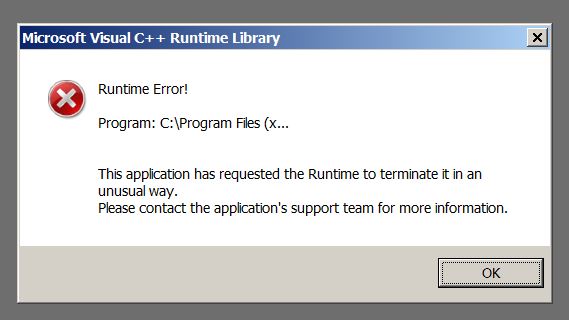
Nov 17, 2014 10:33:00 #
geolaval wrote:
I've had this problem since last week. When I try loading an image in PSE 11, Windows send a Runtime error (without a reference number) and it cannot be loaded.
This happens whether I load from a thumbnail or from within the application.
I've Google and searched UHH but found no conclusive fix.
The Runtime message is attached.
I would appreciate any help you can provide. Thank you.
This happens whether I load from a thumbnail or from within the application.
I've Google and searched UHH but found no conclusive fix.
The Runtime message is attached.
I would appreciate any help you can provide. Thank you.
I've had this happen with Elements 10 and actually saved the instructions to fix it as a Word document. However, it's on my backup drive at work. I did find this, and I believe it is the correct fix. It talks about Elements 9, but the files and locations are the same.
Good luck!
Nov 17, 2014 11:12:10 #
Erik_H wrote:
I've had this happen with Elements 10 and actually saved the instructions to fix it as a Word document. However, it's on my backup drive at work. I did find this, and I believe it is the correct fix. It talks about Elements 9, but the files and locations are the same.
Good luck!
Good luck!
Thanks for replying Erik, I appreciate you taking the time to respond.
I have this document and checked it out this morning before posting. Unfortunately, I was not able to find the MediaDatabase.db3 file.
I did a search in Windows but there was no match. If the fix on your Word document is different from the above would you be kind enough to send it if it's not too much trouble. I didn't find anything specific to PSE 11 in my searches.
I will however continue to look for it.
Nov 17, 2014 11:33:27 #
geolaval wrote:
Thanks for replying Erik, I appreciate you taking the time to respond.
I have this document and checked it out this morning before posting. Unfortunately, I was not able to find the MediaDatabase.db3 file.
I did a search in Windows but there was no match. If the fix on your Word document is different from the above would you be kind enough to send it if it's not too much trouble. I didn't find anything specific to PSE 11 in my searches.
I will however continue to look for it.
I have this document and checked it out this morning before posting. Unfortunately, I was not able to find the MediaDatabase.db3 file.
I did a search in Windows but there was no match. If the fix on your Word document is different from the above would you be kind enough to send it if it's not too much trouble. I didn't find anything specific to PSE 11 in my searches.
I will however continue to look for it.
I'll pull it off my backup drive tomorrow when I get to work and take a look at it, I'll send it along if there are any differences. I do remember that it has to do with renaming a file, but I don't remember for sure if it was MediaDatabase.db3. I'll let you know.
Nov 17, 2014 11:52:37 #
Erik_H wrote:
I'll pull it off my backup drive tomorrow when I get to work and take a look at it, I'll send it along if there are any differences. I do remember that it has to do with renaming a file, but I don't remember for sure if it was MediaDatabase.db3. I'll let you know.
Thanks Erik.
Nov 17, 2014 15:51:30 #
geolaval wrote:
Thanks Erik.
Erik, again I thank you for your help on this problem as it is now resolved. I took the time to write the details of what I did in order to save time for others who are faced with the same dilemma
I was able to access the Mediadatabase.db3 file by doing a search in the Windows 7 search box and I then followed the information contained in the link below. Once completed it all worked well. I loaded 6 photos and there was no problem.
Just a clarification for anyone having the same problem:
I wasn't able to access the file through the directory file shown in the document (It just wasn't there). But the Windows search box found and displayed it.
Once displayed, I was able to rename it, close all PSE 11 files & programs and then restrart PSE 11 where the corrupted file was rebuilt as per the link below.
As a fallback solution I might have been able to repair the problem by right clicking on the file and opening the properties and Previous Versions. In this screen, the system offer one or more resoral points for the file. I didn't this because I opted for the method suggested below.
http://helpx.adobe.com/photoshop-elements/kb/microsoft-c-runtime-error-launcing.html
Nov 17, 2014 19:32:09 #
If you want to reply, then register here. Registration is free and your account is created instantly, so you can post right away.

