7100 fps
Nov 15, 2014 21:19:02 #
trainguy
Loc: Suttons Bay, MI
Having 100% success on my forum questions I'm going to try another easy one.
I just got my new 7100 and one of the things I wanted was the 6 fps ( my 5000 would only do 3 fps) So I set the CL mode to 6 fps in the shooting display then set the mode dial to CL. Well I've checked and it will not shoot more than 1 frame at a time so I must be missing something thus the forum question. There has got to be a step I missed but I've checked the manual and my "Mastering the 7100" by Darrell Young. Can any one shed some light for me?
Thanks
Dave
I just got my new 7100 and one of the things I wanted was the 6 fps ( my 5000 would only do 3 fps) So I set the CL mode to 6 fps in the shooting display then set the mode dial to CL. Well I've checked and it will not shoot more than 1 frame at a time so I must be missing something thus the forum question. There has got to be a step I missed but I've checked the manual and my "Mastering the 7100" by Darrell Young. Can any one shed some light for me?
Thanks
Dave
Nov 15, 2014 21:52:46 #
trainguy wrote:
Having 100% success on my forum questions I'm goin... (show quote)
is your AF set to release?
Nov 15, 2014 21:58:13 #
Nov 15, 2014 22:12:06 #
trainguy wrote:
the AF/M is set to AF or is there another AF ?
Dave
Dave
Make sure in your menus you are not requiring the lens to focus before shutter fires. this may cause the lens to hunt and not rapid fire. Also, I keep CL on about 3 or 4 and use CH for 6.
How do you have SD cards set up? RAW + Jpeg or overflow? The bad news is RAW fills buffer after about 5-6 frames and slows down to 1-2 FPS. You will need a really fast SD card if in RAW.
this link will be very helpful https://www.youtube.com/watch?v=rB63JY7ElZU " rel="nofollow" target="_blank"> https://www.youtube.com/watch?v=rB63JY7ElZU
Nov 15, 2014 22:15:01 #
trainguy wrote:
I just got my new 7100 and one of the things I wanted was the 6 fps ( my 5000 would only do 3 fps) So I set the CL mode to 6 fps in the shooting display then set the mode dial to CL. Well I've checked and it will not shoot more than 1 frame at a time so I must be missing something thus the forum question.
Okay, you set register d5: to 6 fps, as per page 239 of the User Manual. Check register d6:, described on page 240. That sets the maximum number of shots in one continuous burst to a value from 1 to 100, and it sure sounds like it must be set to 1?
Note the things like whether AF is set for focus lock or release can't be a problem if the shutter is able to fire at least once. But to check that AF is not the problem, just set it of Manual focus!
Nov 16, 2014 06:48:52 #
trainguy wrote:
Having 100% success on my forum questions I'm goin... (show quote)
Switch from Continuous Low (CL) to Continuous High (CH)
Nov 16, 2014 09:20:36 #
Bear2
Loc: Southeast,, MI
CL is continous low fame rater, CH is for continuous High.
CL is adjustable up 4fps, CH is for 6fps.
Duane
CL is adjustable up 4fps, CH is for 6fps.
Duane
mikeroetex wrote:
is your AF set to release?
Nov 16, 2014 18:26:30 #
trainguy
Loc: Suttons Bay, MI
I have the shooting display; CL mode shooting speed set to 6;
Ive tried the mode dial at Cl and CH and all I get is one frame. What the AF set to release?
Thanks
Dave
Ive tried the mode dial at Cl and CH and all I get is one frame. What the AF set to release?
Thanks
Dave
Nov 16, 2014 18:29:47 #
trainguy
Loc: Suttons Bay, MI
d6 is set to 100; I have d5 set to 6; I've tried the mode dial at CL and CH and both give me 1 frame at a time.
????
Dave
????
Dave
Nov 16, 2014 19:12:08 #
trainguy wrote:
d6 is set to 100; I have d5 set to 6; I've tried the mode dial at CL and CH and both give me 1 frame at a time.
????
Dave
????
Dave
Go back and check camera menu, is multiple exposures set to off? Intervals? Anything that could slow it down and make the processor think?
Also, make sure you don't have bracketing on. Seems like I remember this was an issue for me once when I was first learning my new 7100.
Might be time to take camera to the store and have someone who can look at it first hand go over your settings.
Nov 16, 2014 20:21:37 #
trainguy
Loc: Suttons Bay, MI
Good ideas; don't know how willing they will be to help since I didn't buy it from them
dave
dave
Nov 17, 2014 15:20:24 #
When buying a card for your camera, in addition to the memory of the card is its transfer rate. I was using my D7100 and was taking a series of football photographs. In the process, the camera started to slow down. The buffer was full and the SD card could not accept or have the pictures transferred fast enough. I had to buy a faster card for the camera and this also aided in downloading the pictures to the computer. This solved my issue.
This may or may not be your issue. Look at the transfer rate in the top left corner of the card.
This may or may not be your issue. Look at the transfer rate in the top left corner of the card.
Transfer Rate is 80 MB/s'
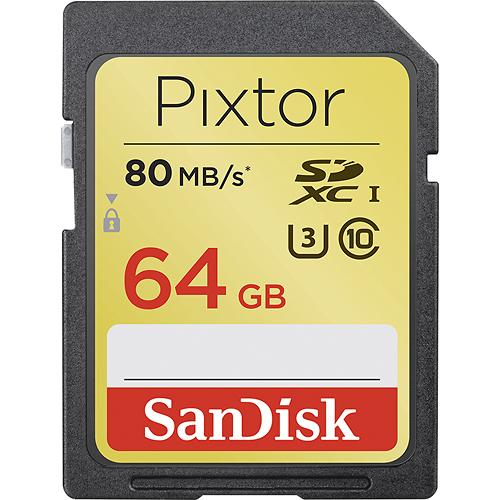
Nov 17, 2014 15:30:22 #
Bear2
Loc: Southeast,, MI
Not an issue for me now, but I thank you for the info.
Duane
Duane
Brad F wrote:
When buying a card for your camera, in addition to... (show quote)
If you want to reply, then register here. Registration is free and your account is created instantly, so you can post right away.



