Slow import speed in Lightroom 5.6
Nov 15, 2014 06:10:15 #
Ever since I downloaded the newest upgrade for Lightroom (now 5.6) my import speed is very slow. For example, yesterday I imported 60 Raw photos and it took over 4 hours. Prior to the 5.6 version is was much much quicker than this.
Does anyone have any suggestions on how to fix this issue???
Here is some info on the hardware and settings:
I do keep my photos on an external hard drive which is a USB-3 type. The hard drive is only 10% full.
My catalog is also on the same external hard drive
The computer is a Dell less than one year old. I can't remember all the parameters but it was a high end computer for Dell ($1400)
I import RAW photos from a Nikon D3100 and convert them to DNG format (no copies made)
I do create 1:1 previews but that is not the step that takes a long time (The 60 photos took about 10 mins to do 1:1 previews)
I do not create XMP sidecar files, all other metadata boxes are checked in the Catalog settings.
My cache size is 3 gigs, the catalog size is 17 gigs
Everything else is set as default Lightroom settings.
Thanks for any help
Read more: http://nikonites.com/computers-and-software/26863-slow-import-speed-lightroom-5-6-a.html#ixzz3J8OTLTg4
Does anyone have any suggestions on how to fix this issue???
Here is some info on the hardware and settings:
I do keep my photos on an external hard drive which is a USB-3 type. The hard drive is only 10% full.
My catalog is also on the same external hard drive
The computer is a Dell less than one year old. I can't remember all the parameters but it was a high end computer for Dell ($1400)
I import RAW photos from a Nikon D3100 and convert them to DNG format (no copies made)
I do create 1:1 previews but that is not the step that takes a long time (The 60 photos took about 10 mins to do 1:1 previews)
I do not create XMP sidecar files, all other metadata boxes are checked in the Catalog settings.
My cache size is 3 gigs, the catalog size is 17 gigs
Everything else is set as default Lightroom settings.
Thanks for any help
Read more: http://nikonites.com/computers-and-software/26863-slow-import-speed-lightroom-5-6-a.html#ixzz3J8OTLTg4
Nov 15, 2014 06:37:54 #
Revet wrote:
Ever since I downloaded the newest upgrade for Lig... (show quote)
Have you tried optimizing the catalog? I wonder if that might help.

Nov 15, 2014 07:08:07 #
Revet, first off, thank you for explaining your problem so concisely.
If this were occurring on my system, I would do a test.
I would create a brand new catalogue on the external drive (this can be deleted later so no worries about superfluous stuff clogging up the available space). Also create a new folder on the external for later deletion to prevent duplicate images.
Import 60 images into the new catalogue and time the process.
Creating 1:1 previews will definitely slow the process, not merely the creation, but there is a lot of background work going on with sorting the previews etc. When you say that previous incarnations of LR were faster, presumably your catalogue was also smaller than now.
I ran a test on my Lightroom, created a new cat on my external (USB 2 not 3), imported 100 NEFS (6MB each), created standard previews, did not convert to DNG but did create XMP files, added two keyword tags to each via the import screen; the process took 20 minutes. I know it is not a great comparism (my NEF files are quite small) but I would expect your scenario should be more like 60 minutes, not 240.
Set the catalogue specs to the same as you already have, and then import (in the same way as usual) 60 images.
If there is a significant difference in the load speed, then it will be the catalogue that is causing the problem.
If this were occurring on my system, I would do a test.
I would create a brand new catalogue on the external drive (this can be deleted later so no worries about superfluous stuff clogging up the available space). Also create a new folder on the external for later deletion to prevent duplicate images.
Import 60 images into the new catalogue and time the process.
Creating 1:1 previews will definitely slow the process, not merely the creation, but there is a lot of background work going on with sorting the previews etc. When you say that previous incarnations of LR were faster, presumably your catalogue was also smaller than now.
I ran a test on my Lightroom, created a new cat on my external (USB 2 not 3), imported 100 NEFS (6MB each), created standard previews, did not convert to DNG but did create XMP files, added two keyword tags to each via the import screen; the process took 20 minutes. I know it is not a great comparism (my NEF files are quite small) but I would expect your scenario should be more like 60 minutes, not 240.
Set the catalogue specs to the same as you already have, and then import (in the same way as usual) 60 images.
If there is a significant difference in the load speed, then it will be the catalogue that is causing the problem.
Nov 15, 2014 07:35:48 #
Revet wrote:
Ever since I downloaded the newest upgrade for Lig... (show quote)
I had a similar problem with the last update. I'm no LR expert but what seemingly cured it was clearing both caches. It took way longer than I remembered it ever taking in the past but it has behaved normally since. Worth a try since clearing caches can't cause any trouble that I know of. I keep my cache size at 10 g now, which also seems to help. I've read recommendations for 20.
Nov 15, 2014 08:07:27 #
minniev wrote:
I had a similar problem with the last update. I'm no LR expert but what seemingly cured it was clearing both caches. It took way longer than I remembered it ever taking in the past but it has behaved normally since. Worth a try since clearing caches can't cause any trouble that I know of. I keep my cache size at 10 g now, which also seems to help. I've read recommendations for 20.
I agree with you and it will not cause any harm.
Nov 16, 2014 05:16:19 #
ddetloff wrote:
Have you tried optimizing the catalog? I wonder if that might help.
I believe I optimize the catalog automatically when I back-up the catalog.
Nov 16, 2014 06:38:27 #
minniev wrote:
I had a similar problem with the last update. I'm no LR expert but what seemingly cured it was clearing both caches. It took way longer than I remembered it ever taking in the past but it has behaved normally since. Worth a try since clearing caches can't cause any trouble that I know of. I keep my cache size at 10 g now, which also seems to help. I've read recommendations for 20.
Problem solved, I cleared both caches and increased to cache size to 20. Just imported 50 photos in about 2 min or less. Thanks everyone!!!
Nov 16, 2014 07:35:14 #
Nov 16, 2014 07:39:18 #
Gary Truchelut wrote:
How did you clear the caches? I'm having the same problem.
In Lightroom preferences at the bottom of this window.
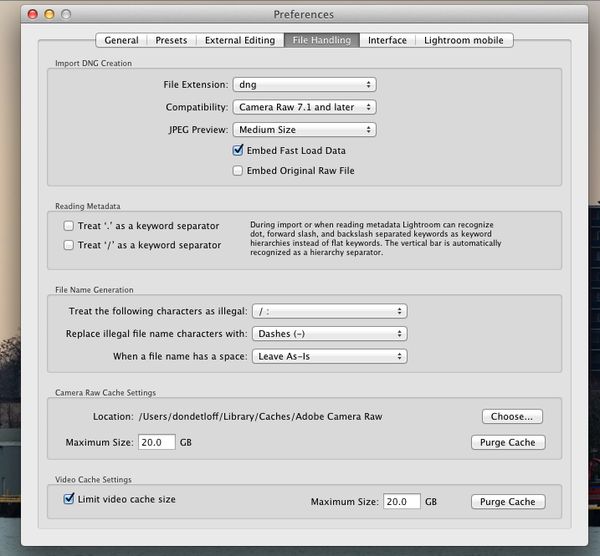
Nov 16, 2014 08:28:49 #
OK, thanks
ddetloff wrote:
In Lightroom preferences at the bottom of this window.
Nov 16, 2014 11:00:05 #
You have no idea how many people have gone and purged their cache as a result of this post. Thanks!!!!
Nov 16, 2014 12:05:30 #
minniev wrote:
I had a similar problem with the last update. I'm no LR expert but what seemingly cured it was clearing both caches. It took way longer than I remembered it ever taking in the past but it has behaved normally since. Worth a try since clearing caches can't cause any trouble that I know of. I keep my cache size at 10 g now, which also seems to help. I've read recommendations for 20.
Dumb question, I use Ps CS6 not Lr most of the time (I'm experimenting with Lr 4.4), how do I clear the cache assuming there is one associated with Ps?
My system only has USB 2.0 so my copies from my C:/ Drive to an external HDD is a bit slow for anything. But uploading from my SD Cards is not too bad, certainly not hours for 8GB of 18MB 14-bit Raw files.
So far I have not yet directly uploaded and Added images to my Lr catalog on an external drive so I have not real idea how long that might take.
Nov 16, 2014 12:26:36 #
lamiaceae wrote:
b Dumb question, I use Ps CS6 not Lr most of the ... (show quote)
It doesn't quite work like Lightroom on the cache thing, at least not the part we adjust. Cache size is determined by you, in the preferences/performance panel and I"ve not seen a "clear" command in it. But I have not fooled with this much in the PS6 program, just let it figure it out for itself, since I have a computer that has plenty of flex room at least for now. I've tinkered with this section in prior versions of PS to eke out better performance in an aging/crowded machine but I'd be reluctant to advise anyone since I have just left PS6 to its own desires since I got it. But it is a panel worth studying if your computer begins to complain about photoshop.
Nov 16, 2014 12:28:16 #
chaprick wrote:
You have no idea how many people have gone and purged their cache as a result of this post. Thanks!!!!
My son always says even a blind squirrel finds a nut now and then. Glad I could help someone else.
Nov 16, 2014 14:09:44 #
minniev wrote:
My son always says even a blind squirrel finds a nut now and then. Glad I could help someone else.
LOL...have been using that comment for decades! Rarely hear it outside of my family.
If you want to reply, then register here. Registration is free and your account is created instantly, so you can post right away.






