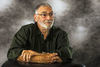Bridge needs editing.
Oct 24, 2014 06:05:17 #
Oct 24, 2014 07:49:44 #
legion3 you were Topazing when I was... like your sky more than mine... but here is my stab at a mod... Well, it looks darker here.
I used Topaz Detail and then Clarity to up the orange, yellow, and red of the rock. Sky was brushed with low opacity blue and blotches were worked in. I would have brightened some and also masked out the increase in detail of the big rocks center left, they are much over cooked. Rest a little too much detail... thing of taste.
I used Topaz Detail and then Clarity to up the orange, yellow, and red of the rock. Sky was brushed with low opacity blue and blotches were worked in. I would have brightened some and also masked out the increase in detail of the big rocks center left, they are much over cooked. Rest a little too much detail... thing of taste.
Oct 24, 2014 10:32:08 #
Here is my edit. Warmed up the white balance, use brush to darken sky with cold wb to make it bluer. Added a bunch of dodge and burn to create a more dramatic look. Brought out highligts and raised shadows a bit.
Bridge edit lr5

Oct 24, 2014 10:41:56 #
rborud
Loc: Minnesota
R.G. wrote:
This is one of the single shots I got of Dalbrack ... (show quote)
R.G.
Here is my go at your wonderful image.
RBorud
Oct 24, 2014 11:24:08 #
I've enjoyed the shot and the various edits. I don't think of mine as an improvement, but rather as emphasizing my preferences were I in that spot, cool shade from which to observe lovely sunny spots and sound of stream.
Oct 24, 2014 11:25:45 #
geolaval wrote:
Here's my rendition R.G.
Topaz, Clarity, Architecture, Cityscape3.
For some reason the 13.2 meg versions wouldn't upload so I reduced it to around 9 - 10 meg.
Feel free to give your opinion. Thank you.
George.
Topaz, Clarity, Architecture, Cityscape3.
For some reason the 13.2 meg versions wouldn't upload so I reduced it to around 9 - 10 meg.
Feel free to give your opinion. Thank you.
George.
Glad you eventually managed to join us, geolaval :) .
Architecture, Cityscape?!? Didn't see that one coming lol. That was quite a leap of imagination to think of applying them to this one :thumbup: . Nice job on the lightening and detail.
(UHH has a 20MB per upload limit, so you could probably have gotten away with adding the second one as an attachment).
Oct 24, 2014 11:29:08 #
artBob wrote:
I've enjoyed the shot and the various edits. I don't think of mine as an improvement, but rather as emphasizing my preferences were I in that spot, cool shade from which to observe lovely sunny spots and sound of stream.
That's a very natural-looking edit, artBob. And you've added a very convincing touch of sunshine. It's giving me a warm feeling looking at it. Thanks for posting.
Oct 24, 2014 11:31:36 #
ACR adjusted, added contrast/Brightness, motion blur applied to water in foreground, and added sharpening.
Oct 24, 2014 11:32:59 #
CajonPhotog wrote:
tried to upload what I had done, but I am out of bandwidth so the photo took forever to load, and then it was not visable. Its a great photo for sure without any edits. Kudos from me.
Thanks very much CajonPhoto. It's appreciated. I would have really liked to see what you've done with it. Did you try to upload it with the original? If you did you probably exceeded UHH upload limit.
Oct 24, 2014 11:37:16 #
Travesty wrote:
Nice composition and subject :) Here is my quick go at it.. Thanks for letting me play..
I added a touch of mist to the water....
I added a touch of mist to the water....
Thanks RB. You're really getting good at those subtle lighting effects. Nice touch with the cloud beams. And how did you get the mist to look whispy? I think the best I could manage would be clumps of haziness.
Oct 24, 2014 11:41:11 #
SoHillGuy wrote:
ACR adjusted, added contrast/Brightness, motion blur applied to water in foreground, and added sharpening.
Hey - I've gone to all sorts of bother to capture water motion blur. Now I find you can apply it in PP :roll: . Nice job SHG.
Oct 24, 2014 11:44:06 #
legion3 wrote:
my try with Topaz
Nice job on the sky, legion3. And the colours are solid without anything looking garish (I find Topaz is a bit prone to that..... or is it just me lol). Thanks for posting.
Oct 24, 2014 11:51:26 #
dpullum wrote:
legion3 you were Topazing when I was... like your sky more than mine... but here is my stab at a mod... Well, it looks darker here.
I used Topaz Detail and then Clarity to up the orange, yellow, and red of the rock. Sky was brushed with low opacity blue and blotches were worked in. I would have brightened some and also masked out the increase in detail of the big rocks center left, they are much over cooked. Rest a little too much detail... thing of taste.
I used Topaz Detail and then Clarity to up the orange, yellow, and red of the rock. Sky was brushed with low opacity blue and blotches were worked in. I would have brightened some and also masked out the increase in detail of the big rocks center left, they are much over cooked. Rest a little too much detail... thing of taste.
Thanks for posting, Donald. You managed to bring out the age of the bridge nicely. It was restored in 1953, but something tells me it was around a lot earlier than that. And the pebbles and rocks haven't done badly out of the sharpening etc.
Oct 24, 2014 11:54:39 #
lloydl2 wrote:
Here is my edit. Warmed up the white balance, use brush to darken sky with cold wb to make it bluer. Added a bunch of dodge and burn to create a more dramatic look. Brought out highligts and raised shadows a bit.
Thanks for posting, lloydl2. You've given it a very warm colourful look. Nice edit :thumbup: .
Oct 24, 2014 11:57:45 #
rborud wrote:
R.G.
Here is my go at your wonderful image.
RBorud
Here is my go at your wonderful image.
RBorud
Thanks for posting Rborud, and thanks for the compliment. This is the kind of edit that makes me think it's exactly how a painter would have painted it.
If you want to reply, then register here. Registration is free and your account is created instantly, so you can post right away.