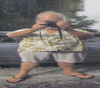Computer Monitor
Sep 29, 2014 16:09:30 #
I know that this is not a new subject but I am now ready to buy large computer monitor and would like to know what specs I need to look for to process photos. I currently use Lightroom software.
Sep 29, 2014 16:20:44 #
What is your budget? Are you PC or Mac? It your computer older or new, how powerful? What size monitor do your use / do you want?
elvis bryson wrote:
I know that this is not a new subject but I am now ready to buy large computer monitor and would like to know what specs I need to look for to process photos. I currently use Lightroom software.
Sep 29, 2014 16:22:16 #
I got a nice 27" Monitor (Samsung S27D360) at Costco. Looks great & the price was right. & the nice thing about Costco is you can return it if you don't like it without any trouble.
Sep 29, 2014 16:28:16 #
Sep 30, 2014 06:10:40 #
elvis bryson wrote:
I have a Toshiba 17" laptop Intel core i7
Does this laptop have Intel Integrated Graphics or does it have an nVidea GPU and dedicated graphics memory (DDR3 or DDR5)?
If no additional GPU is present in your laptop, then you can only go up to HDMI resolution as this is the max allowable through the basic INTEL system.
Sep 30, 2014 06:28:46 #
elvis bryson wrote:
I have a Toshiba 17" laptop Intel core i7
Which model?
This is important because you will need to know how much memory it has what color bit depth it supports.
Ideally you might want to stay away from the Costco, BestBuy consumer grade displays that you find for between $200 and $300 - as they are usually only 6 bit displays that use FRC (frame rate control), to give the illusion of greater color depth. For photo editing you want as great a color depth as possible, 8 bit minimum, and as wide a gamut as possible - 98% adobeRGB or better.
For a 24" display that will not break the bank, take a look at the Dell 2413 - it is a wide gamut IPS display, 8 bit native color depth, and 99% Adobe RGB gamut - and you can get one for around $500. ASUS has a similarly spec'd and priced one as well.
The cool thing is that you should be able to extend the desktop to the external display and run LR on both screens - using one for editing, and the other full screen as your rendering result.
Sep 30, 2014 06:58:19 #
Gene51 wrote:
Which model? br br This is important because you ... (show quote)
Just as a note, Walmart actually had a recent sale price on the ASUS PA-279Q for $740 when it normally sells for almost $900. The added feature of having 4 additional USB3.0 ports on the monitor is really handy.
Sep 30, 2014 07:37:36 #
Sep 30, 2014 09:25:39 #
Yea a spyder! That's what the baby photo guy needs. You may only need one your self. They are less than a monitor for sure.
Sep 30, 2014 12:19:57 #
Gene51 wrote:
Which model? br br This is important because you ... (show quote)
Mine is a Satellite P875-S7102 8 GB,64 bit, i7
Sep 30, 2014 12:20:25 #
singleviking wrote:
Just as a note, Walmart actually had a recent sale price on the ASUS PA-279Q for $740 when it normally sells for almost $900. The added feature of having 4 additional USB3.0 ports on the monitor is really handy.
The ASUS PA-279Q is a great display - 10bit, 99% AdobeRGB, "true color" wide gamut display. The price for this display at B and H is $738, btw.
Sep 30, 2014 12:56:37 #
Gene51 wrote:
The ASUS PA-279Q is a great display - 10bit, 99% AdobeRGB, "true color" wide gamut display. The price for this display at B and H is $738, btw.
And the smaller version PA248Q is the same IPS display and bit depth quality for less than half the price. I have both and use them to their utmost ability. I got them when ASUS had the 5 year overnight replacement warranty though but now I think they reduced that to 3 years. Still great monitors.
Sep 30, 2014 19:19:30 #
Gene51 wrote:
The ASUS PA-279Q is a great display - 10bit, 99% AdobeRGB, "true color" wide gamut display. The price for this display at B and H is $738, btw.
Why has no one mentioned the NEC PA242 with the SpectraView II calibration as part of the system?
Sep 30, 2014 19:20:16 #
Gene51 wrote:
The ASUS PA-279Q is a great display - 10bit, 99% AdobeRGB, "true color" wide gamut display. The price for this display at B and H is $738, btw.
Why has no one mentioned the NEC PA242 with the SpectraView II calibration as part of the system?
Sep 30, 2014 19:29:13 #
edmcdowell wrote:
Why has no one mentioned the NEC PA242 with the SpectraView II calibration as part of the system?
Ed,
NEC has always charged too much for their monitors for what it is. Much more economical to go with a SPYDER and a full 99% color coverage by ASUS or DELL for displays.
If you want to reply, then register here. Registration is free and your account is created instantly, so you can post right away.