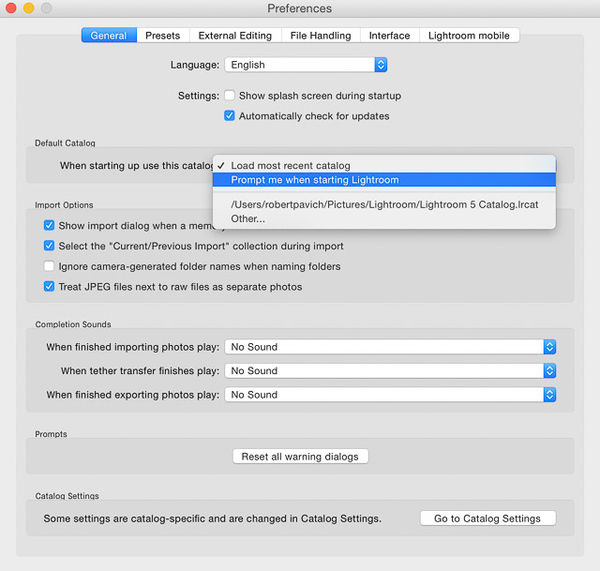A Lame Lr4 Question -- Shows My Level With This Program So Far
Sep 21, 2014 07:55:47 #
I have a hopefully simple Lightroom 4 question. I'm just learning Lr4 (then may be Lr5). But I have a lot of bad habits from Windows and Ps CS6.
How can I get back to the Adobe Photoshop Lightroom (Lr4) Select Catalog dialog box? I stupidly checked the "Always load this catalog on startup" box. So now this dialog never opens, it goes straight to the catalog I created the first time. For lessons I am taking I need to use the Select Catalog dialog box again. I want to go back and uncheck that box.
This is one of the things that so far I hate about Lightroom, everything is a one way choice -- you need to know what you are doing or want to do before you do it, at least with the Library. You can't just play around to learn like with Windows or Photoshop CS6 or CS5. I keep bunging Lightroom up. I may forgo it and just continue only using Ps. Anyway, help with fixing my mistake and any other Lr suggestions for a newbie who has not even gotten to use the Tools on an image yet would be appreciated. (Note, I seem to be able to get around in CS6 on my own or with some research -- got my basic work flow down there). See scanned detail of dialog box below.
How can I get back to the Adobe Photoshop Lightroom (Lr4) Select Catalog dialog box? I stupidly checked the "Always load this catalog on startup" box. So now this dialog never opens, it goes straight to the catalog I created the first time. For lessons I am taking I need to use the Select Catalog dialog box again. I want to go back and uncheck that box.
This is one of the things that so far I hate about Lightroom, everything is a one way choice -- you need to know what you are doing or want to do before you do it, at least with the Library. You can't just play around to learn like with Windows or Photoshop CS6 or CS5. I keep bunging Lightroom up. I may forgo it and just continue only using Ps. Anyway, help with fixing my mistake and any other Lr suggestions for a newbie who has not even gotten to use the Tools on an image yet would be appreciated. (Note, I seem to be able to get around in CS6 on my own or with some research -- got my basic work flow down there). See scanned detail of dialog box below.
Sep 21, 2014 08:26:31 #
lamiaceae wrote:
I have a hopefully simple Lightroom 4 question. I... (show quote)
Control O opens any catalog you want.
Basic workflow starts with importing your raw files into the LR catalog, using the develop module to apply global adjustments (similar to camera settings in the camera, but which can be individualized for each photo or groups of similar photos), then you right click on an image that you want to do local and more accurate edits, and select the edit in option. The fly-out will show Photoshop. When you select it, LR will transfer the file, with or without LR edits (your choice) to Photoshop. If you don't change the defaults it will open as a 16 bit psd file in ProPhoto color space. Once you have performed your edits, when you save (not save as), your edits are preserved in the new psd file that was added to your catalog, alongside your raw file. In order to "get" LR, you have to abandon old habits of doing file management in the folder structure or in Bridge. Do all your file mgmt in LR, and you won't muck things up.
If you catalog does get to the point where you see a preview but cannot edit the file with a "missing file" message then right clicking on the folder (in the LR Library Folder View) and select synchronize folder to sync the file(s) back into the catalog.
LR is pretty logical - but it is different from anything you have ever used. The develop module is the same as Adobe Camera Raw.
Sep 21, 2014 08:37:37 #
Hi - I recently invested in Lr5 and have experienced exactly the same problem where Lr persists in going to a Catalog I don't want it to use rather than to the new Catalog I set up for my latest series of images. I'll follow this message thread and look forward to learning right along with you. Years ago I tried PS Elements and found it to be as non-intuitive as Lr is proving to be.
I also invested in the online Lr tutorial offered by Robert Steele (Steele Training) - I'm hoping it will provide some useful insights. Meanwhile, as a fallback I have been editing images on my MacBook using tools in Apple iPhoto - results are pleasing, tho iPhoto is allegedly not "as powerful" as Lr.
I also invested in the online Lr tutorial offered by Robert Steele (Steele Training) - I'm hoping it will provide some useful insights. Meanwhile, as a fallback I have been editing images on my MacBook using tools in Apple iPhoto - results are pleasing, tho iPhoto is allegedly not "as powerful" as Lr.
Sep 21, 2014 08:46:34 #
rjaywallace wrote:
Hi - I recently invested in Lr5 and have experienc... (show quote)
LR defaults to the last catalog used, unless you open a different one with Ctrl O or File->Open Catalog
Sep 21, 2014 08:59:30 #
Gene51 wrote:
LR defaults to the last catalog used, unless you open a different one with Ctrl O or File->Open Catalog
Thanks for the insight, Gene.
Sep 21, 2014 09:03:35 #
rjaywallace wrote:
Thanks for the insight, Gene.
Don't hesitate to PM me if you have any other dilemmas - I use LR and PS on a daily basis, and while not an expert, I am pretty good with both.
Sep 21, 2014 11:28:34 #
rjaywallace wrote:
Hi - I recently invested in Lr5 and have experienc... (show quote)
As for Lr5 or Lr4, welcome to the club as they say. So far UHH has not answered my my actual question as to how to get back to that box and uncheck it.
To your point about Elements, I can say something. You are right (unfortunately), both Photoshop Elements (PSE7) and Photoshop (Ps CS6) are very unintuitive. If Lr, which I find is also unintuitive is bother you as it does me, don't even try Ps CS6 or Ps CC, either would drive you nuts. Actually I'm doing OK now with Ps CS6 or CS5 as I have taken several adult education classes for Photoshop. In fact I nearly found the old PSE7 that came with my LapTop more difficult than CS6 since it lacks a lot of obvious functionality that Ps does have. In any case, these Adobe programs are not self intuitive like say MS-Word is or even more so ancient WordPerfect 6. It was extremely logical and you could learn its basics by trial and error or follow easily with a book. Now the tricky stuff in either MS-Word or WordPerfect are just that, tricky.
From what I've read, MacBook or iPhoto are not in the same league with Lightroom for editing. Just wish we could figure it out. I can't seem to get past the Library Module. Well, let me get back and see if anyone actually answered my question or to rephrase my question to get an answer. Hope you find help too.
Sep 21, 2014 11:38:25 #
lamiaceae wrote:
As for Lr5 or Lr4, welcome to the club as they say... (show quote)
The answer is simple. Forget about the box being checked. If it is your goal to use different catalogs, then just select it when you open LR, if it is not the last one that you used. If you have the choice there after LR launches, does it matter, in the big picture, if you are asked before it actually launches or if you select a different catalog after you launch LR? A catalog with nearly 100,000 images opens in 1-2 secs. So there is really nothing significant to be gained by having the box to check.
However, if you insist, Edit->Preferences->General and select the Default Catalog option When starting up use this catalog: and set it to "Prompt me when starting Lightroom" - this should answer your question.
Sep 21, 2014 11:59:38 #
Anytime in LR you can go to Edit>Preferences>General
And choose the other option about prompting you before you launch.
And choose the other option about prompting you before you launch.
Sep 21, 2014 17:30:46 #
Gene51 wrote:
Don't hesitate to PM me if you have any other dilemmas - I use LR and PS on a daily basis, and while not an expert, I am pretty good with both.
I followed up on the idea of changing Preferences to Prompt me when starting - on the Mac the Lr preferences are under:
Lightroom/Preferences/General
Here's a sample image from a nearby street fair yesterday - a painted image on an 'antique' wooden chair - with minor cropping and tweaking in Lr. Hopefully it will come thru.
Rooster chair

Sep 22, 2014 11:21:11 #
lamiaceae wrote:
I have a hopefully simple Lightroom 4 question. I... (show quote)
Well I found Elements a lot more problem to use because of the "Adobeisms" it incorporated. You have just acclimated to the Photoshop ones.
I much prefer Lightroom and get annoyed with Photoshop every time I have to use it for similar reasons.
I think you can find what you want in the Preferences. Which of course are under the Edit menu and not the file menu where you'd expect them. Or, try Catalog Settings...also under Edit, of course.
Sep 22, 2014 11:38:40 #
In the Apple MAC version of Adobe Lightroom 5, Prefernces are NOT under the Edit tab. They can be found to the left of the File tab under the application name "Lightroom". When you give directions, please be aware there may be a difference between your PC and their MacBook.
Sep 22, 2014 13:05:29 #
rjaywallace wrote:
In the Apple MAC version of Adobe Lightroom 5, Prefernces are NOT under the Edit tab. They can be found to the left of the File tab under the application name "Lightroom". When you give directions, please be aware there may be a difference between your PC and their MacBook.
I found what I needed, though for others your point is valid. Some people are using Lr5 and others are still using Lr4 (like me). I was already aware there are MAC & WINDOWS differences as we use both as do I at school. At home I only have Windows. Thanks everyone.
Sep 22, 2014 13:18:02 #
MtnMan wrote:
Well I found Elements a lot more problem to use because of the "Adobeisms" it incorporated. You have just acclimated to the Photoshop ones.
I much prefer Lightroom and get annoyed with Photoshop every time I have to use it for similar reasons.
I think you can find what you want in the Preferences. Which of course are under the Edit menu and not the file menu where you'd expect them. Or, try Catalog Settings...also under Edit, of course.
I much prefer Lightroom and get annoyed with Photoshop every time I have to use it for similar reasons.
I think you can find what you want in the Preferences. Which of course are under the Edit menu and not the file menu where you'd expect them. Or, try Catalog Settings...also under Edit, of course.
Yes, I did. Though I am not understanding your "Adobeisms" comment. Lightroom is an Adobe product and has the same non-Microsoft weirdnesses as Photoshop and Elements. I've used both PSE & Ps CS6. PSE is pretty much just a stripped-down version of Ps. Ps CS x / CC are Graphic Design programs that are useful for photographers, Lr x is strictly a photography organizing and editing program. There are a lot of tricky things that can only be done with Photoshop, like extractions, background substitution, and manual layering. Many people use Ps & Lr together. That is where I am trying to go. Again, thanks everyone.
If you want to reply, then register here. Registration is free and your account is created instantly, so you can post right away.