Card slot #1 or #2
Sep 2, 2014 09:45:45 #
Yesterday I was out trying to find things to shoot with my D610. Well, I happened to notice that card icon on the top of the camera had a #2 in the slot icon, I doubt I made the change so I checked out the manual and all it mentioned were the normal choices for the various slots. I could not find a choice for which card to be the default. It did mention under the movie section you may choose which slot to record movies, but I couldn't find a choice of which card photos are to be recorded.
I called Nikon a few minutes ago and all they could come up with was to reset the camera back to company defaults. That wasn't the answer I was hoping to hear. Thanked her and hung up.
Now, after all that do any of you know the answer???
Thanks
I called Nikon a few minutes ago and all they could come up with was to reset the camera back to company defaults. That wasn't the answer I was hoping to hear. Thanked her and hung up.
Now, after all that do any of you know the answer???
Thanks
Sep 2, 2014 09:59:23 #
Past Pro wrote:
Yesterday I was out trying to find things to shoot... (show quote)
I take it that you have cards in both slots.
If you do, the only things I can think of is that the card in slot 1 may be full, may be locked or may be a bad card.
Have you removed the card in slot 2 to see if it moves to slot 1? Have you switched the cards to the other slots? Have you tried other cards?
I hope you are able to find an answer.
Sep 2, 2014 09:59:29 #
Past Pro wrote:
Yesterday I was out trying to find things to shoot... (show quote)
The top card position is #1 bottom is #2 -- Pages 29-30 in the users manual. #1 is the default if you are using 1 memory card. I have never seen anywhere that you can change the default card slot.
D610 memory card slots. Pgs 29-30 Users Manual
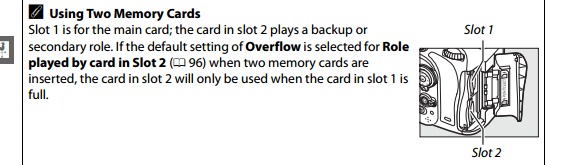
Sep 2, 2014 10:00:04 #
Assuming that you have two cards installed and your camera is working properly... Slot #1 (on top) is going to be default. If card slot 2 is being used, either you have no card in slot 1, the card is full or the card is defective. Switching to a different card in slot 1 should tell you if the card is bad or (hopefully not) the camera.
Sep 2, 2014 10:04:51 #
Mac wrote:
If you do, the only things I can think of is that the card in slot 1 may be full, may be locked or may be a bad card.
True except if either card is locked you'll get an onscreen warning and the shutter won't work.
Sep 2, 2014 10:09:31 #
I don't know your camera at all, but from its manual:
Page 30, Using two memory cards
Page 96, Using two memory cards
Page 178, Choosing a memory card slot
Page 215, Choose a folder number
Page 272, Choose a destination
I believe there is enough information there to help you decide what slot to use.
If I had the camera in hand, I might come up with an experience-based answer, but Nikon isn't my brand...
Page 30, Using two memory cards
Page 96, Using two memory cards
Page 178, Choosing a memory card slot
Page 215, Choose a folder number
Page 272, Choose a destination
I believe there is enough information there to help you decide what slot to use.
If I had the camera in hand, I might come up with an experience-based answer, but Nikon isn't my brand...
Sep 2, 2014 10:31:34 #
Past Pro wrote:
Yesterday I was out trying to find things to shoot... (show quote)
You can find the card photo storage in:
Menu | Shooting Menu | Role played by card in Slot 2
Sep 2, 2014 10:54:04 #
Past Pro wrote:
Yesterday I was out trying to find things to shoot... (show quote)
I tried to simulate your condition on my D610. Inserted an SD card in slot 2 and that is what showed up on the top readout. So, I inserted a card into slot 1 and again on the top monitor both card slots showed SD cards inserted. You might have a bad SD card in slot 1 and the camera isn't picking it up or as others have stated, maybe the card is full. Try putting a new card in slot 1 and see if slot 1 shows up on the monitor. Try swapping the cards. Put 1 onto 2 and 2 into 1 and see if the problem reverses.
Sep 2, 2014 11:26:38 #
More info...
The default storage in the 610 is card slot 1 for photos
You can use slot 2 for overflow, backup or JPEG when shooting raw.
If you power you camera off and look at the control panel, you should see two little boxes with a number in the top box [1] the bottom box is blank [] and then a larger size font showing the a number in brackets [nnn] which indicates the number of shots remaining
If you remove the card from slot one, the control panel will show only one box with the number two in it [2]
Put the card back in slot one
If you remove the card from slot 2, the control panel will show only one box with the number one in it [1]
With either one or two cards - the large number indicates the number of shots remaining.
The default storage in the 610 is card slot 1 for photos
You can use slot 2 for overflow, backup or JPEG when shooting raw.
If you power you camera off and look at the control panel, you should see two little boxes with a number in the top box [1] the bottom box is blank [] and then a larger size font showing the a number in brackets [nnn] which indicates the number of shots remaining
If you remove the card from slot one, the control panel will show only one box with the number two in it [2]
Put the card back in slot one
If you remove the card from slot 2, the control panel will show only one box with the number one in it [1]
With either one or two cards - the large number indicates the number of shots remaining.
Sep 2, 2014 11:37:57 #
OddJobber wrote:
True except if either card is locked you'll get an onscreen warning and the shutter won't work.
I did not know that. Thanks
Sep 2, 2014 11:42:56 #
Mystery solved!!
The card in #1 was set to "protect," and once I slid the, much too easy to slide, little slider all became well again! I'll have to be more careful about the little troublemaker slider!
Thanks a lot for all the suggestions!!
The card in #1 was set to "protect," and once I slid the, much too easy to slide, little slider all became well again! I'll have to be more careful about the little troublemaker slider!
Thanks a lot for all the suggestions!!
Sep 2, 2014 11:44:29 #
OddJobber wrote:
True except if either card is locked you'll get an onscreen warning and the shutter won't work.
This happens not to be true as I was still able to shoot with the #1 card locked.
Sep 2, 2014 11:48:31 #
Past Pro wrote:
This happens not to be true as I was still able to shoot with the #1 card locked.
Oops, maybe my bad. I assumed the 610 would respond same as my 7100. Sorry. :oops:
Sep 2, 2014 11:56:07 #
Im My D800 Shooting Menu there is a menu item to select the primary slot. I normally use the CF unless I am shooting star trails then I use the SD slot as I have a 64 gig sd card. I assumed the D600 is the same, able to select the primary card to use, but maybe not!
Sep 2, 2014 12:03:48 #
Capture48 wrote:
I assumed the D600 is the same, able to select the primary card to use, but maybe not!
Same mistake I made.
:oops:
If you want to reply, then register here. Registration is free and your account is created instantly, so you can post right away.






