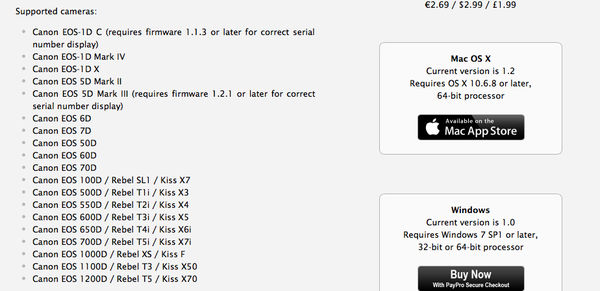Canon Shutter Count App
Aug 20, 2014 21:03:17 #
Dun1
Loc: Atlanta, GA
Here is a link to an app in the iTunes store. You download the app, plug in your camera using a USB cable, click on the app and it will display the shutter count
http://itunes.apple.com/us/app/shuttercount/id720123827?mt=12
the app is $2.99 bit it will give you an accurate shutter count in the event you want to check you gear, or find the shutter count on a camera you intend to buy, and remove all doubt
http://itunes.apple.com/us/app/shuttercount/id720123827?mt=12
the app is $2.99 bit it will give you an accurate shutter count in the event you want to check you gear, or find the shutter count on a camera you intend to buy, and remove all doubt
Aug 20, 2014 21:14:58 #
I have yet to find a program that reveals Canon camera 'Actuation Counts'. If this works, I will list it to:
FAQ: What is my "Shutter Actuation" count?
http://www.uglyhedgehog.com/t-26506-1.html
FAQ: What is my "Shutter Actuation" count?
http://www.uglyhedgehog.com/t-26506-1.html
Aug 20, 2014 21:28:36 #
Dun1 wrote:
Here is a link to an app in the iTunes store. You download the app, plug in your camera using a USB cable, click on the app and it will display the shutter count
http://itunes.apple.com/us/app/shuttercount/id720123827?mt=12
the app is $2.99 bit it will give you an accurate shutter count in the event you want to check you gear, or find the shutter count on a camera you intend to buy, and remove all doubt
http://itunes.apple.com/us/app/shuttercount/id720123827?mt=12
the app is $2.99 bit it will give you an accurate shutter count in the event you want to check you gear, or find the shutter count on a camera you intend to buy, and remove all doubt
You mean Canon does not add the shutter count to each image as exif data?
Aug 20, 2014 22:44:16 #
So this would be for use on a Mac Book or iMac type system not for iPhone or iPad then right?
Aug 20, 2014 22:50:01 #
Dun1 wrote:
Here is a link to an app in the iTunes store. You download the app, plug in your camera using a USB cable, click on the app and it will display the shutter count
http://itunes.apple.com/us/app/shuttercount/id720123827?mt=12
the app is $2.99 bit it will give you an accurate shutter count in the event you want to check you gear, or find the shutter count on a camera you intend to buy, and remove all doubt
http://itunes.apple.com/us/app/shuttercount/id720123827?mt=12
the app is $2.99 bit it will give you an accurate shutter count in the event you want to check you gear, or find the shutter count on a camera you intend to buy, and remove all doubt
It only works on SOME select models. Most Canon cameras do not record the shutter actuations to the Exif data at all.
Aug 21, 2014 06:24:20 #
Dun1
Loc: Atlanta, GA
MT if you check out the app in iTunes it lists the camera models that it should work on, the reason I listed the info is that formerly there was no easy way to get a accurate shutter count on the 7D
Aug 21, 2014 06:26:39 #
Dun1
Loc: Atlanta, GA
The app is downloaded to you Mac Book, iMac and you plug the camera you wish to check into that machine and launch the shutter count app
Aug 21, 2014 13:47:26 #
MT Shooter wrote:
It only works on SOME select models. Most Canon cameras do not record the shutter actuations to the Exif data at all.
Isn't that something that the "magic lantern" hack can correct?
Not real familiar with magic lantern as I am a Nikon shooter....
Aug 22, 2014 04:13:46 #
Aug 22, 2014 10:46:17 #
Dngallagher wrote:
Isn't that something that the "magic lantern" hack can correct?
Not real familiar with magic lantern as I am a Nikon shooter....
Not real familiar with magic lantern as I am a Nikon shooter....
Magic Lantern only works on some Canon models, but does display shutter count. The are several computer based options that can be found using Google, some are free.
Aug 22, 2014 12:16:01 #
Peterff wrote:
Magic Lantern only works on some Canon models, but does display shutter count. The are several computer based options that can be found using Google, some are free.
I had seen other references to finding Canon Shutter counts - glad that my Nikon includes it in every EXIF.
If you want to reply, then register here. Registration is free and your account is created instantly, so you can post right away.