Black & White conversion
Feb 1, 2012 14:07:50 #
Bruce H
Loc: Oregon Coast
Is anyone using Greg Gorman's conversion method? I have CS3 Windows
http://www.gormanphotography.com/Duotone.pdf
I can get to step 15, create a new layer and then step 16 says to hold the "options button" don't know what that is? however if I right click I can get a window that will alow me to "merge visable" it then flattens the immage and I can not change the blend mode, reduce the opacity or double click to see the layer properties?
Where did I go wrong?
http://www.gormanphotography.com/Duotone.pdf
I can get to step 15, create a new layer and then step 16 says to hold the "options button" don't know what that is? however if I right click I can get a window that will alow me to "merge visable" it then flattens the immage and I can not change the blend mode, reduce the opacity or double click to see the layer properties?
Where did I go wrong?
Feb 1, 2012 15:12:24 #
Feb 1, 2012 15:23:46 #
Bruce H
Loc: Oregon Coast
Hope you do. I purchased a DVD on this subject and his foundation is this method. Haven't watched the DVD because my DVD drive is dead but did order another one. I am real interested in B&W and good way of converting.
Feb 1, 2012 18:02:22 #
Feb 1, 2012 18:08:21 #
Bruce H
Loc: Oregon Coast
Thanks, I figured it out. For me it is Control, Alt, Shift E, no wonder it isn't apparent...
Feb 2, 2012 06:53:38 #
Feb 2, 2012 06:58:08 #
Ok i have not looked at the link yet but and as some of you know i am kinda new. But in CS5 what is wrong with converting the raw image to black and white and then using the sliders to correct the grayscale?
Feb 2, 2012 07:23:05 #
normanhall wrote:
Ok i have not looked at the link yet but and as some of you know i am kinda new. But in CS5 what is wrong with converting the raw image to black and white and then using the sliders to correct the grayscale?
No expert, but the idea is to adjust (not correct!) the grayscale for an individual color. Otherwise, you are adjusting the whole image.
For example: I have a photo of a white flower with green leaves. I may want to adjust the tonal range on the leaves without darkening or blowing out the detail in the white flower. If I convert and adjust the whole thing, I'm not getting what I want. In effect, I'm dodging and burning selective colors which I can't do, if they are already B&W.
Feb 2, 2012 07:35:33 #
if you convert to black and white in the layers pallette you have control over these things. I have posted a screen shot to show you the slider. You can even tint to what ever color you want.
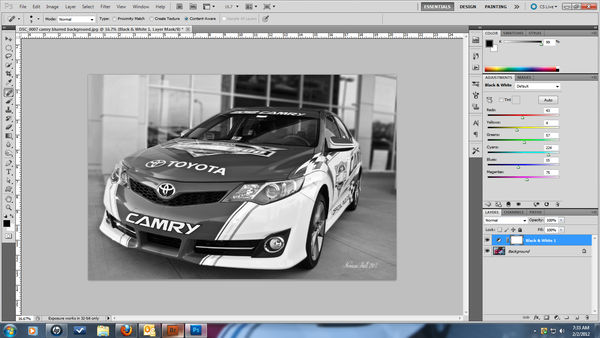
Feb 2, 2012 07:49:37 #
Old Timer
Loc: Greenfield, In.
Scott Kelby has a good article on it. He recommends editing in color then convert tweek the white and shadows or black then minor adjustment.
Feb 2, 2012 08:43:26 #
photocat
Loc: Atlanta, Ga
normanhall wrote:
Ok i have not looked at the link yet but and as some of you know i am kinda new. But in CS5 what is wrong with converting the raw image to black and white and then using the sliders to correct the grayscale?
Nothing wrong with it, there are many ways to convert.
Usiing the RGB channels is a very good method and you might check out duotone or tritones for some great ways to tone after converting.
Feb 2, 2012 08:59:47 #
[quote=Bruce H]Is anyone using Greg Gorman's conversion method? I have CS3 Windows
http://www.gormanphotography.com/Duotone.pdf
I can get to step 15, create a new layer and then step 16 says to hold the "options button" don't know what that is? however if I right click I can get a window that will alow me to "merge visable" it then flattens the immage and I can not change the blend mode, reduce the opacity or double click to see the layer properties?
Here is another method-
http://av.adobe.com/russellbrown/CS3Color_To_BWSM.mov
http://www.gormanphotography.com/Duotone.pdf
I can get to step 15, create a new layer and then step 16 says to hold the "options button" don't know what that is? however if I right click I can get a window that will alow me to "merge visable" it then flattens the immage and I can not change the blend mode, reduce the opacity or double click to see the layer properties?
Here is another method-
http://av.adobe.com/russellbrown/CS3Color_To_BWSM.mov
Feb 2, 2012 12:07:17 #
Bruce H
Loc: Oregon Coast
[quote=greymule]
I have been doing what Russell Brown shows but was looking at what others are doing, trying to learn a bit.
I have figured it out how to do it, now I want to know why?
One of my pet peeves about adjustment is the answer "adjust to your liking" Liking and correct can be two different things. I am in the building trade, if I handed you a log and said cut it up and build a house. Cutting it up and cutting it up correctly are two different thing as is building the house. Lots of variations might work but only a few are correct.
Here is a more in-depth description.
http://www.blackandwhitedigital.com/Convert/luminosity/gorman.html
Bruce H wrote:
Is anyone using Greg Gorman's conversion method? I... (show quote)
I have been doing what Russell Brown shows but was looking at what others are doing, trying to learn a bit.
I have figured it out how to do it, now I want to know why?
One of my pet peeves about adjustment is the answer "adjust to your liking" Liking and correct can be two different things. I am in the building trade, if I handed you a log and said cut it up and build a house. Cutting it up and cutting it up correctly are two different thing as is building the house. Lots of variations might work but only a few are correct.
Here is a more in-depth description.
http://www.blackandwhitedigital.com/Convert/luminosity/gorman.html
Feb 2, 2012 21:03:13 #
normanhall wrote:
if you convert to black and white in the layers pallette you have control over these things. I have posted a screen shot to show you the slider. You can even tint to what ever color you want.
Thanks. Like I posted, I'm no expert. I suspect this is one of those times when there is more than one way to get to where you want to go. The tutorial I saw, allowed one to see the changes as they were made-- perhaps your way does the same. Viva la difference!
Feb 2, 2012 21:07:38 #
[quote=Bruce H]
I suspect the building trade and photography are vastly different trades: some allow artistic license, others don't. I think this is a case of individual preference. I used to do corporate training in a work environment with "shades of gray". Some of those I trained had a very difficult time when there was no "correct" answer.
greymule wrote:
quote=Bruce H Is anyone using Greg Gorman's conve... (show quote)
I suspect the building trade and photography are vastly different trades: some allow artistic license, others don't. I think this is a case of individual preference. I used to do corporate training in a work environment with "shades of gray". Some of those I trained had a very difficult time when there was no "correct" answer.
If you want to reply, then register here. Registration is free and your account is created instantly, so you can post right away.





