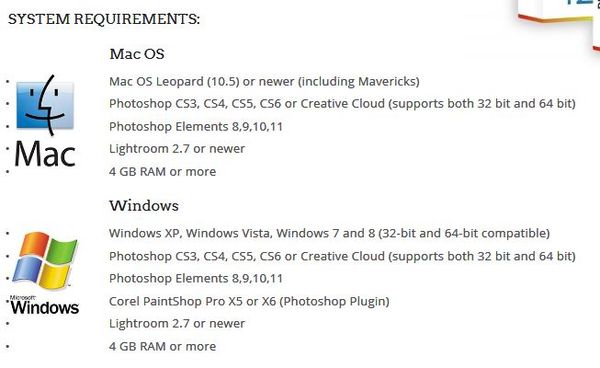CS 6 question
Aug 11, 2014 14:48:45 #
Is it possible to be in PS CS6 & activate an effect in another program? For example: I also have Paintshop Pro6 Ultimate with Perfectly Clear in it as a plug in. It was a free add-on when I purchased PS6 Ultimate. I thought an action would do it but can't figure out how to access PS6>PC plug- through CS6. Thanks.
Aug 11, 2014 15:04:56 #
From my understanding, CS6 and PSP are similar types of programs, intended to edit your photos. To me they sound more competitive than cooperative.
From that I would think that you'd have to do your editing in CS6, then save you image in a format that's also compatible with PSP, and close it.
Open it in PSP to use the plug-in there.
Some programs have a feature along the lines of "edit it..." via which you can access another program, but I'm not aware that CS6 has that.
From that I would think that you'd have to do your editing in CS6, then save you image in a format that's also compatible with PSP, and close it.
Open it in PSP to use the plug-in there.
Some programs have a feature along the lines of "edit it..." via which you can access another program, but I'm not aware that CS6 has that.
Aug 11, 2014 15:57:30 #
Thanks. I watched a webinar by On One that showed the ability to open their suite through PS. I guess they have that ability to be opened in PS built in.
Aug 12, 2014 06:34:15 #
With Ps CS6 open you can go to Edit\Preferences\Plug-Ins, the first option should be an, Additional Plug-Ins Folder, you just point PS to look in the folder that your other program uses for its plug-ins. Since you know the name of the plugin a simple windows search should find it quickly.
Or you could go to where ever the original location of the Plugin resides, copy the plugin and paste it in one of the two folders named Plug-ins or Required, depending on the type of action the plugin does. As an example NiK plugins go in the plugin folder, but if the plugin does a task like allows an image to be saved as an .ICO for use as a custom desktop shortcut, this would be located in the "Required" sub-folder named confusingly also plugins.
It would look similar to one of these,
C:\Program Files\Adobe\Adobe Photoshop CS6 (64 Bit)\Plug-ins
or
C:\Program Files\Adobe\Adobe Photoshop CS6 (64 Bit)\Required\Plug-Ins
Once here you will also see where all your saved presets reside within Photoshop, I will save these three main folders in my backup drive folder that also holds all the original .exe files so re installation does not require the physical disk and at least I have all my presets and plugins with their licensing intact which can simply be dropped into the new install when needed.
Or you could go to where ever the original location of the Plugin resides, copy the plugin and paste it in one of the two folders named Plug-ins or Required, depending on the type of action the plugin does. As an example NiK plugins go in the plugin folder, but if the plugin does a task like allows an image to be saved as an .ICO for use as a custom desktop shortcut, this would be located in the "Required" sub-folder named confusingly also plugins.
It would look similar to one of these,
C:\Program Files\Adobe\Adobe Photoshop CS6 (64 Bit)\Plug-ins
or
C:\Program Files\Adobe\Adobe Photoshop CS6 (64 Bit)\Required\Plug-Ins
Once here you will also see where all your saved presets reside within Photoshop, I will save these three main folders in my backup drive folder that also holds all the original .exe files so re installation does not require the physical disk and at least I have all my presets and plugins with their licensing intact which can simply be dropped into the new install when needed.
Aug 12, 2014 07:37:25 #
dnathan wrote:
Is it possible to be in PS CS6 & activate an effect in another program? For example: I also have Paintshop Pro6 Ultimate with Perfectly Clear in it as a plug in. It was a free add-on when I purchased PS6 Ultimate. I thought an action would do it but can't figure out how to access PS6>PC plug- through CS6. Thanks.
If they use the same plug-in format (I think that they do) then you just need to tell PS where the plug in is located.
Go into PSP and find the plug-in folder.
Then copy the plug in file into PS plug in folder and restart.
Aug 12, 2014 09:11:25 #
dnathan wrote:
Is it possible to be in PS CS6 & activate an effect in another program? For example: I also have Paintshop Pro6 Ultimate with Perfectly Clear in it as a plug in. It was a free add-on when I purchased PS6 Ultimate. I thought an action would do it but can't figure out how to access PS6>PC plug- through CS6. Thanks.
This may not be of any help but in CS6 the Plug-in for all the Topaz Suite applications are in the CS6 Filter menu. It shows up there automatically if you install Topaz correctly, otherwise they refer to some complicated work around. I know that sounds strange but that is how it is set up. I think in your case as well, CS5 may have been different.
Aug 12, 2014 09:52:27 #
dnathan wrote:
Is it possible to be in PS CS6 & activate an effect in another program? For example: I also have Paintshop Pro6 Ultimate with Perfectly Clear in it as a plug in. It was a free add-on when I purchased PS6 Ultimate. I thought an action would do it but can't figure out how to access PS6>PC plug- through CS6. Thanks.
Perfectly Clear is "perfectly" compatible with Photoshop CS6. Simple locate the plug-in in PS Pro6 and copy it to the Plugins folder in Photoshop CS6. I believe the path has been specified in an earlier post. Once it is copied you should be able to access it from the Filters menu in PS CS6.
If you want to reply, then register here. Registration is free and your account is created instantly, so you can post right away.