A question for Lightroom Users
Aug 2, 2014 10:27:02 #
I use Lightroom 3 for most of my PP work, but yesterday for the first time I used it to move some files so that I wouldn't have to go through the exercise of finding them again after moving them via Windows. It took me hours to get the "move" to work, and I have no idea what I did differently to actually make it happen. It took hours. Then when I went back to them in the new location the modifications I had made seemed to have disappeared, so I had to do them all over again. Is that normal? Is there anyway to save the manipulations previously done? If not, moving them via Windows and then "finding" the pics later is certainly a LOT faster! Any suggestions?
Aug 2, 2014 10:34:38 #
I'm using LR 5.
To move single photo, I hover the cursor over it, hold down the left mouse button and drag it to what ever new drive and folder I want it in.
You can move folders that way too.
You might want to watch this lesson: http://tv.adobe.com/watch/getting-started-with-adobe-photoshop-lightroom-5/lightroom-5-organizing-your-images/
To move single photo, I hover the cursor over it, hold down the left mouse button and drag it to what ever new drive and folder I want it in.
You can move folders that way too.
You might want to watch this lesson: http://tv.adobe.com/watch/getting-started-with-adobe-photoshop-lightroom-5/lightroom-5-organizing-your-images/
Aug 3, 2014 07:35:38 #
bsprague wrote:
I'm using LR 5.
To move single photo, I hover the cursor over it, hold down the left mouse button and drag it to what ever new drive and folder I want it in.
You can move folders that way too.
You might want to watch this lesson: http://tv.adobe.com/watch/getting-started-with-adobe-photoshop-lightroom-5/lightroom-5-organizing-your-images/
To move single photo, I hover the cursor over it, hold down the left mouse button and drag it to what ever new drive and folder I want it in.
You can move folders that way too.
You might want to watch this lesson: http://tv.adobe.com/watch/getting-started-with-adobe-photoshop-lightroom-5/lightroom-5-organizing-your-images/
Ditto :thumbup:
Aug 3, 2014 08:18:34 #
Moving the photos with Lightroom should retain all your modifications. And, it makes them easily accessible to LR.
Aug 3, 2014 09:13:36 #
Jbat
Loc: Charleston, SC
Not sure about LR3 but LR5 which I have LR creates a file to store changes. It is a .xmp file. If you move the original file and do not move the corresponding .xmp file you will not be taking the changes with you. I would note that I have LR set up where I can see the .xmp files so I know they are moving if I move files with a program other than LR. If you move files using LR as noted by other responders, the changes will automatically move with the original.
Aug 3, 2014 09:24:26 #
It seems, obviously, that somehow the experience didn't work for me properly. The modifications were gone in the new files and I had to redo them. Not sure why. I tried the "drag and drop" idea, but since the new file was empty, LR couldn't see it. (I guess that was why.) I've seen .xmp files, but on these pics I couldn't see them. Are you saying that if I move the image file AND the .xmp file together, I'll still see the modifications in LR even after moving the image to another location?
Aug 3, 2014 10:09:38 #
If you move the file in LR and if in catalog preference you have automatically save changes into XMP then your adjustments will be saved
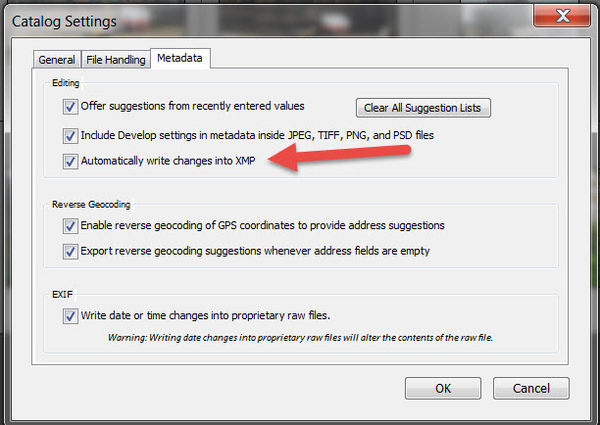
Aug 3, 2014 10:44:04 #
mborn wrote:
If you move the file in LR and if in catalog preference you have automatically save changes into XMP then your adjustments will be saved
But this isn't a good idea if you want speed. LR will be constantly updating and bog a bit.
Aug 3, 2014 10:45:47 #
It's simple as pie.
in the library module, select the images from the film strip or view and drag them to another folder.
They instantly update and are recognized by LR.
No problem.
in the library module, select the images from the film strip or view and drag them to another folder.
They instantly update and are recognized by LR.
No problem.
Aug 3, 2014 12:46:42 #
CA_CanonUser
Loc: Friendswood, TX
In reality your changes to your individual photos are being stored in the Lightroom catalog (this is why LR is non-destructive), not necessarily in an xmp file. In your Lightroom catalog settings, you have the option to save them in an xmp file (or uncheck to not) also just in case you want to open that photo in another program with your changes (you have to send both the raw and xmp file to that program of course). If you import your raw files into Lightroom as DNG files, you will have no xmp file attached to the photo.
Aug 3, 2014 20:10:12 #
mborn wrote:
If you move the file in LR and if in catalog preference you have automatically save changes into XMP then your adjustments will be saved
I'll check and see if that box is checked. I think maybe when I reloaded LR onto my new computer I might not have done that.
Aug 4, 2014 03:17:00 #
AzPicLady wrote:
I'll check and see if that box is checked. I think maybe when I reloaded LR onto my new computer I might not have done that.
Don't do it. I won't help anything and it will slow LR down.
Aug 4, 2014 03:40:24 #
The only reason I can think of to have LR wrote to .xmp or imbed metadata into file is if you want other programs to be able to see the LR edits. It does slow LR down a very small amount but unless you have a very slow machine you won't notice the speed difference. I have read where some believe writing to .xmp and I bedding metadata also saves all their work more or less redundantly and is a sort of back up if for reason they lost their LR catalog. The .xmp and files and those where metadata was imbedded have all the edit records within so when those files are imported back into LR the old edits would be there even when starting from scratch with a new catalog.
Lots of pros and cons on this. Everyone needs to figure out their objectives and needs and set up LR accordingly.
Lots of pros and cons on this. Everyone needs to figure out their objectives and needs and set up LR accordingly.
Aug 4, 2014 09:33:31 #
CA_CanonUser
Loc: Friendswood, TX
I agree -- you do not need to write an xmp file if you are not going to export your photos to another program and include your changes. If you are only using Lightroom and Photoshop (and I assume PS Elements) to edit your photos, you do not need to save xmp files. Your Lightroom and Photoshop changes (you must open the photo in PS directly from Lightroom) are saved in the Lightroom catalog. As long as you are moving your photos from one folder to another from within Lightroom, all the modifications you make are recognized because again it is the catalog that is "remembering" where your photos are located. Lightroom never makes a change to the original photo; LR only keeps track of your modifications in the LR catalog so any modification can always be deleted or changed.
Aug 4, 2014 09:45:48 #
If you want to reply, then register here. Registration is free and your account is created instantly, so you can post right away.





