need advise
Jan 30, 2012 22:55:53 #
R Dubs wrote:
I am trying get good photos with the new camera but the pictures look washed out to me. I only have Canon Digital Photo Pro for PP so would like help with camera settings. The pic was shot with a Canon T2i
EF 18-35 f3.5-56 is kit lens
Shutter priority 1/125
Apeture 10.0
ISO 200
White Ballance - Auto
Meter Mode - Evaluative
It was an overcast day with flat light. Is there any suggestoins for better camera work.
EF 18-35 f3.5-56 is kit lens
Shutter priority 1/125
Apeture 10.0
ISO 200
White Ballance - Auto
Meter Mode - Evaluative
It was an overcast day with flat light. Is there any suggestoins for better camera work.
Hi R Dubs: Like jjestar mentioned on page three. I too would have concentrated more on the doors and windows. Rather than the whole building. Old abandond buildings are always interesting subjects. They seem to peak our curiosity concerning their history, if walls could only talk what secrets would they tell. From grandure to shabby, Why were they abandond? The Mystque that they hold fo us. How do we as photographers pique the interest of the viewer? Practice, practice, practice combined with studying the art of photography then more practice and a lot of luck. Being the right place at the right time knowing how to take advantage of your equipment and the lighting.
Jan 31, 2012 03:27:51 #
some times when you have a wash out picture a little touch up in lightroom, or what ever program you have, will give it that look that your looking for.
Jan 31, 2012 03:28:56 #
Jan 31, 2012 03:35:31 #
some times when you have a wash out picture a little touch up in lightroom, or what ever program you have, will give it that look that your looking for.

Jan 31, 2012 15:51:31 #
Do you understand your histogram?
The middle is the perfect histogarm. All you need to do is to get your histogram to touch the right corner.. not exactly, just aim for it.
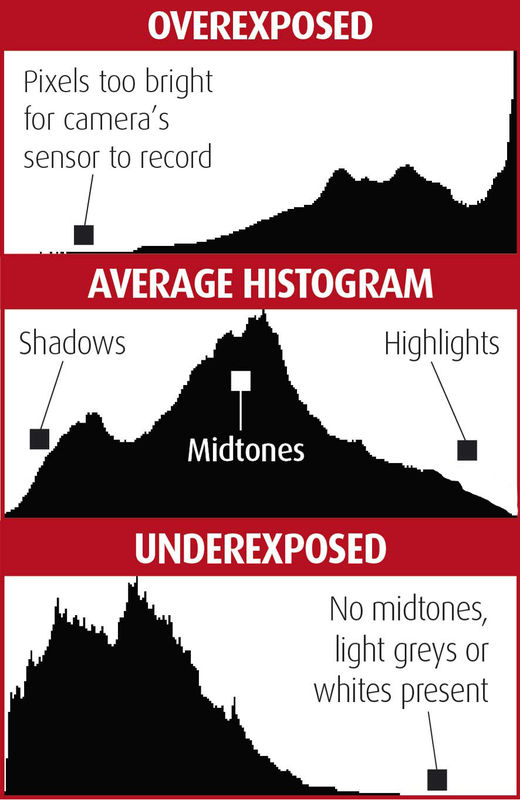
Jan 31, 2012 19:30:57 #
I feel we are straying away from the main question. Some ask if they could PP the photo and I said yes but I do not have PP software and I want to know how to TAKE a better picture not PAINT a better picture. Sorry about the caps. I was working with the shutter mode and was pressed for time because I was ridding with someone. I know now that I needed to work with more than 1 aspect in the camera. I thank everyone for there input to this bland picture I have learned much from your comment and I thank you agin. It is, however, I feel time to let this topic rest.
Feb 1, 2012 20:37:26 #
Dontrain
Loc: Chicago suburb
Yes I agree that the shot of the same building, same fuzzy day, same settings could be more interesting if the shot were taken directly at the corner of the building with the vertical following the 3rds rule.
Feb 2, 2012 21:25:31 #
Dontrain wrote:
Yes I agree that the shot of the same building, same fuzzy day, same settings could be more interesting if the shot were taken directly at the corner of the building with the vertical following the 3rds rule.
********************************
Here is a sample of what a small part of the suggestion to move off to the corner for an angled view could do with the composition. Yeah, it is more Photo Shop, but with the composition in mind. Off site, this is about as far as I can go.
As far as exposure, there are others much more able on that topic around here. At the cost of being repetitive, I'll remark that the mid tones and the shadows show good detail. It is only the sky background that overexposure seems to be the problem.
Is there any magic in exposure settings that will drop the sky brightness for details of tone to show up there, while preserving that in the shadow?
I find in a lot of photos that a lot of detail lies hidden in shadow, where a first look says there isn't any. Sometimes in the highlights too. But, digging on those areas require post processing.
I would suppose that the best that can be done is to do trials to obtain an optimum histogram. (or else have the experience and knowledge to do it outright)
A milky or overcast sky is a common enough problem. If one is lucky the clouds have enough structure, as revealed by tonal differences to lend some interest in that area. So how does one get an exposure that shows that, while not doing too much damage to the lesser lights? Expose for the sky and let the rest go, or go for the mid tones and let the sky go? Perhaps one could go for one and compromise by elevating or decreasing the exposure a notch or so. Is there some convenient rule of thumb for that sort of thing?
Having trouble with attaching photo. Will try another tack.
Nothing so far works. Looks like my file structure is messed up. I designate the picture to be attached; it shows up properly in the attachment window, but when I click to add, it just sits there and stares.
Looks like I have a computer issue.
I put a perpspective transform on the building and trees part of the picture and fixed the rest to fit. It showed a little of what shooting from another spot would start doing.
Feb 2, 2012 23:30:54 #
Feb 3, 2012 10:59:19 #
Feb 3, 2012 15:02:24 #
pfredd wrote:
With little effort we can follow all the advise change perspective rid some "flatness" set a mood, like Hitchcock. bring out sky detail, while keeping colour and contrast.
Very clever, Your rendition is weird. I like weird.
Feb 3, 2012 17:18:24 #
Beating this horse again, it seemed a good thing to pick up my camera on this very overcast day, go outside, and attempt to practice some of the advise here.
I first got out my manual and read up on RAW, (which sat idle in my camera for years ) and WB (which also sat idle on automatic for as long).
Then I took all this out where a building sat with lots of bright cloudy sky behind it. The camera was set to shoot RAW. I framed the subject, and started playing with the WB using the Olympus E10's WB metering capability on a white sheet of paper.
This procedure did not seem to produce a clear cut answer to WB. Alternatively I set the WB manually to about 6500 K as conditions and the manual indicated was somewhere near proper.
I put it on manual and fired away after using the camera meter to read the sky and the foreground exposures. I picked out an exposure somewhere in between.
For purposes of clarity I am leaving out all of my missteps along the way.
On the computer I brought up the file in Photo Shop CS4, where the ORF file (Olympus Raw File) automatically brought up the window in which RAW adjustments are available. Keep in mind that this was my first time for this procedure.
Looking around I took up a little eyedropper cursor labeled, WB. I struck it onto the door of the building in the image and clicked. Low and behold the colors looked about right. A tweak here and there with tint etc. and its a save.
Observing the result, the sky background shows shade of gray. The white door on the building looks white. (at least on my monitor, but that is another topic) And, there was detail showing up in the shadows. At least enough for me.
So, here perhaps is what this is all about. Getting lazy asses (like me) or those starting out to put the camera-software capabilities they paid for to work.
Now in this case I fear the original poster may not have access to his RAW files through software currently available to him or if his camera makes that possible. That is between him and his manual and pocketbook. Maybe there is some freeware out there. Maybe that has already been addressed.
But, from my experience today, getting to that point would go a long way towards his goal.
After some frustrating attempts to stick a photo into a post earlier today, I am hoping this try works like it has before for me.
...................................
So, at last. I think the tint on the ground and trees looks a little too yellow. The building is about right.
---------------------------
Not so. A little more work in RAW shows that the eye dropper was at fault. I like this RAW business. Eats up a lot bites, though. I'll leave this as is here, because it still shows that a proper exposure does wonders for details across the board. Oh, and I used the histogram on the camera to verify the settings, balancing the positions of the two endpoints in the graph frame.
I first got out my manual and read up on RAW, (which sat idle in my camera for years ) and WB (which also sat idle on automatic for as long).
Then I took all this out where a building sat with lots of bright cloudy sky behind it. The camera was set to shoot RAW. I framed the subject, and started playing with the WB using the Olympus E10's WB metering capability on a white sheet of paper.
This procedure did not seem to produce a clear cut answer to WB. Alternatively I set the WB manually to about 6500 K as conditions and the manual indicated was somewhere near proper.
I put it on manual and fired away after using the camera meter to read the sky and the foreground exposures. I picked out an exposure somewhere in between.
For purposes of clarity I am leaving out all of my missteps along the way.
On the computer I brought up the file in Photo Shop CS4, where the ORF file (Olympus Raw File) automatically brought up the window in which RAW adjustments are available. Keep in mind that this was my first time for this procedure.
Looking around I took up a little eyedropper cursor labeled, WB. I struck it onto the door of the building in the image and clicked. Low and behold the colors looked about right. A tweak here and there with tint etc. and its a save.
Observing the result, the sky background shows shade of gray. The white door on the building looks white. (at least on my monitor, but that is another topic) And, there was detail showing up in the shadows. At least enough for me.
So, here perhaps is what this is all about. Getting lazy asses (like me) or those starting out to put the camera-software capabilities they paid for to work.
Now in this case I fear the original poster may not have access to his RAW files through software currently available to him or if his camera makes that possible. That is between him and his manual and pocketbook. Maybe there is some freeware out there. Maybe that has already been addressed.
But, from my experience today, getting to that point would go a long way towards his goal.
After some frustrating attempts to stick a photo into a post earlier today, I am hoping this try works like it has before for me.
...................................
So, at last. I think the tint on the ground and trees looks a little too yellow. The building is about right.
---------------------------
Not so. A little more work in RAW shows that the eye dropper was at fault. I like this RAW business. Eats up a lot bites, though. I'll leave this as is here, because it still shows that a proper exposure does wonders for details across the board. Oh, and I used the histogram on the camera to verify the settings, balancing the positions of the two endpoints in the graph frame.
Ahhhh! It did show up.

If you want to reply, then register here. Registration is free and your account is created instantly, so you can post right away.





